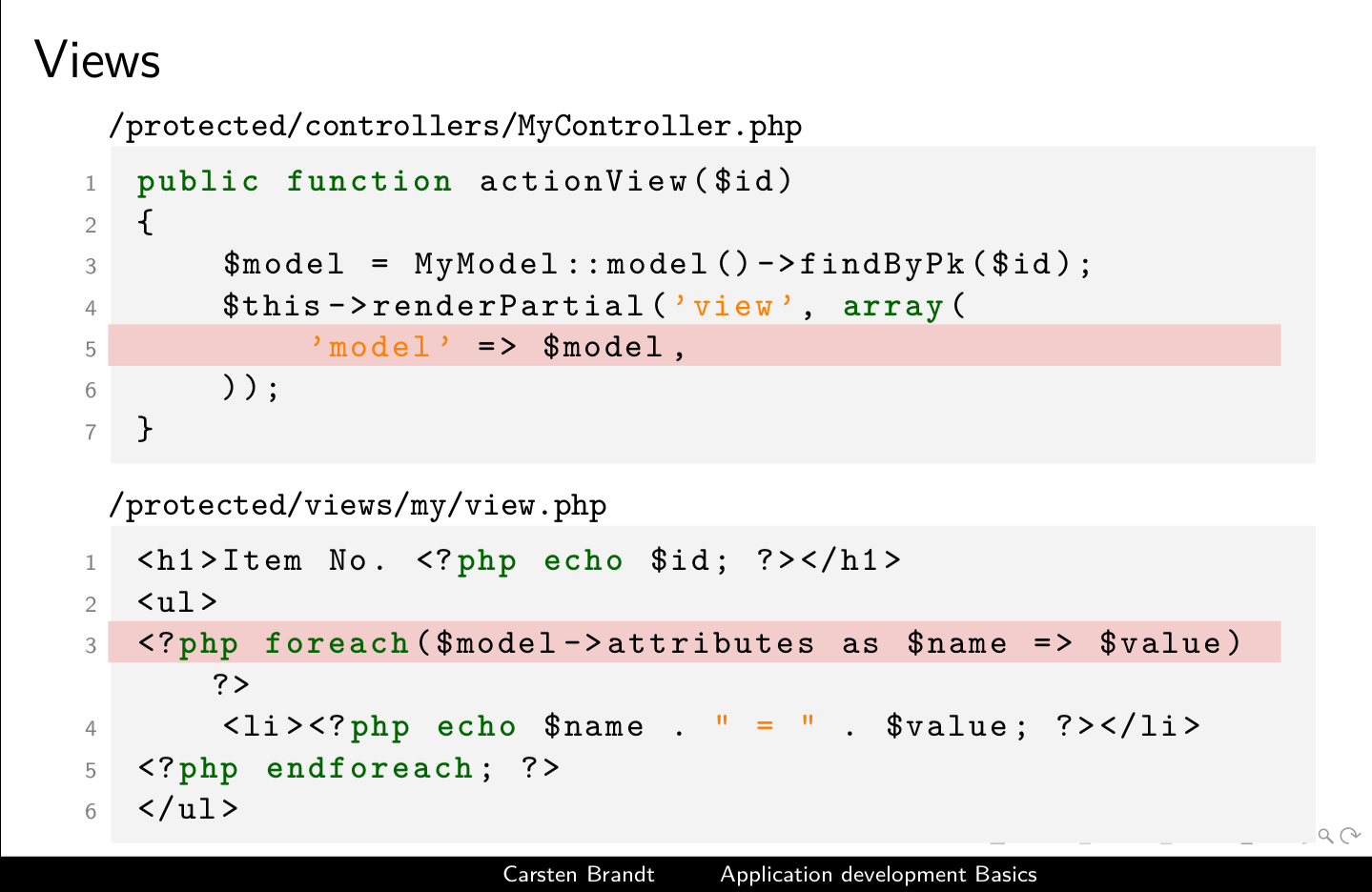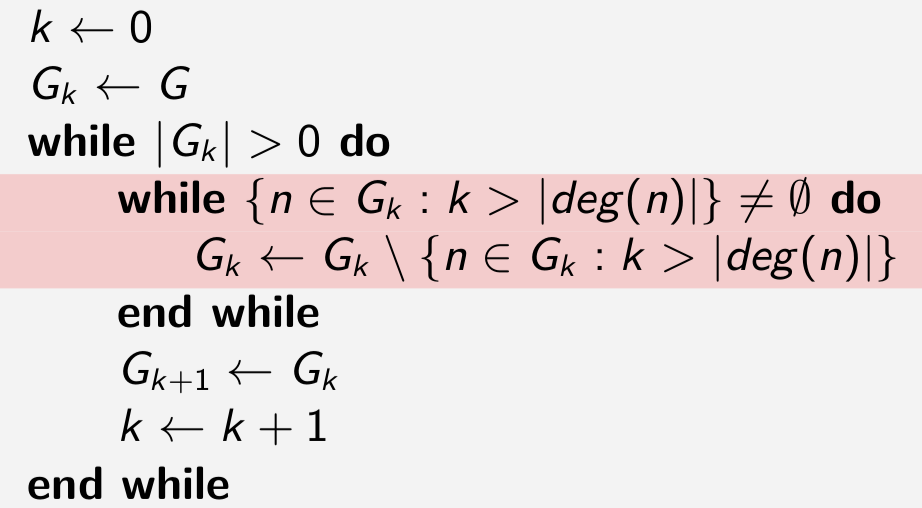linehighlight - code line highlighting for LaTeX lstlisting (in beamer)
This package allows you to highlight lines in a source code listing. It is mostly used in beamer presentations, to point to certain code portions. The provided environment allows you to embed a listing and to define highlighted lines in a simple and clean way, without messing up your LaTeX code, the source code example and especially without loosing lstlisting source highlighting.
Note: This currently does not work with listings that have a caption. Also all the paddings and spacings of lstlisting will be set to 0.
To use this package, do the following:
- Download the
linehighlight.styfile to your LaTeX project. - Include the package using:
% allow using color
\usepackage{color}
\usepackage{xcolor}
% the lstlistings package
\usepackage{listings}
% highlighting lines in listings
\usepackage{linehighlight}
% set colors for code background and highlighting
\definecolor{codehighlight}{rgb}{0.95,0.8,0.8}
\definecolor{codebackground}{rgb}{0.95,0.95,0.95}Define a listing, like this:
\begin{linehighlight}{
\only<1,3>{ % Only on slides 1 and 3 (beamer stuff)
\highline{1,3,5} % highlight code lines 1,3 and 5.
}
\only<2>{ % Only on slide 2 (beamer)
\highline{2,...,8} % highlight lines 2 to 8.
}
}
% put your \lstinputlisting{} or \begin{lstlisting}...\end{lstlisting} here
\end{linehighlight}Thanks to @tobyS for the initial version and idea.
Screenshot of highlighting:
The line highlighting also works with normal text or math and pseudo code.
Currently only a little hack has to be applied here to make the alignment work.
Add a \vspace{.05cm} after the linehighlight environment.
\begin{linehighlight}{
\only<2>{\highline{2}}
% ...
}%
\vspace{.05cm}
$ k \leftarrow 0 $ \\
$ G_k \leftarrow G $ \\
\end{linehighlighThe linehighlight environment seems to remove all indentation that you may have in you algorithm or code.
Prepending the lines with a \hspace*{0.5cm} can bring it back:
$ k \leftarrow 0 $ \\
$ G_k \leftarrow G $ \\
$ \textbf{while } |G_k| > 0 \textbf{ do} $ \\
\hspace*{0.5cm} $ \textbf{while } \{n \in G_k : k > |deg(n)|\} \neq \emptyset \textbf{ do} $ \\
\hspace*{1.0cm} $ G_k \leftarrow G_k \setminus \{n \in G_k : k > |deg(n)|\} $ \\
\hspace*{0.5cm} $ \textbf{end while} $ \\
\hspace*{0.5cm} $ G_{k+1} \leftarrow G_k $ \\
\hspace*{0.5cm} $ k \leftarrow k + 1 $ \\
$ \textbf{end while} $%Screenshot of highlighting: