New issue
Have a question about this project? Sign up for a free GitHub account to open an issue and contact its maintainers and the community.
By clicking “Sign up for GitHub”, you agree to our terms of service and privacy statement. We’ll occasionally send you account related emails.
Already on GitHub? Sign in to your account
Build ceres_cuda_kernels failed: nvcc fatal #887
Comments
|
Cc:@joydeep-b |
|
@WuKongBlog What happens when you try to execute that line manually from the terminal, while in the build directory? |
|
Another thought (based on the "a single input file" part of the error) : I wonder if the ".cu.cc" extension is throwing it off. Could you also try renaming it to just ".cu" and re-run the command manually with just the ".cu" extension? |
|
Hmm, this is mystifying, but I'm also not sure about all the VS flags. Could you try: |
|
Ouch. I think the following would be the Windows equivalent, can you try that? |
|
@WuKongBlog Thanks, this is very helpful! Also, what happens if you include all the "/wd*" flags but omit the "/bigobj" flag? |
|
Temporarily fixed the issue by removing /bigobj and the /wd* flags and compiling with --std=c++17. The error with 1) all /wd* flags and --std=c++14 2) all /wd* flags omitting /bigobj 3) All /wd* flags with --std=c++17 4) /bigobj flag and -std=c++17
Keeping the /bigobj flag and --std==c+14 results in:
|
Remove the The first error line is about Nested Namespace Definition, which requires c++17
If I add all the "/wd*" flags and the "/bigobj" flag inside the The new command: |
|
We cannot remove the The The @WuKongBlog Did the last command that you pasted work? That seems to indicate that we only need to update the C++ spec to 17, and remove "--use-local-env". Is that correct? |
|
|
@joydeep-b whats the resolution here? |
|
CC'ing @sergiud since he has a Windows box with CUDA, and CMake experience. The @sergiud What do you think? |
|
Is this still an issue? I am going to close it because of lack of updates and assume that 2.2.0 solves this, if not please reopen. |


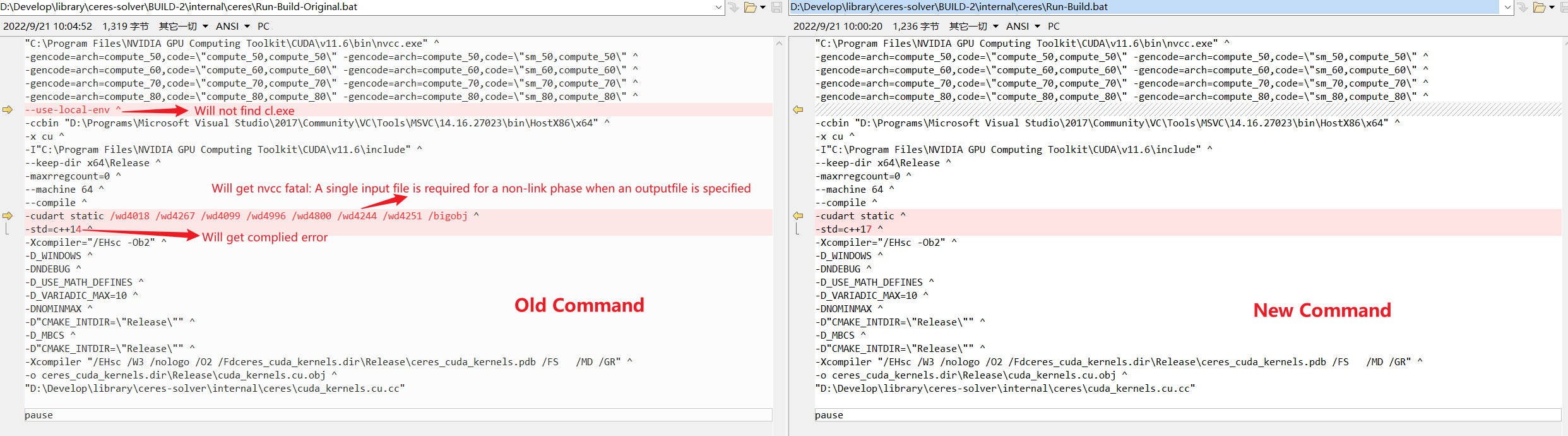
Build latest ceres with CUDA on windows 10 failed
Log:
I did some searches and found that this error may be caused by the space in the path, but there is no space in my path.
Is it because the path after /Fd does not have quotation marks?
PS: I use visual studio 2017
The text was updated successfully, but these errors were encountered: