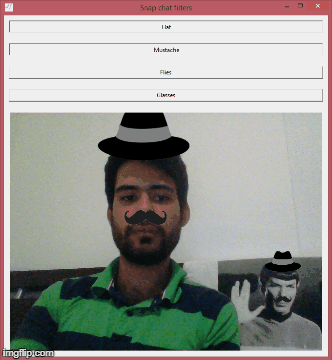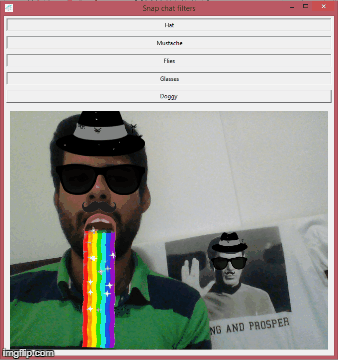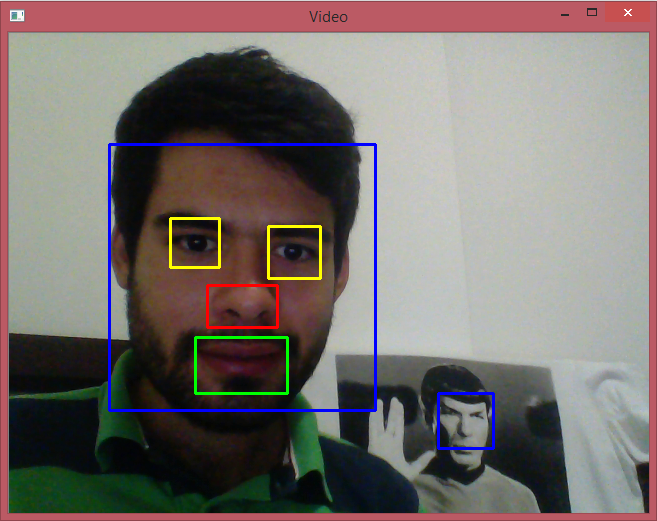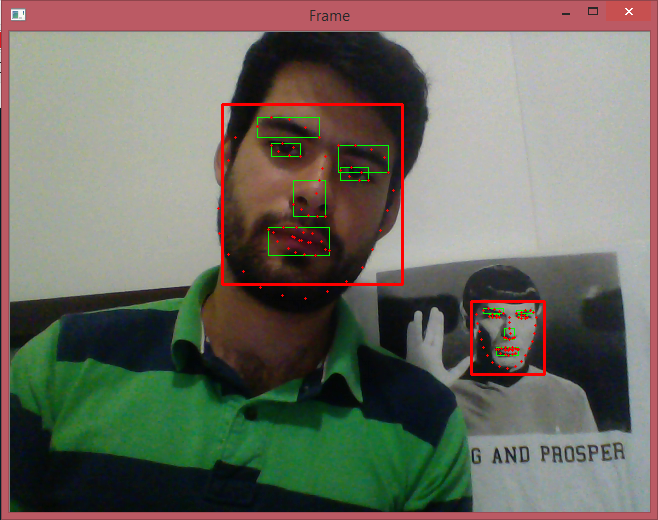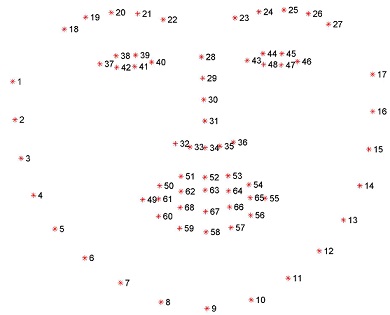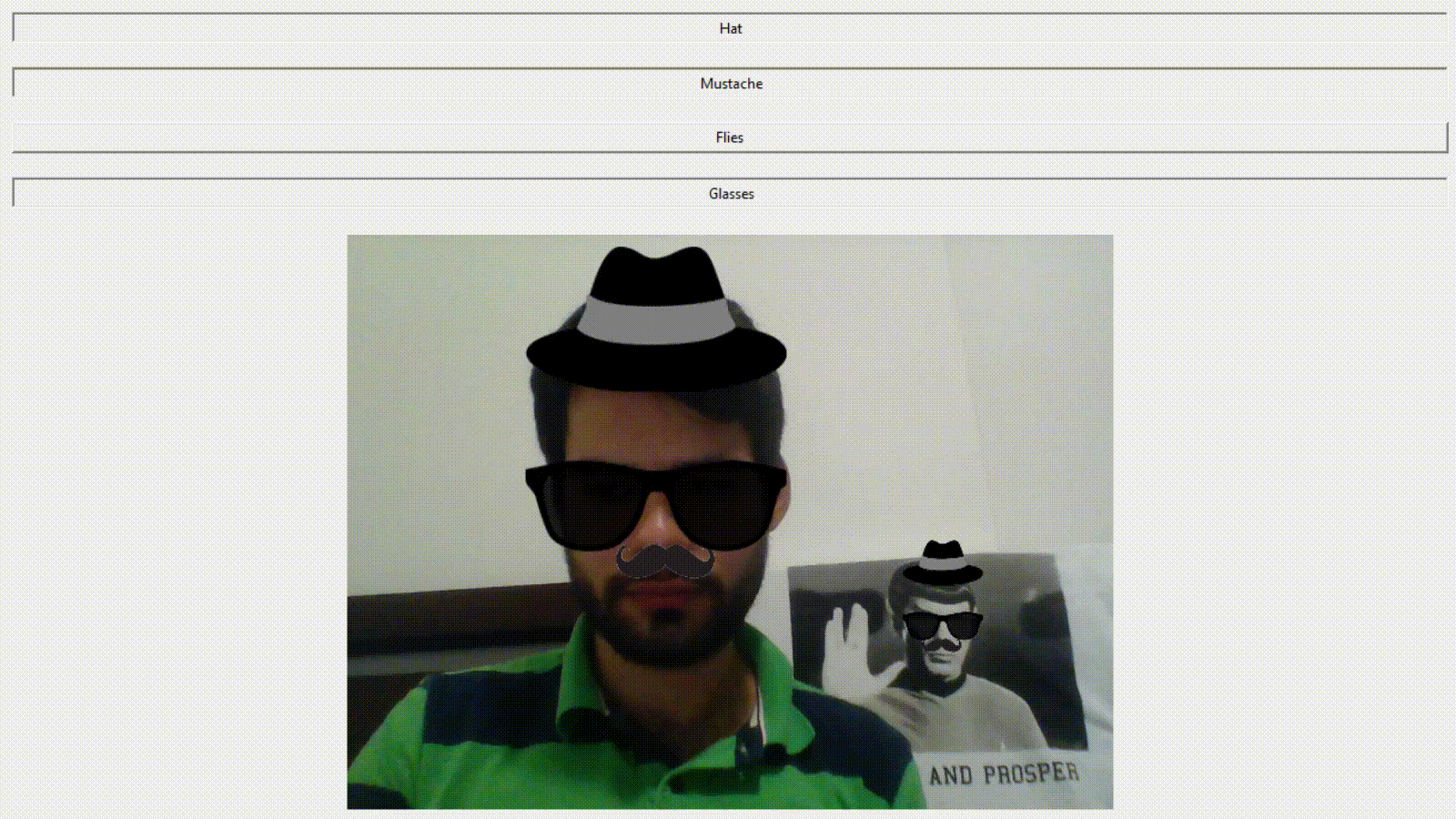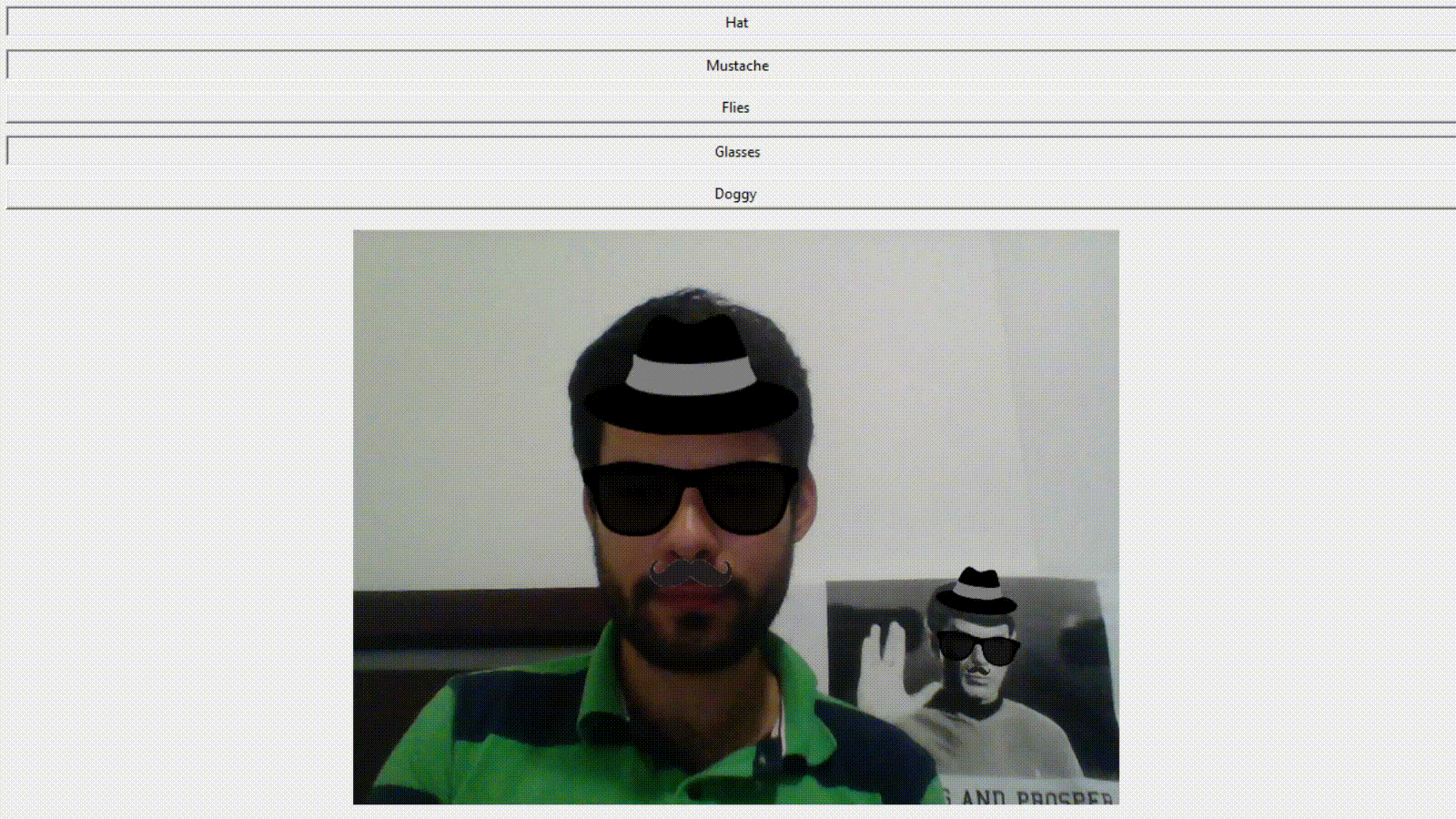Basic desktop application to play around with Snapchat-alike filters like hat, moustache and glasses automatic in-face superposition in real time.
It uses Haar features and the Viola–Jones object detection framework implemented in OpenCV to detect mainly faces positions and inside the faces, eyes and mouth position. It uses then this information to add different accessories to the faces (hat, moustache, etc).
The files containing the Haar Filters descriptions were taken from http://alereimondo.no-ip.org/OpenCV/34 and ftp://mozart.dis.ulpgc.es/pub/Software/HaarClassifiers/FaceFeaturesDetectors.zip.
The Dlib implementation of this app uses a Histogram of Oriented Gradients (HOG) feature combined with a linear classifier, an image pyramid, and sliding window detection scheme to detect faces. Then it finds the 68 facial landmarks using an Ensemble of Regression Trees described in the paper One Millisecond Face Alignment with an Ensemble of Regression Trees.
- OpenCV 3.0+ <4.0 with python bindings
- Python 2.7
- pillow
- numpy
- imutils
- tkinter
- Python bindings of dlib.
Build OpenCV or install the light version with sudo apt-get install libopencv-dev python-opencv. For Windows users it is always easier to just download the binaries of OpenCV and execute them, see this web page. For TKinter in Linux just execute: apt-get install python-tk or apt-get install python3-tk (python binaries in windows usually have Tkinter already installed).
For python dependences just execute:
pip install -r requirements.txt
Dlib installation: For Windows Users it can be very hard to compile dlib with python bindings, just follow this simple instruction on how to install dlib in windows the easy way.
For Linux Users make sure you have the prerequisites:
sudo apt-get install -y build-essential cmake libgtk-3-dev libboost-all-dev
Finally just pip install it with: pip install dlib
The algorithm give us the rectangles where faces might be as it can be seen in the next picture. After that, specialized HaarClassifiers are used to find mouths, noses, and eyes inside the image recognized as a face. With that information it is relatively easy to put the different "gadgets" in superposition with the image. We just use the alpha channel (transparency) of the "accessories" to merge the images.
To recreate this in real time with your WebCam just execute
python facial_features.py
HarrCascades technique is very old, so detection is often not so good when the faces are slightly bent for example. It is not possible to estimate the inclination of the head for example. Detection of face characteristics (eyes, nose, mouth, eyebrows, etc) is also not robust with HaarClassifiers. Here comes into play more recent techniques implemented in the dlib library. If you compare the to detection schemes the dlib is more accurate and stable. As described, we can also get the main facial landmarks which are used to detect the face characteristics and to estimate the tilt angle of the face. That can be seen in the next picture.
The 68 facial landmarks are numbered in the following form. With tha points we calculate the inclination so the "accessories" are also bent. Wth the points of the mouth can be detected when the mouth is open and then display some trick, like a rainbow coming out.
To recreate this in real time with your WebCam just execute
python facial_landmarks.py
In Windows just double click de file main.py or execute in the console the following to run the HaarCascade version app (opencv)
python main.py
To use the dlib version with more interesting features run
python main_dlib.py
A new functionality was added for Linux users only, that allows you to create a virtual camera and stream the results there, so other applications can "see" that camera, i.e. zoom, meet, hangouts or any other videoconference app.
To use that, you need to install v4l2loopback with apt-get install v4l2loopback-utils. Then you need to create a virtual device with:
sudo modprobe v4l2loopback devices=1
Finally run:
python main_dlib.py --virtual_device 1
Note: The number of the virtual device must match with the one you created with modprobe
An Example in Zoom can be seen in the following animation:
Here can be compared the performance in real time of the two techniques. As seen the opencv with HaarCascade implementation is not so "stable" (i.e the hat moves a lot although the face is still). Also with the dlib version more fun things can be made and the accessories inclines with us.
I've implemented/gather some cool image level filters so it can be used in videoconference Apps (linux only). They are located in scripts directory. They are:
- Canny edge detection
- Blur faces
- Transform to HSV color space
- Dense optical flow
- Sparse optical follow
- Background substraction
- Harry Potter Red invisibility cloak
To run it simple use:
python scripts/canny.py --virtual_device 1
You can see some of them in the following zoom call: