-
Notifications
You must be signed in to change notification settings - Fork 144
Home Eng
InfluxDB Cluster - An Open-Source Distributed Time Series Database, Open Source Alternative to InfluxDB Enterprise
🎉🎉 InfluxDB Cluster has now become an officially recommended solution by Huawei Cloud, please refer to Huawei Cloud Highly Available InfluxDB-Cluster Solution and Huawei Cloud HAIC Solution Documentation
InfluxDB Cluster is an open source time series database with no external dependencies. It's useful for recording metrics, events, and performing analytics.
InfluxDB Cluster is inspired by InfluxDB Enterprise, InfluxDB v1.8.10 and InfluxDB v0.11.1, aiming to replace InfluxDB Enterprise.
InfluxDB Cluster is easy to maintain, and can be updated in real time with upstream InfluxDB 1.x.
- Built-in HTTP API so you don't have to write any server side code to get up and running.
- Data can be tagged, allowing very flexible querying.
- SQL-like query language.
- Clustering is supported out of the box, so that you can scale horizontally to handle your data. Clustering is currently in production state.
- Simple to install and manage, and fast to get data in and out.
- It aims to answer queries in real-time. That means every data point is indexed as it comes in and is immediately available in queries that should return in < 100ms.
An InfluxDB Cluster installation consists of two separate groups of processes: data nodes and meta nodes. Communication within a cluster looks like this:
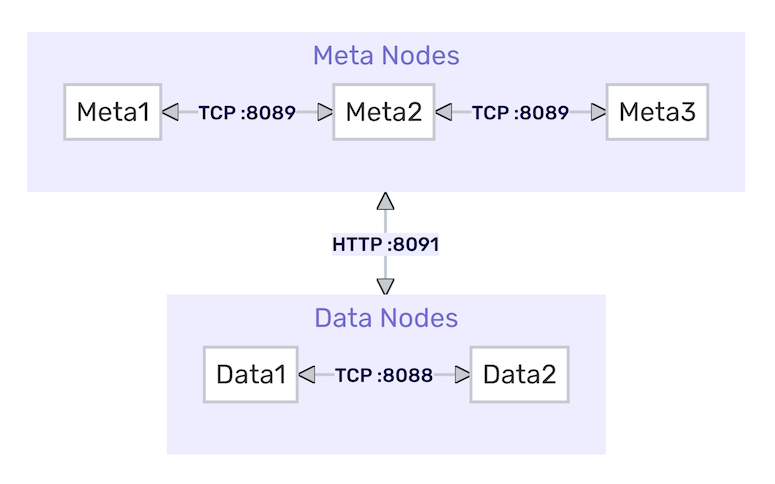
Network Architecture:
The meta nodes communicate with each other via a TCP protocol and the Raft consensus protocol that all use port 8089 by default. This port must be reachable between the meta nodes. The meta nodes also expose an HTTP API bound to port 8091 by default that the influxd-ctl command uses.
Data nodes communicate with each other through a TCP protocol that is bound to port 8088. Data nodes communicate with the meta nodes through their HTTP API bound to 8091. These ports must be reachable between the meta and data nodes.
Within a cluster, all meta nodes must communicate with all other meta nodes. All data nodes must communicate with all other data nodes and all meta nodes.
Please refer to: Clustering. Especially, look out for
- Where data lives
- Optimal server counts
- Writes in a cluster: Shard groups, Write consistency, Hinted handoff
- Queries in a cluster
Please refer to: Glossary. Especially, look out for
Please refer to:
Download docker-compose.yml, then start 3 meta nodes and 2 data nodes by docker-compose:
docker-compose up -d
docker exec -it influxdb-meta-01 bash
influxd-ctl add-meta influxdb-meta-01:8091
influxd-ctl add-meta influxdb-meta-02:8091
influxd-ctl add-meta influxdb-meta-03:8091
influxd-ctl add-data influxdb-data-01:8088
influxd-ctl add-data influxdb-data-02:8088
influxd-ctl show
Stop and remove them when they are no longer in use:
docker-compose down -v
Note: To persist data in containers, be sure to mount the directories /etc/influxdb and /var/lib/influxdb for all meta and data nodes.
curl -XPOST "http://influxdb-data-01:8086/query" --data-urlencode "q=CREATE DATABASE mydb WITH REPLICATION 2"
curl -XPOST "http://influxdb-data-01:8086/write?db=mydb" \
-d 'cpu,host=server01,region=uswest load=42 1434055562000000000'
curl -XPOST "http://influxdb-data-02:8086/write?db=mydb&consistency=all" \
-d 'cpu,host=server02,region=uswest load=78 1434055562000000000'
curl -XPOST "http://influxdb-data-02:8086/write?db=mydb&consistency=quorum" \
-d 'cpu,host=server03,region=useast load=15.4 1434055562000000000'
Note:
consistency=[any,one,quorum,all]sets the write consistency for the point.consistencyisoneif you do not specify consistency. See the Write consistency for detailed descriptions of each consistency option.
any: return success to the client as soon as any node has responded with a write success, or the receiving node has written the data to its hinted handoff queue.
one: return success to the client as soon as any node has responded with a write success, but not if the write is only in hinted handoff.
quorum: return success when a majority of nodes (more than half of replication factor) return success. This option is only useful if the replication factor is greater than 2, otherwise it is equivalent toall.
all: return success only when all nodes return success.
curl -G "http://influxdb-data-02:8086/query?pretty=true" --data-urlencode "db=mydb" \
--data-urlencode "q=SELECT * FROM cpu WHERE host='server01' AND time < now() - 1d"
curl -G "http://influxdb-data-02:8086/query?pretty=true" --data-urlencode "db=mydb" \
--data-urlencode "q=SELECT mean(load) FROM cpu WHERE region='uswest'"
Visit: https://github.com/influxtsdb/helm-charts/tree/master/charts/influxdb-cluster
Download InfluxDB Cluster Helm chart, then run:
helm install influxdb-cluster ./influxdb-cluster
A release named influxdb-cluster will be started.
Note: To persist data in containers, be sure to mount the directory /var/lib/influxdb to PVCs for all meta and data nodes.
We recommend installing InfluxDB Cluster using one of the pre-built releases.
Complete the following steps to install an InfluxDB Cluster in your own environment:
Note: The installation of InfluxDB Cluster is exactly the same as that of InfluxDB Enterprise, please refer to Install an InfluxDB Enterprise cluster.
The Production Installation process sets up three meta nodes, with each meta node running on its own server.
InfluxDB Cluster requires at least three meta nodes and an odd number of meta nodes for high availability and redundancy.
Note 1: InfluxDB Cluster does not recommend having more than three meta nodes unless your servers or the communication between the servers have chronic reliability issues.
Note 2: Deploying multiple meta nodes on the same server is strongly discouraged since it creates a larger point of potential failure if that particular server is unresponsive. InfluxDB Cluster recommends deploying meta nodes on relatively small footprint servers.
Note 3: To start the cluster with a single meta node, pass the
-single-serverflag when starting the single meta node.Suppose there are three servers:
influxdb-meta-01,influxdb-meta-02andinfluxdb-meta-03.
Ports: Meta nodes communicate over ports 8088, 8089, and 8091.
Note: If you only want to use the IP address instead of the hostname, skip the current step and go to step 2.
Ensure that your servers' hostnames and IP addresses are added to your network’s DNS environment.
Verification steps:
Before proceeding with the installation, verify on each meta and data server that the other servers are resolvable. Here is an example set of shell commands using
ping:ping -qc 1 influxdb-meta-01 ping -qc 1 influxdb-meta-02 ping -qc 1 influxdb-meta-03
In /etc/influxdb/influxdb-meta.conf:
- Uncomment
hostnameand set to the full hostname of the meta node.
hostname="influxdb-meta-0x"
Note: If you only want to use the IP address instead of the hostname, you must set
hostnameto an IP address.
Start the meta service on server influxdb-meta-01, influxdb-meta-02 and influxdb-meta-03 respectively
/usr/bin/influxd-meta -config /etc/influxdb/influxdb-meta.conf
From one and only one meta node, join all meta nodes including itself. In our example, from influxdb-meta-01, run:
influxd-ctl add-meta influxdb-meta-01:8091
influxd-ctl add-meta influxdb-meta-02:8091
influxd-ctl add-meta influxdb-meta-03:8091
Note: If you only want to use the IP address instead of the hostname, then you should add the
-bindoption to specify the binding HTTP address of the meta node to be connected (the default value islocalhost:8091), execute:influxd-ctl -bind meta-01-ip:8091 add-meta meta-01-ip:8091 influxd-ctl -bind meta-01-ip:8091 add-meta meta-02-ip:8091 influxd-ctl -bind meta-01-ip:8091 add-meta meta-03-ip:8091 influxd-ctl -bind meta-01-ip:8091 show
The expected output is:
Added meta node x at influxdb-meta-0x:8091
Verification steps:
Issue the following command on any meta node:
influxd-ctl showThe expected output is:
Data Nodes ========== ID TCP Address Version Meta Nodes ========== ID TCP Address Version 1 influxdb-meta-01:8091 1.8.11-c1.2.0 2 influxdb-meta-02:8091 1.8.11-c1.2.0 3 influxdb-meta-03:8091 1.8.11-c1.2.0
The Production Installation process sets up two data nodes and each data node runs on its own server.
InfluxDB Cluster requires at least two data nodes for high availability and redundancy.
Note 1: that there is no requirement for each data node to run on its own server. However, best practices are to deploy each data node on a dedicated server.
Note 2: InfluxDB Cluster does not function as a load balancer. You will need to configure your own load balancer to send client traffic to the data nodes on port
8086(the default port for the HTTP API).Suppose there are two servers:
influxdb-data-01andinfluxdb-data-02.
Ports: Data nodes communicate over ports 8088, 8089, and 8091.
Note: If you only want to use the IP address instead of the hostname, skip the current step and go to step 2.
Ensure that your servers' hostnames and IP addresses are added to your network’s DNS environment.
Verification steps:
Before proceeding with the installation, verify on each meta and data server that the other servers are resolvable. Here is an example set of shell commands using
ping:ping -qc 1 influxdb-data-01 ping -qc 1 influxdb-data-02
In /etc/influxdb/influxdb.conf:
- Uncomment
hostnameand set to the full hostname of the data node.
hostname="influxdb-data-0x"
Note: If you only want to use the IP address instead of the hostname, you must set
hostnameto an IP address.
Start the data service on server influxdb-data-01 and influxdb-data-02 respectively
/usr/bin/influxd -config /etc/influxdb/influxdb.conf
Note: It is normal for
Failed to create storage,failed to store statisticsormeta service unavailablelogs to appear before the data node is not joined to the cluster.
You should join your data nodes to the cluster only when you are adding a brand new node, either during the initial creation of your cluster or when growing the number of data nodes. If you are replacing an existing data node with
influxd-ctl update-data, skip the rest of this step.
Run the add-data command once and only once for each data node you are joining to the cluster:
influxd-ctl add-data influxdb-data-01:8088
influxd-ctl add-data influxdb-data-02:8088
Note: If you are on a data node, then you should add the
-bindoption to specify the binding address of the meta node to be connected (the default value islocalhost:8091), execute:influxd-ctl -bind influxdb-meta-01:8091 add-data influxdb-data-01:8088 influxd-ctl -bind influxdb-meta-01:8091 add-data influxdb-data-02:8088 influxd-ctl -bind influxdb-meta-01:8091 showNote: If you only want to use the IP address instead of the hostname, then you should add the
-bindoption to specify the binding HTTP address of the meta node to be connected (the default value islocalhost:8091), execute:influxd-ctl -bind meta-01-ip:8091 add-data data-01-ip:8088 influxd-ctl -bind meta-01-ip:8091 add-data data-02-ip:8088 influxd-ctl -bind meta-01-ip:8091 show
The expected output is:
Added data node y at influxdb-data-0x:8088
Verification steps:
Issue the following command on any meta node:
influxd-ctl showThe expected output is:
Data Nodes ========== ID TCP Address Version 4 influxdb-data-01:8088 1.8.11-c1.2.0 5 influxdb-data-02:8088 1.8.11-c1.2.0 Meta Nodes ========== ID TCP Address Version 1 influxdb-meta-01:8091 1.8.11-c1.2.0 2 influxdb-meta-02:8091 1.8.11-c1.2.0 3 influxdb-meta-03:8091 1.8.11-c1.2.0
Please refer to
- Configure InfluxDB Cluster
- Configure InfluxDB Cluster data nodes
- Configure InfluxDB Cluster meta modes
Note: The configuration of InfluxDB Cluster is almost the same as that of InfluxDB Enterprise, The only difference is that InfluxDB Cluster uses
[coordinator]setting, while InfluxDB Enterprise uses[cluster]
Please refer to Configure Key Settings
Compared with InfluxDB Enterprise, the following configuration settings are not currently supported, and will be gradually supported in the future
Data node:
[monitor]
remote-collect-interval
[hinted-handoff]
retry-concurrency
batch-size
[anti-entropy]
max-fetch
max-sync
auto-repair-missing
Meta node:
[meta]
ldap-allowed
consensus-timeout
Please refer to: Influx Query Language (InfluxQL)
Please refer to: Flux data scripting language
Please refer to: Write line protocols in InfluxDB
Please refer to: /query HTTP endpoint
Please refer to: /write HTTP endpoint
Please refer to: /api/v2/query HTTP endpoint
Please refer to: /api/v2/write HTTP endpoint
- Chronograf: Chronograf is InfluxData’s open source web application
- InfluxDB Admin: The earlier InfluxDB's Web Admin Interface, which was removed from InfluxDB v1.3
- InfluxDB Studio: InfluxDB Studio is a desktop UI management tool for the InfluxDB time series database
Please refer to: Migrate InfluxDB OSS instances to InfluxDB Cluster
Please refer to: Write data with the InfluxDB API
Please refer to: Query data with the InfluxDB API
Please refer to: Authenticate requests to InfluxDB Cluster
Please refer to: Downsample and retain data
Please refer to: Hardware sizing guidelines
Please refer to: Calculate percentages in a query
Please refer to: Configure authentication
Please refer to: Configure HTTPS over TLS
Please refer to: Configure TCP and UDP ports used in InfluxDB Cluster
Note: Limited support,
influxd-ctlalready supports 13 commands, the remaining 7 commandsbackup,restore,copy-shard-status,kill-copy-shard,node-labels,entropy,ldapare not yet supported
Please refer to: Manage InfluxDB Cluster
Please refer to: Replace InfluxDB Cluster meta nodes and data nodes
Please refer to: Rebalance InfluxDB Cluster
Note: Not yet supported
Please refer to: Manage users and permissions
Please refer to: Manage subscriptions in InfluxDB Cluster
Please refer to: Rename hosts in InfluxDB Cluster
Note: Not yet supported
Please refer to: Use Anti-Entropy service in InfluxDB Cluster
Note: Limited support, backup and restore (
influxd-ctl backup,influxd-ctl restore) not yet supported
Please refer to: Back up and restore InfluxDB Cluster
Note: Export and import supported (
influx_inspect export,influx -import)
Please refer to: Exporting and importing data
Please refer to: Upgrade InfluxDB Cluster
Please refer to: Log and trace InfluxDB Cluster operations
Please refer to: InfluxDB Cluster tools (influx, influxd, influxd-ctl, influx_inspect)
Please refer to: Use InfluxQL for diagnostics
Please refer to: Troubleshoot InfluxDB Cluster
Please refer to: InfluxDB Cluster Releases
- Apply important bug fixes from release 1.9 to 1.11
- Fix known and security issues to improve security and stability
Note: Why does v1.8.11 exist?
Because v1.8.10 is the last version of 1.8 and has been out of maintenance for a long time. v1.8.11 is based on v1.8.10, and applied important bug fixes from 1.9 to 1.11. For details of the commits, see https://github.com/chengshiwen/influxdb/compare/v1.8.10...1.8.11
- Backup and restore:
influxd-ctl backupandinfluxd-ctl restoresupport - Copy shard:
influxd-ctl copy-shard-statusandinfluxd-ctl kill-copy-shardsupport - Hinted handoff:
retry-concurrencyandbatch-sizesupport to improve hinted handoff rewrite performance
- Node labels:
influxd-ctl node-labelssupport - Anti-Entropy: Anti-Entropy service and
influxd-ctl entropysupport - LDAP:
influxd-ctl ldapsupport - User and permission
- Upgrade upstream to v1.11.6, synchronized with InfluxDB Enterprise 1.11
| Project | Stars | Description | Comments |
|---|---|---|---|
| chengshiwen/influxdb-cluster |  |
Open Source Alternative to InfluxDB Enterprise | Almost identical to InfluxDB Enterprise based on the latest InfluxDB 1.8.10, high quality and lean code with significantly fewer bugs, easy to maintain and keep up with the InfluxDB upstream, ready for production |
| influxdata/influxdb-relay |  |
Service to replicate InfluxDB data for high availability | Officially produced, but not maintained for a long time, many features are missing, like data sharding is not supported (See Note 1) |
| shell909090/influx-proxy |  |
High availability proxy layer to InfluxDB by InfluxData | Ele.me produced, inspired by influxdb-relay, but not maintained for a long time, some features are missing (See Note 1) |
| chengshiwen/influx-proxy |  |
InfluxDB Proxy with High Availability and Consistent Hash | Forked from shell909090/influx-proxy, more features supported with high availability and consistent hash (See Note 1), ready for production |
| freetsdb/freetsdb |  |
Open-Source replacement for InfluxDB Enterprise | Low quality and complex code with many bugs (See Note 2) based on InfluxDB 1.7.4, only 10% of InfluxDB Cluster features are implemented, hard to maintain and unable to keep up with the InfluxDB upstream, not ready for production |
| spring-avengers/influx-proxy |  |
A proxy for InfluxDB like codis | Not maintained for a long time, many features are missing, not ready for production |
| derek0377/influxdb-cluster |  |
InfluxDB cluster proxy like codis | Not maintained for a long time, many features are missing, not ready for production |
| jasonjoo2010/chronus |  |
InfluxDB cluster based on version 1.8.3 | Program design and behavior differ from InfluxDB Enterprise, many features are missing, not ready for production |
Note 1: shell909090/influx-proxy/issues/111
Note 2: freetsdb/freetsdb/issues/7, freetsdb/freetsdb/issues/8, freetsdb/freetsdb/issues/9
- Email: chengshiwen@apache.org
- GitHub Issues
-
Slack: Join the Slack and communicate in channel
#general -
DingTalk Group:
41579095(Chinese) -
WeChat Group: Scan the code directly to join the WeChat group, or add the broker (WeChat ID
shiwen-asst) who will add you into the group (Chinese)







