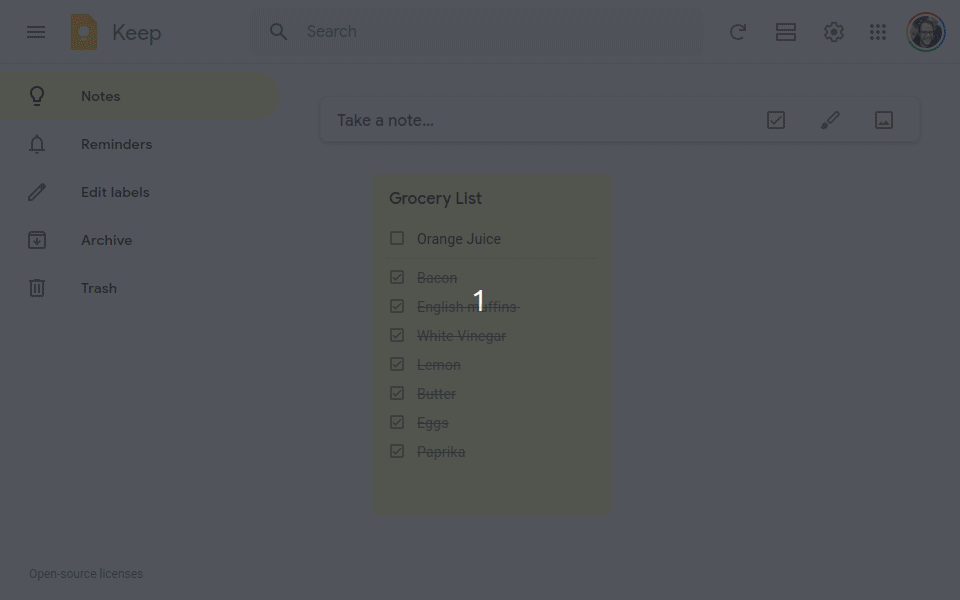- Allows Google Keep editing to use the full browser window.
- Allows toggling full screen on and off by clicking on an icon added on the notes.
- Remembers full screen status across sessions
- Supports Dark Mode
- Works with non-English language settings
- 🆕 Options page to customize behavior (width, padding, background)
- 🆕 Customizable keyboard shortcut (Ctrl+Shift+F or Cmd+Shift+F by default) to toggle full screen on and off
- 🆕 Other minor bug fixes & enhancements
- Firefox is on 1.2.3 (a development limitation prevents us from easily updating for now)
- You can view the information for the older version here
- Use this extension at your own risk. It shouldn't cause problems, but I can't make any guarantees. It's wise to keep critical notes backed up.
- This extension only works with the website version of Google Keep (ie. https://keep.google.com) - it won't work with the "app" version (the one you might install and launch from your app menu -ie. for offline use).
- At this time, clicking the extension icon itself does not toggle anything - click the full-screen icon added to the note itself (or use the keyboard shortcut) to toggle full-screen on and off.
The simplest method is to install from the extension or add-on page for your browser:
This is useful if you want to change the extension or use it as an example to create your own.
- Full-screen is enabled by default when you first install the extension.
- Use the full-screen icon at the bottom of the note to toggle full-screen on and off as needed.
- Alternatively, use the keyboard shortcut, which you can customize at "chrome://extensions/shortcuts"
- Your selection will be remembered between notes and sessions.
- Open the extension options (from a note menu, Keep menu, extension icon menu or extension page) to customize behavior.
Please rate or review it to help others find it!
Found a bug? Have a suggestion?
Thanks to all who have contributed reviews, suggestions, bug reports, etc. Special thanks to @MartinLichtblau, @tbrodbeck, @JnLlnd, @dylankenneally, @Paliec, @macdonaldster
Developer sustenance funding is welcome, but not expected