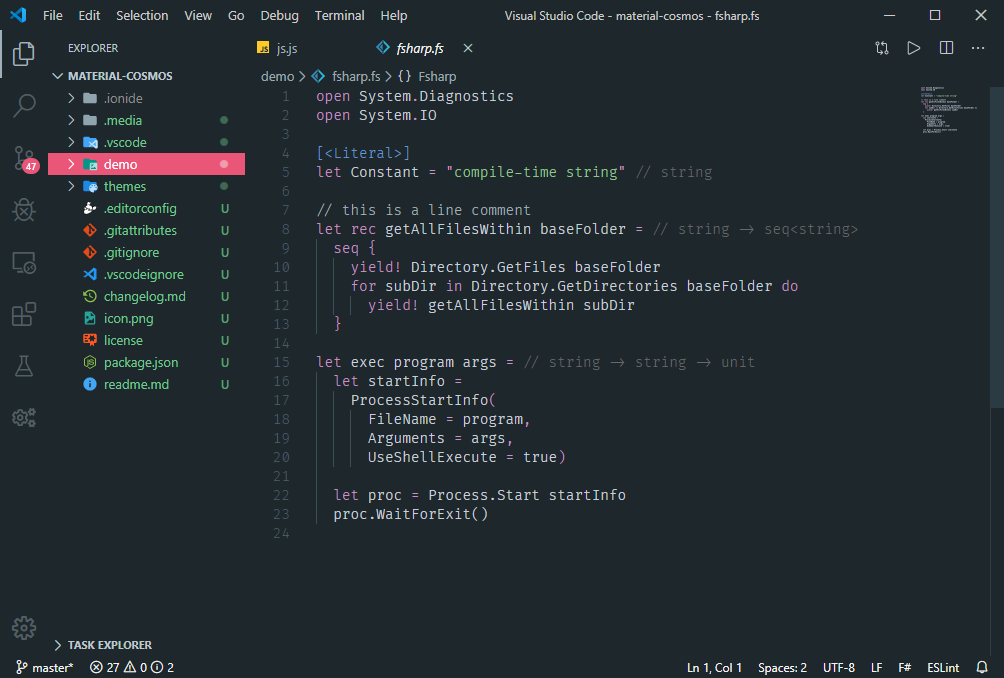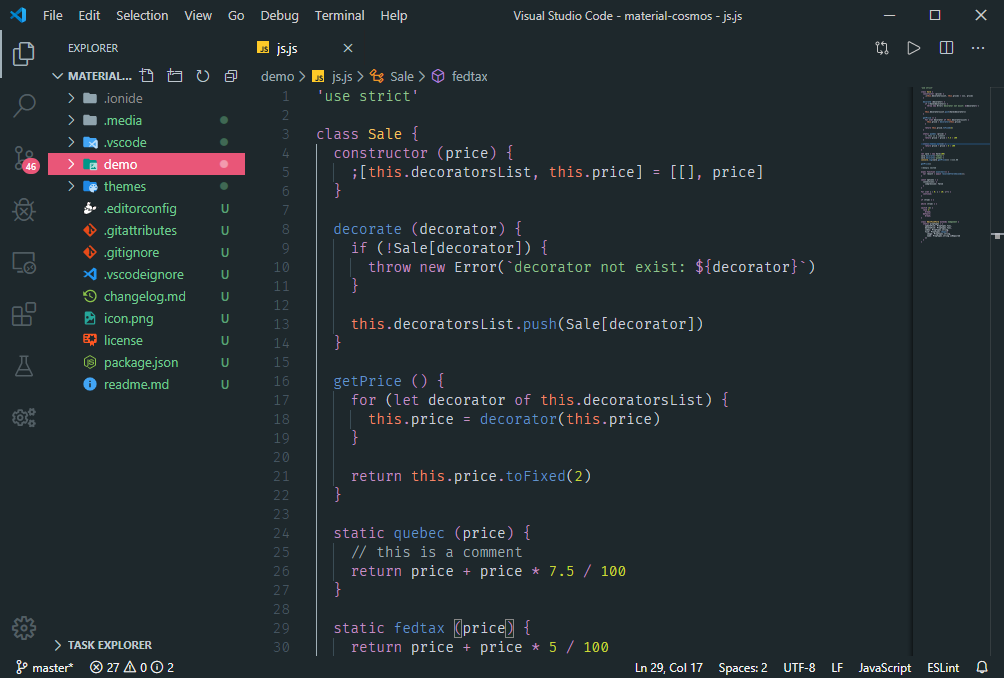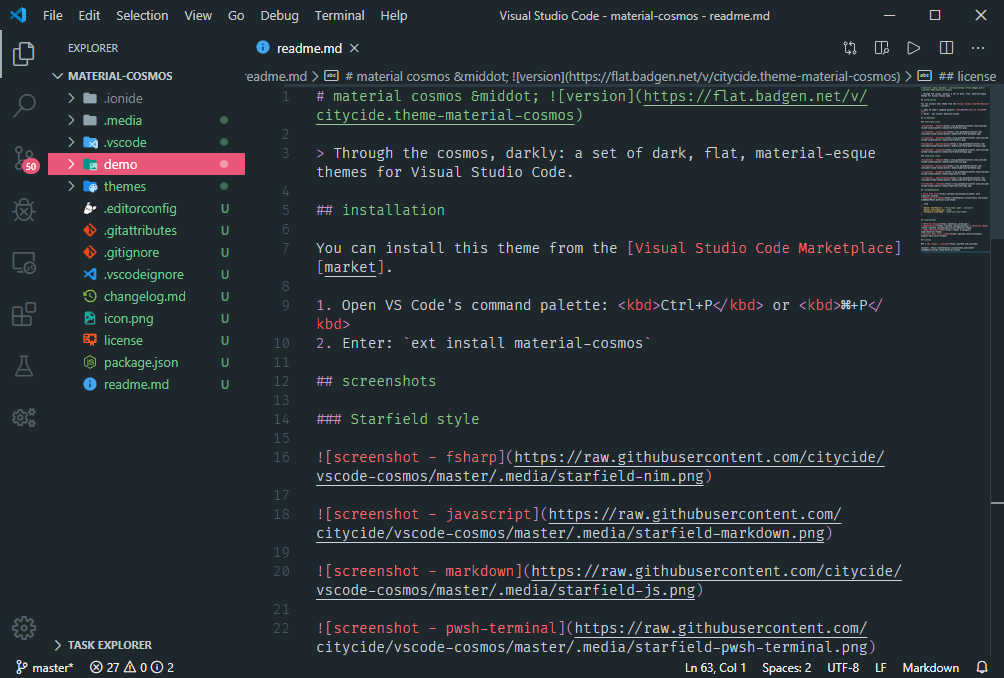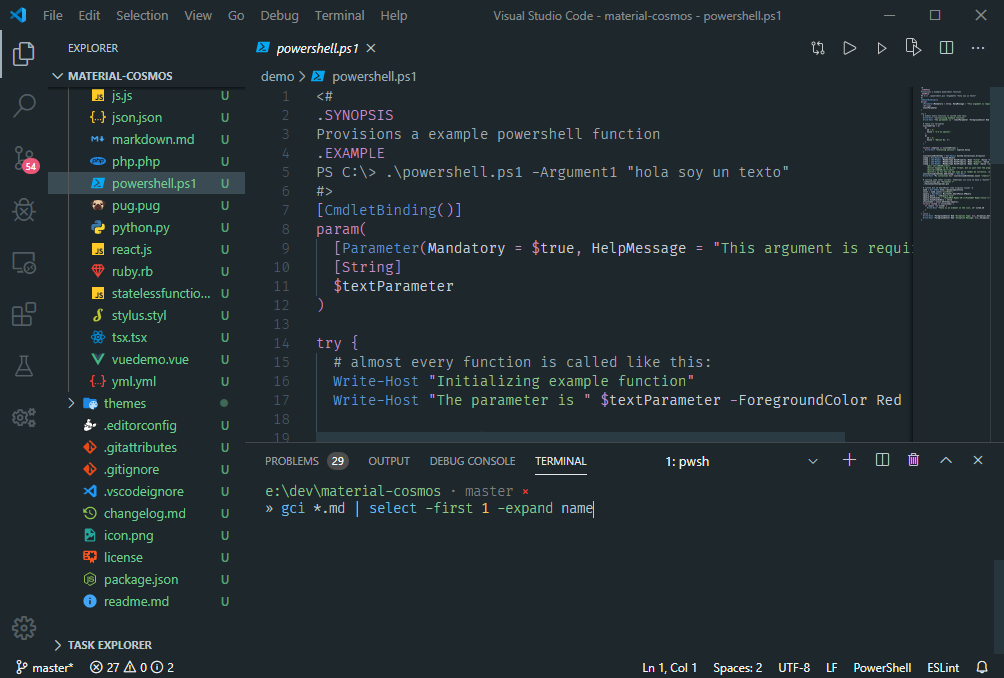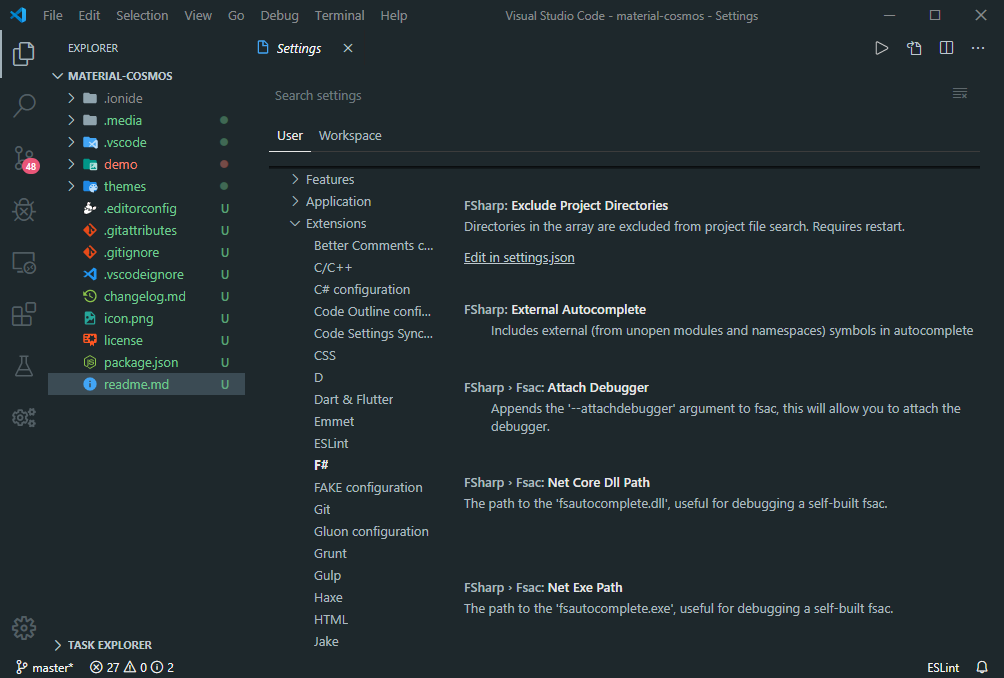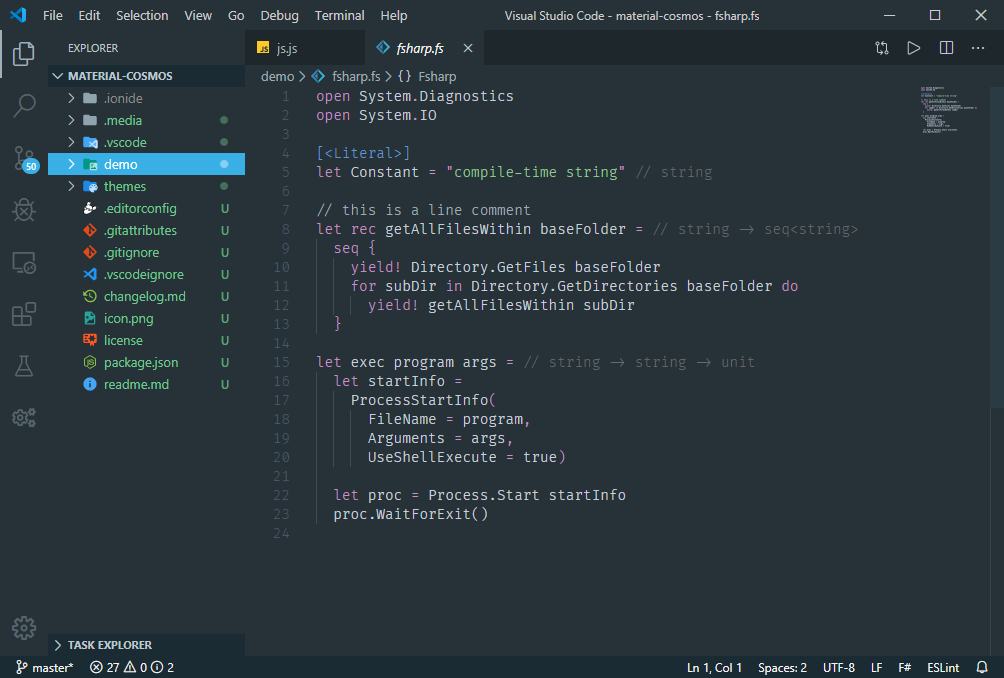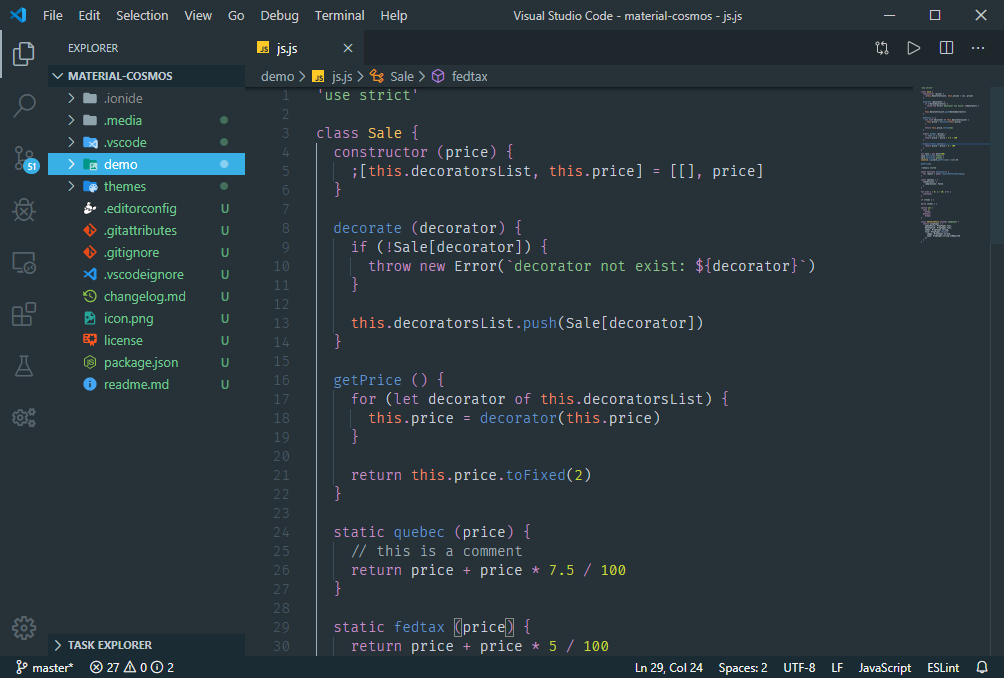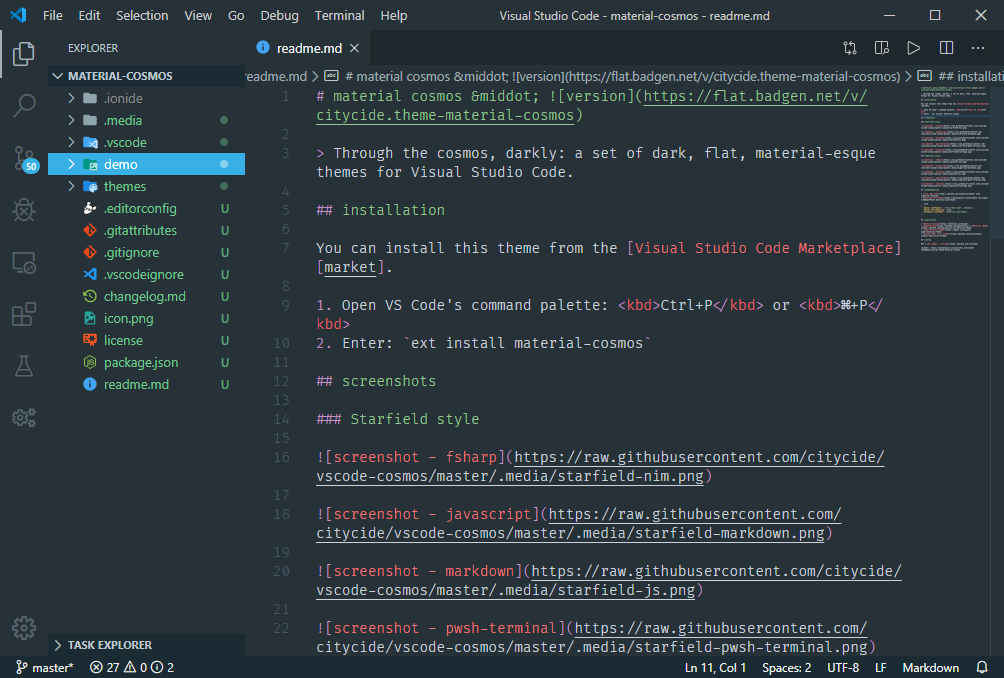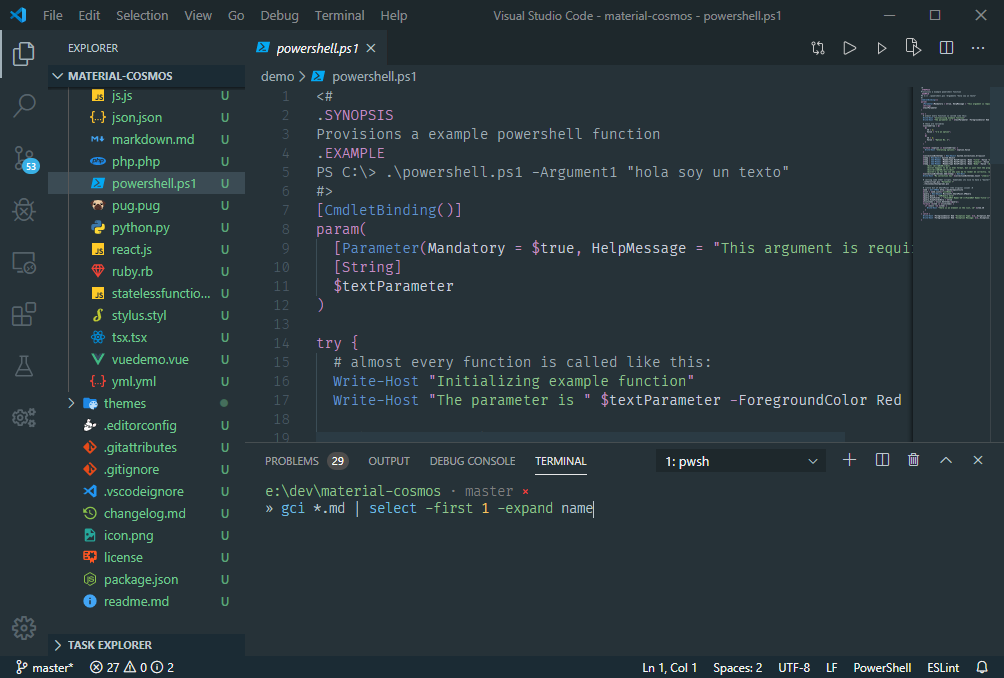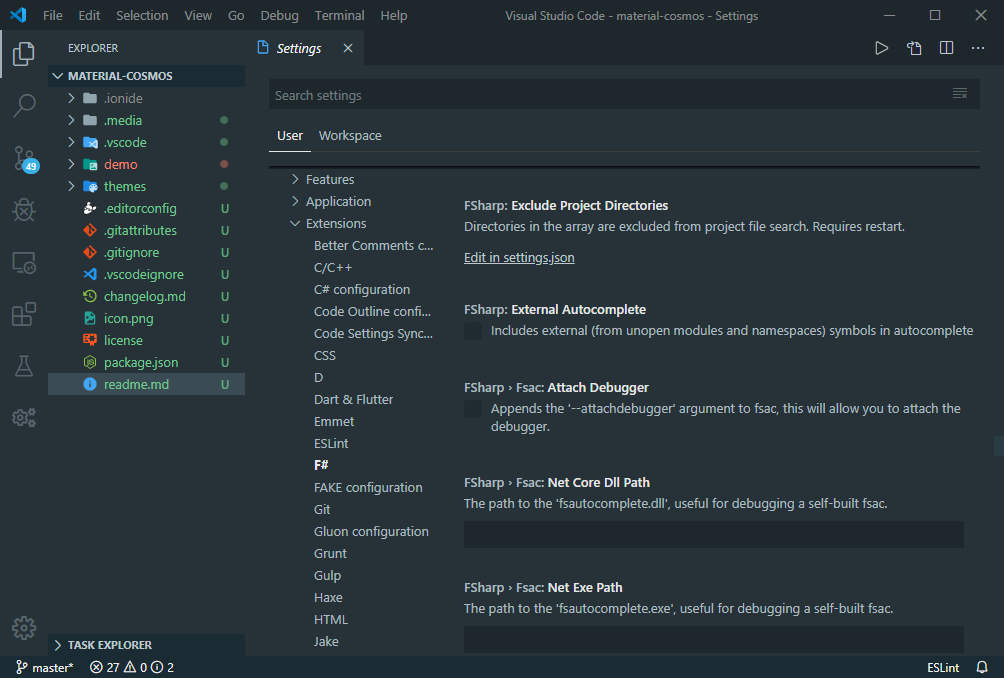Through the cosmos, darkly: a set of dark, flat, material-esque themes for Visual Studio Code.
You can install this theme from the Visual Studio Code Marketplace.
- Open VS Code's command palette: Ctrl+P or ⌘+P
- Enter:
ext install material-cosmos
- Fira Code font with ligatures enabled
- material-icon-theme
{
"editor.fontFamily": "'Fira Code Light', Consolas",
"editor.fontLigatures": true,
"workbench.iconTheme": "material-icon-theme",
}MIT © Bo Lingen / citycide