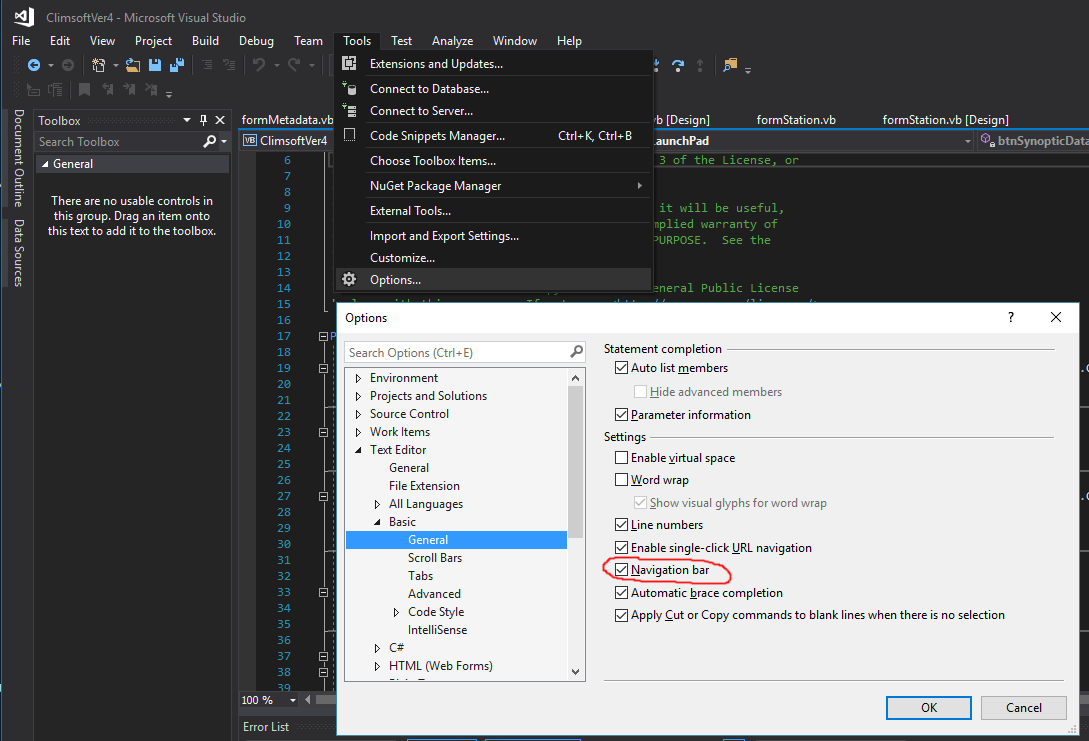-
Notifications
You must be signed in to change notification settings - Fork 28
Help setting up Visual Studio
By default, the keyboard shortcuts in visual studio follow the old settings for Visual Basic 6 and do not use the standard Ctrl+Z for undo and Ctrl+Y for redo. It is particularly unfortunate that Ctrl+Y instead has the undesired effect of deleting a line of code instead of performing redo and you need to remember the akward Alt+bkspce for undo.
To change this, go to Tools > Options > Environment > Keyboard, search for undo and redo and change them by selecting the Press shortcut keys box, pressing the new shortcut key combination and then clicking Assign as shown below.
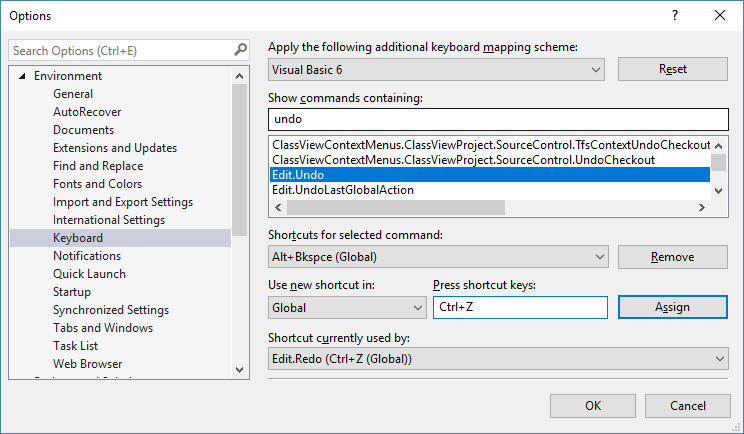
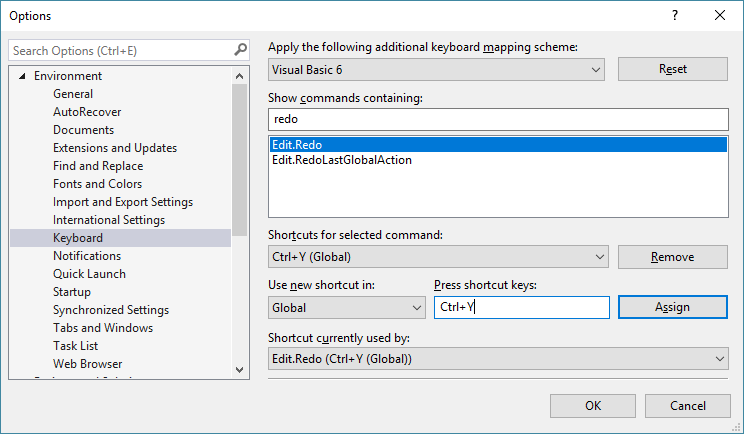
Visual Studio includes a useful navigation bar that is not always enabled by default (the bar is circled in red below):
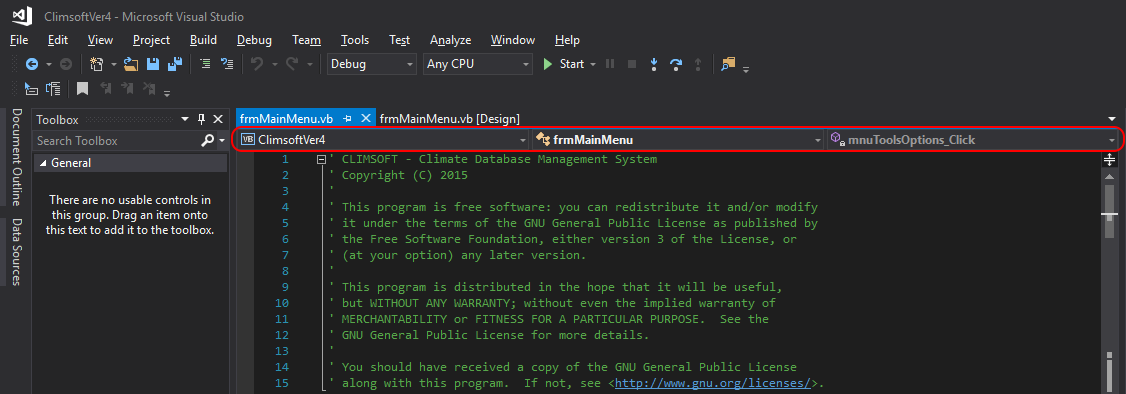
To switch on the navigation bar, go to Tools > Options > Text Editor > Basic > General ... and then tick the box for Navigation bar as shown in red below.