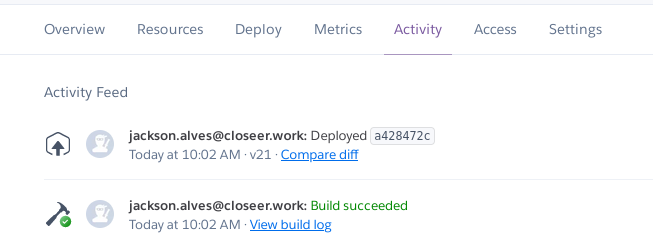Um bot simples que envia notificações para o slack sempre que um PR é fechado e existe uma issue relacionada a ele
- O GitHub envia uma requisição via webhook sempre que ocorre um evento com Pull Request
- O bot verifica se existe uma issue relacionada ao PR mergeado
- uma issue é considerada relacionada sempre que eu seu corpo houver menção ao PR com o formato #ID_DO_PR (exemplo: #1234) e também contiver o label "ajuste pr"
- Se tiver issue relacionada, envia uma mensagem para o slack cadastrado
Navegue para Settings > Developer Settings > Personal access tokens > Generate new token
A permissão repo é necessária apenas para acessar os dados dos seus repositórios (nesse caso das issues):
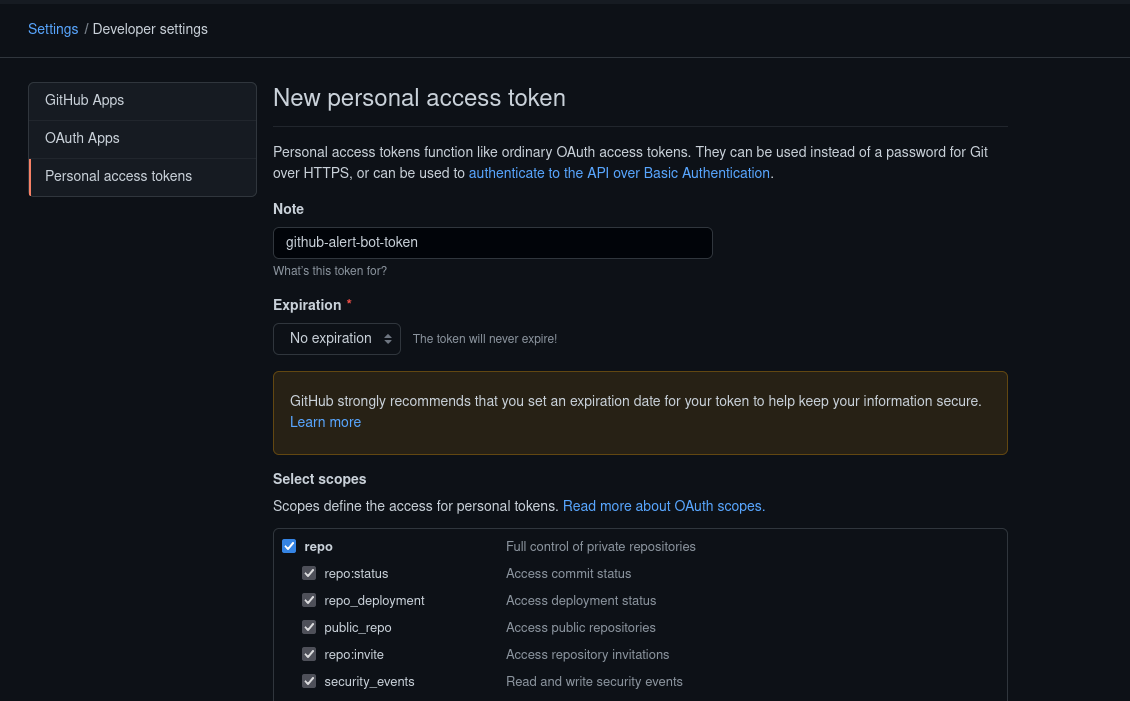
Salve o token de acesso depois de criar ele.
O workflow é o ponto utilizado para enviar mensagens para o Slack e aqui tem um tutorial para criar um.
As variáveis necessárias são essas:
issue_id: ID da issueuser_login: Username do usuário responsável pelo pull requestpr_id: ID do pull request
Após criar, salve a url do webhook do workflow.
First, create your fork of this project to can perform the deploy.
The our bot is configured to deploy in Heroku. Heroku is a cloud platform to deploy your simple projects, they have a free plan that will be enough for us. You can also choose another cloud platform to do this.
Create a new app > Select the deploy on GitHub > Choose your fork of this project
Greate! If everything is ok, you can see this message:
Your repository to track > Settings > Webhooks > add webhook
In the Payload URL, past the URL of your Heroku project and the endpoint check_conflicts. Like this: https://my-heroku-app.herokuapp.com/check_conflicts
The Content type is application/json.
I recommend using a UUID in the Secret. This will ensure the security of the requests.
Save this secret to use in virtual environments of the project
In the events, select Let me select individual events. and select Pull requests in the list of events.
Now just save.
Finally, the last step is set the virtual environments in the Heroku project.
Heroku project > Settings > Reveal Config vars.
Now set this envs:
- SECRET_ACCESS: secret used in GitHub webhook
- ACCESS_TOKEN: your access token of GitHub
- PROJECT_TO_TRACK: project of the GitHub webhook. Example:
jackson541/github-alerts-slack-bot - BRANCH_TO_TRACK: the branch of the project that you want to track. Example:
master - SLACK_WEBHOOK_LINK: the URL of the workflow created in Slack
- REDIS_URL: the URL created with the datas of Redis. example:
http://rediscloud:cofe6kWpNnsdlfkçlç3441kj2l@redis-0000.c11.en-east-1-3.ec2.cloud.redislabs.com:1234
You can stop and have your coffee, everything is set up!
Contribute is always well received! Feel free to open Pull Requests or Issues. 😄