New issue
Have a question about this project? Sign up for a free GitHub account to open an issue and contact its maintainers and the community.
By clicking “Sign up for GitHub”, you agree to our terms of service and privacy statement. We’ll occasionally send you account related emails.
Already on GitHub? Sign in to your account
[V8] getsectdatafromheader_64 is deprecated in macOS 13.0 #45
Comments
|
Hmm, we should figure out how to build V8 with warnings not treated as errors, otherwise we're going to be persistently running into problems like this where something was deprecated but V8 hasn't handled it yet. Or maybe we should blanket disable warnings when compiling dependencies... it's not like we're going to go fix their warnings. |
|
Disabling them makes sense but I'd still like to be able to bring them back optionally. Can we turn them off by default and have an option to show them? They often give us a good heads up on upcoming changes. |
|
@jasnell To be clear I think we still want warnings when our own code uses deprecated V8 APIs. What we don't want is warnings when V8 internal code uses deprecated APIs from its own dependencies. |
|
@KianNH I can successfully compile on Ventura (macOS 13) by using: https://github.com/cloudflare/workerd/compare/main...dio:workerd:allow-catalina-ventura.patch?full_index=1 (basically to achieve this: #45 (comment)). Not sure if this is the right way here (by introducing another v8 patch).
Also, do you have a plan allowing people to install this via homebrew? I can try to set up the formula if it is desirable (it has releases). Thank you! |
|
Just bumping to say this now breaks building ETA workaround:
|
|
Or you can apply the patch here: https://github.com/cloudflare/workerd/compare/main...dio:workerd:allow-catalina-ventura.patch?full_index=1 |
how to use this patch? |
how can i disable them, i can't turn it off, this makes me feel confused. |
|
@lgyhit Nice patch, if you send a pull request I'll merge it. |
|
Hey @dio! Would you be interested in submitting a PR containing your patch? |
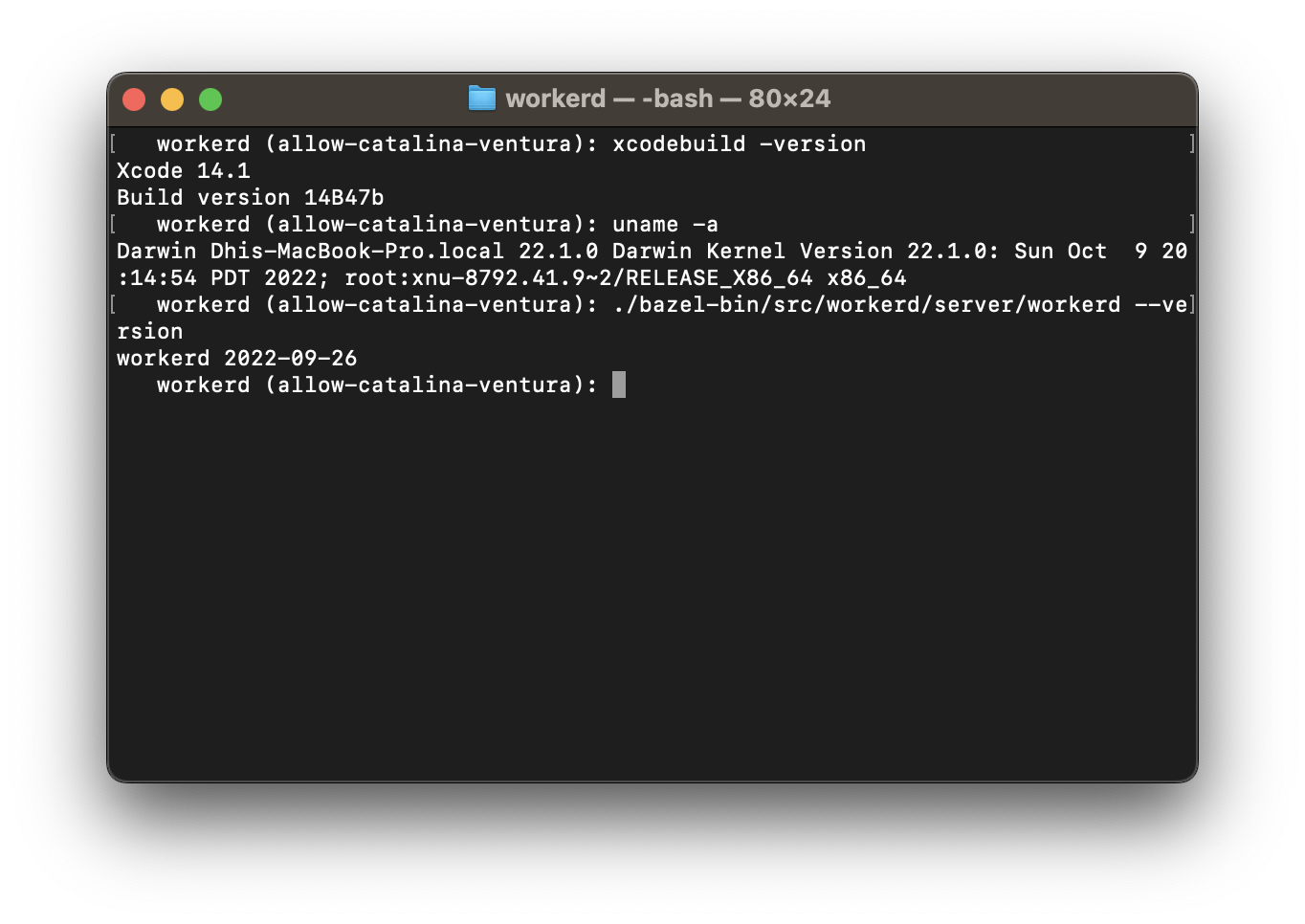
Builds on macOS 13.0 will fail since
getsectdatafromheader_64is deprecated as of 13.0, replaced bygetsectiondata(). This is in V8's codebase as opposed toworkerd, so it may just be worth noting in the README (or not, since 13.0 is still in beta).Culprit file
V8:
external/v8/src/base/platform/platform-darwin.cc:56:22Build output
System information
The text was updated successfully, but these errors were encountered: