-
Notifications
You must be signed in to change notification settings - Fork 463
New issue
Have a question about this project? Sign up for a free GitHub account to open an issue and contact its maintainers and the community.
By clicking “Sign up for GitHub”, you agree to our terms of service and privacy statement. We’ll occasionally send you account related emails.
Already on GitHub? Sign in to your account
Service proxy causing high CPU usage with ~2.7K services #962
Comments
|
Just for the sake of reference, our kube-router configuration is pretty standard: apiVersion: extensions/v1beta1
kind: DaemonSet
metadata:
labels:
k8s-app: kube-router
tier: node
name: kube-router
namespace: kube-system
spec:
revisionHistoryLimit: 10
selector:
matchLabels:
k8s-app: kube-router
tier: node
template:
metadata:
creationTimestamp: null
labels:
k8s-app: kube-router
tier: node
spec:
containers:
- args:
- --run-router=true
- --run-firewall=true
- --run-service-proxy=true
- --kubeconfig=/var/lib/kube-router/kubeconfig
- --bgp-graceful-restart
- -v=1
- --metrics-port=12013
env:
- name: NODE_NAME
valueFrom:
fieldRef:
apiVersion: v1
fieldPath: spec.nodeName
- name: KUBE_ROUTER_CNI_CONF_FILE
value: /etc/cni/net.d/10-kuberouter.conflist
image: docker.io/cloudnativelabs/kube-router:v0.4.0
imagePullPolicy: IfNotPresent
livenessProbe:
failureThreshold: 3
httpGet:
path: /healthz
port: 20244
scheme: HTTP
initialDelaySeconds: 10
periodSeconds: 3
successThreshold: 1
timeoutSeconds: 1
name: kube-router
resources:
requests:
cpu: 100m
memory: 250Mi
securityContext:
privileged: true
terminationMessagePath: /dev/termination-log
terminationMessagePolicy: File
volumeMounts:
- mountPath: /lib/modules
name: lib-modules
readOnly: true
- mountPath: /etc/cni/net.d
name: cni-conf-dir
- mountPath: /var/lib/kube-router/kubeconfig
name: kubeconfig
readOnly: true
dnsPolicy: ClusterFirst
hostNetwork: true
initContainers:
- command:
- /bin/sh
- -c
- set -e -x; if [ ! -f /etc/cni/net.d/10-kuberouter.conflist ]; then if [
-f /etc/cni/net.d/*.conf ]; then rm -f /etc/cni/net.d/*.conf; fi; TMP=/etc/cni/net.d/.tmp-kuberouter-cfg;
cp /etc/kube-router/cni-conf.json ${TMP}; mv ${TMP} /etc/cni/net.d/10-kuberouter.conflist;
fi
image: busybox
imagePullPolicy: Always
name: install-cni
resources: {}
terminationMessagePath: /dev/termination-log
terminationMessagePolicy: File
volumeMounts:
- mountPath: /etc/cni/net.d
name: cni-conf-dir
- mountPath: /etc/kube-router
name: kube-router-cfg
priorityClassName: system-node-critical
restartPolicy: Always
schedulerName: default-scheduler
securityContext: {}
serviceAccount: kube-router
serviceAccountName: kube-router
terminationGracePeriodSeconds: 30
tolerations:
- key: CriticalAddonsOnly
operator: Exists
- effect: NoSchedule
operator: Exists
volumes:
- hostPath:
path: /lib/modules
type: ""
name: lib-modules
- hostPath:
path: /etc/cni/net.d
type: ""
name: cni-conf-dir
- configMap:
defaultMode: 420
name: kube-router-cfg
name: kube-router-cfg
- hostPath:
path: /var/lib/kube-router/kubeconfig
type: ""
name: kubeconfig
templateGeneration: 25
updateStrategy:
rollingUpdate:
maxUnavailable: 1
type: RollingUpdate |
|
I see you're running kube-router 0.4.0, have you tried 1.0.0 or 1.0.1? |
|
I can’t test kube-router v1 in production, but, testing locally, v1.0.1 appears to have the same behavior. Here’s how to reproduce it locally, btw. Steps to reproduce (with minikube)
Observed behaviorThe picture is similar for both IPVS resync takes ~6 seconds: The CPU usage (tracked by |
|
While I’m trying to figure out how to debug/profile The slowest functions appear to be
|
|
Not sure if this helps, but here’s a 15-second CPU trace I captured through |
|
Looking further into this. Here’s the scheduler latency profile generated from the above trace. Most of the time is spent in external Initially, I assumed I might be misunderstanding the profile (I don’t have any Go debugging experience). However, this actually seems correct. I’ve tried adding a bunch of log points into kube-router/pkg/controllers/proxy/network_services_controller.go Lines 704 to 714 in e35dc9d
Each TBH not sure how to proceed from here. A good solution would be, perhaps, to avoid full resyncs on each change – and, instead, carefully patch existing networking rules. But I don’t know what potential drawbacks this might have, nor am I experienced with Go/networking enough to do such change. |
|
Wait, I might’ve found an easy win!!
The list of rules looks exactly like the list of I measured both approaches, and with the same list of rules (but different sets, of course), |
|
That seems like a reasonable approach to me. This is very similar to the approach we intend to take with iptables/nftables for the NPC in 1.2. As a matter of fact it looks like some of the functionality already exists in Do you feel comfortable submitting a PR for this work? If so, we could probably put it in our 1.2 release which is going to focus on performance. We're currently working on fixing bugs in 1.0 and addressing legacy go and go library versions for 1.1. |
This commit updates kube-router to use `ipset restore` instead of calling `ipset add` multiple times in a row. This significantly improves its performance when working with large sets of rules. Ref: cloudnativelabs#962
|
Ha, I was just finishing the PR for this. Here you go: #964 |
|
Now, a question about In 725bff6, @murali-reddy mentioned that he’s calling Locally, if I’m replacing - out, err := exec.Command("ip", "route", "replace", "local", ip, "dev", KubeDummyIf, "table", "local", "proto", "kernel", "scope", "host", "src",
- NodeIP.String(), "table", "local").CombinedOutput()
+ err = netlink.RouteReplace(&netlink.Route{
+ Dst: &net.IPNet{IP: net.ParseIP(ip), Mask: net.IPv4Mask(255, 255, 255, 255)},
+ LinkIndex: iface.Attrs().Index,
+ Table: 254,
+ Protocol: 0,
+ Scope: netlink.SCOPE_HOST,
+ Src: NodeIP,
+ })the second bottleneck gets resolved. With this change, for me, Questions:
|
|
Okay, I think I have answers to both questions. Here’s the second PR: #965 |
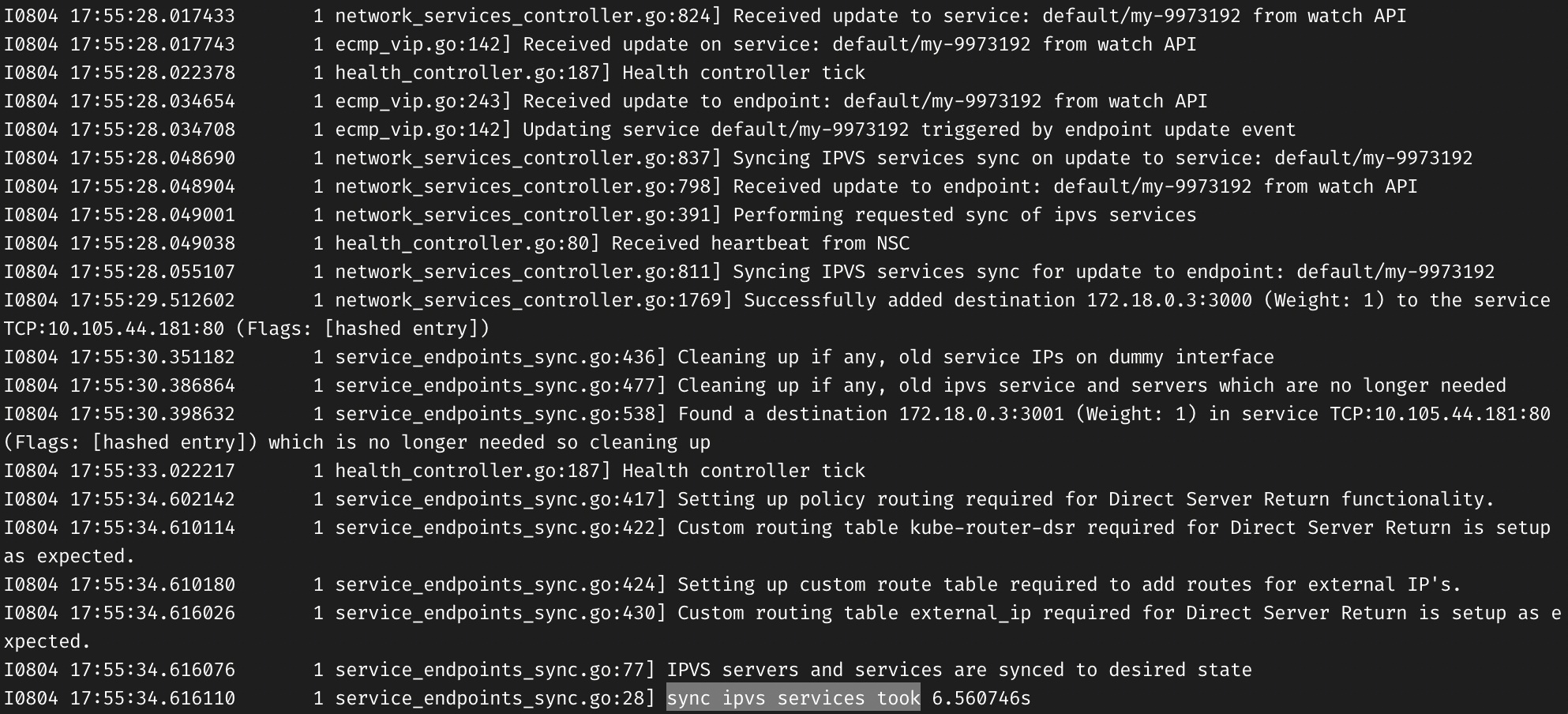
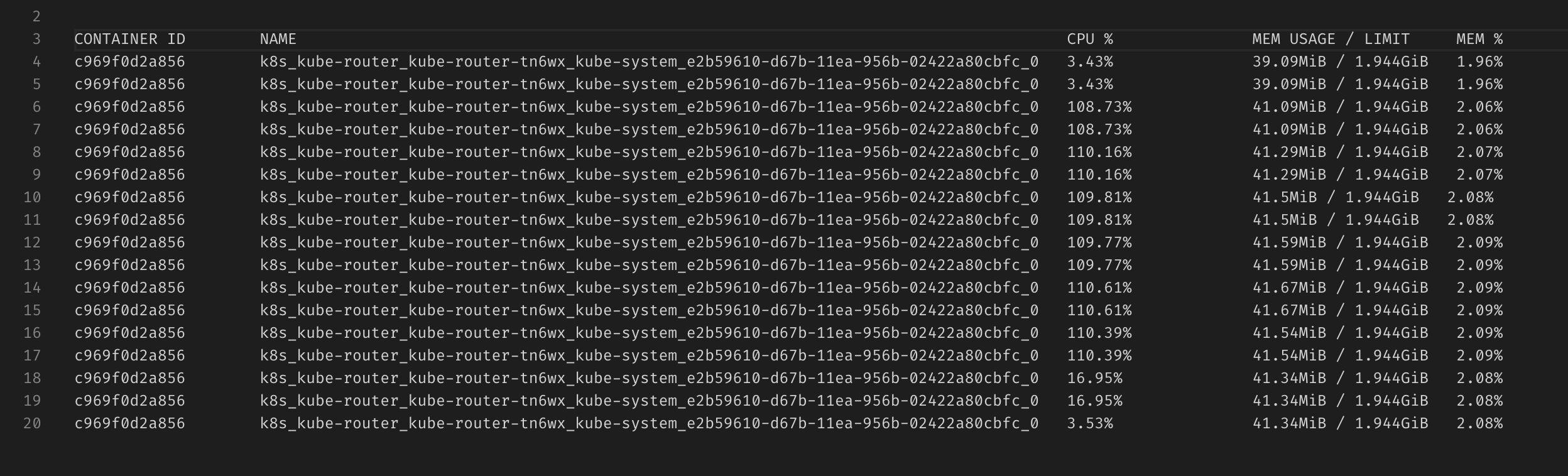
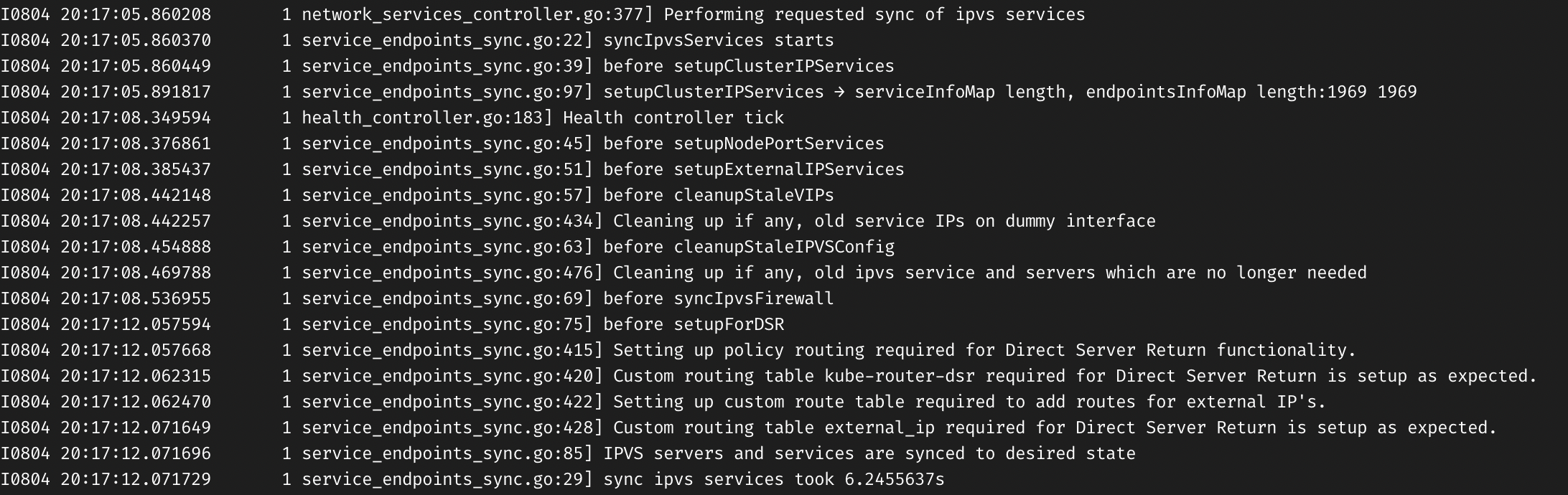
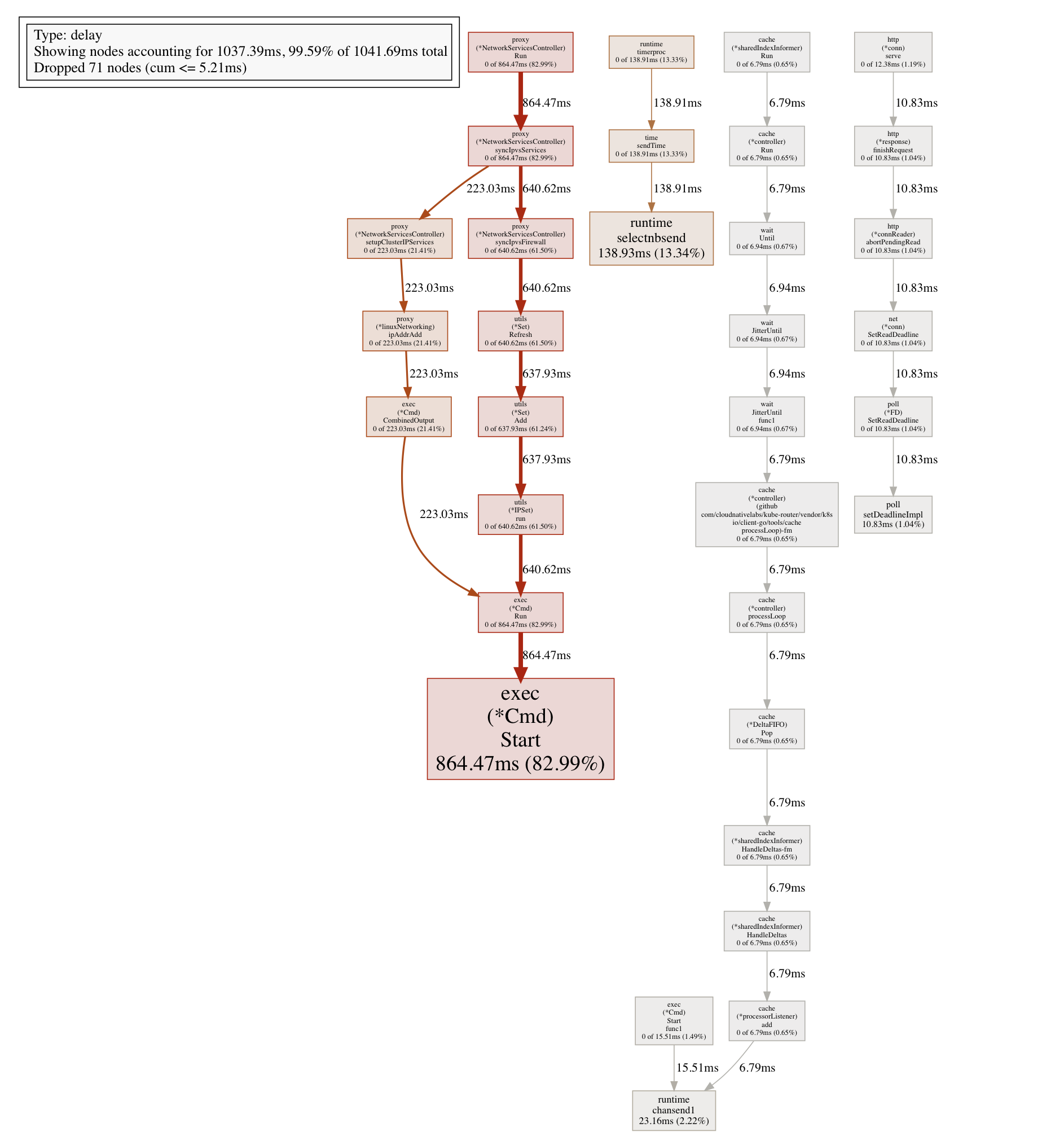
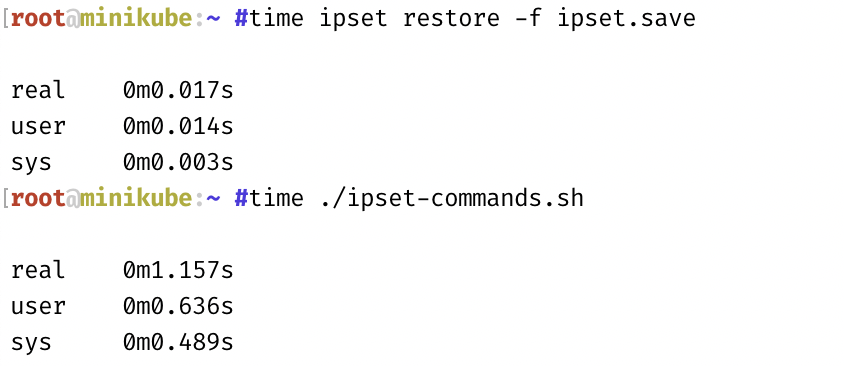
Hey,
We’re running a Kubernetes cluster with ~150 nodes and ~2.7K services. Each service typically matches one pod. Service endpoints are updated quite often (e.g., due to pod restarts).
Each time a service endpoint is updated, kube-router seems to perform a full resync of services. Due to the number of services, the resync takes ~16 seconds on a
m5a.largeEC2 instance:While doing the resync, kube-router aggressively consumes the CPU:
which affects other pods running on that instance.
Is there any way to reduce the CPU usage or make service resyncs happen faster? The ultimate goal is to make sure kube-router doesn’t affect other pods from that node.
(CPU limits are not a solution, unfortunately. We don’t want to apply CPU limits to
kube-routerbecause that’d make IPVS resyncs longer, and with long resyncs, we’d start experiencing noticeable traffic issues. E.g. if a service endpoint changes, and it takes kube-router 1 minute to perform an IPVS resync, the traffic to that service will be blackholed or rejected for the full minute.)The text was updated successfully, but these errors were encountered: