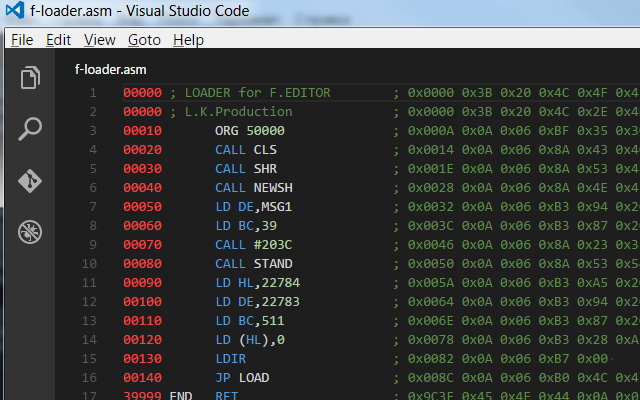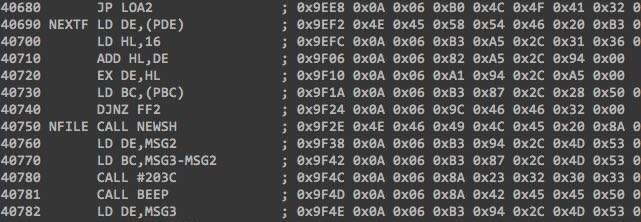Here's a set of utils to manipulate files that were copied from a TR-DOS diskette or from a tape.
Originally the tools were written to simplify the following workflow:
- Grab diskette image using Hobeta tool.
- Strip the file header and save the result to a new file.
- Convert resulting Zeus Z80 assembler file to the plain text format.
TODO: I have future plans to implement some more tools I need to restore my old ZX Spectrum projects.
But you can use them in the way you need. And it's very easy to use: download the package, run setup.py (or install via pip install zxtools), invoke in the following way:
$ python3 -m zxtools.hobeta strip input.hobeta result.zeus $ python3 -m zxtools.zeus2txt result.zeus listing.asm --include-code
NOTE: Python 3 is required to use this package, and Python 2 is not supported but you are welcome to fix it.
To view the resulting files with syntax colorization you can use special Visual Studio Code plugin: