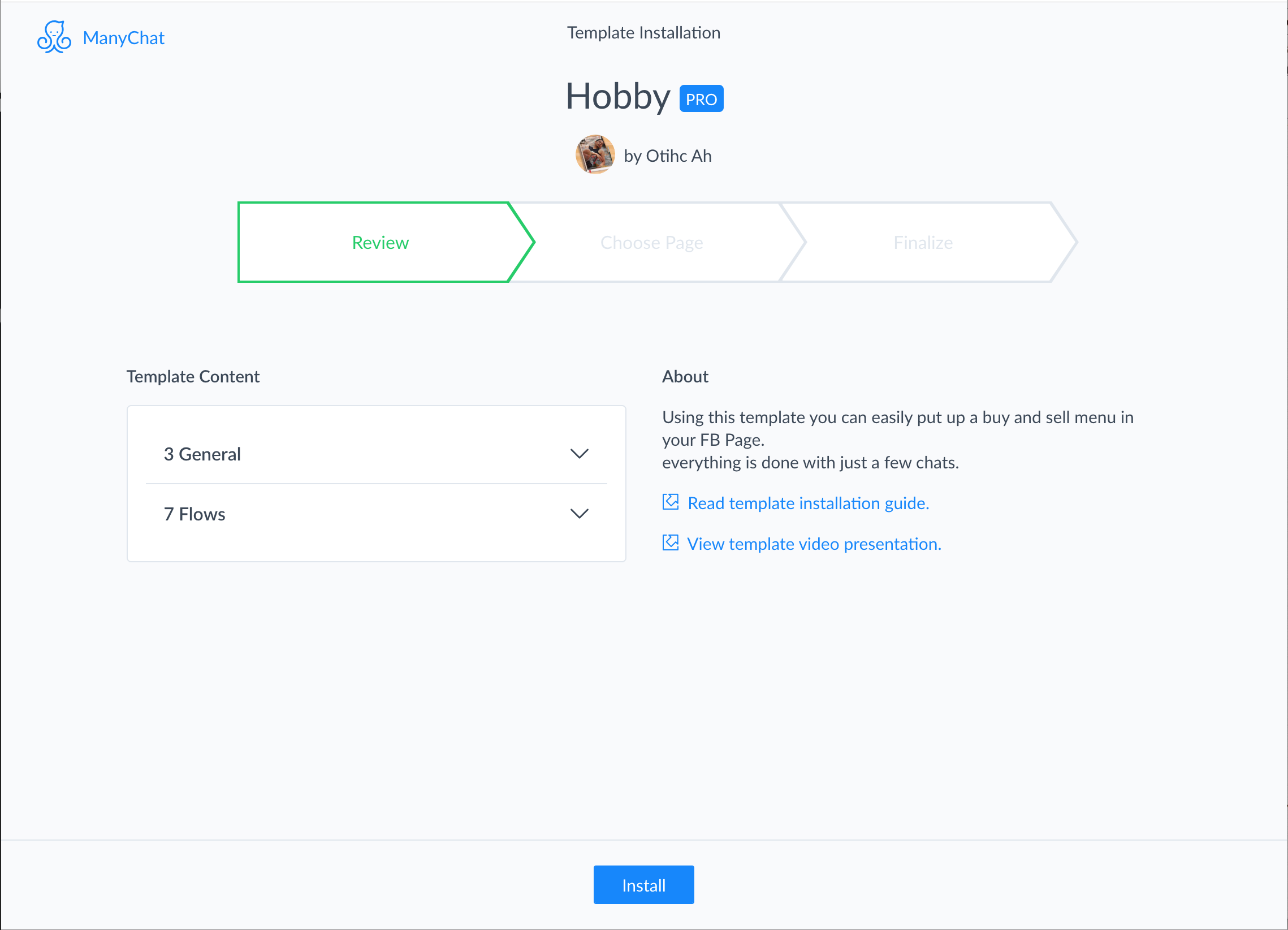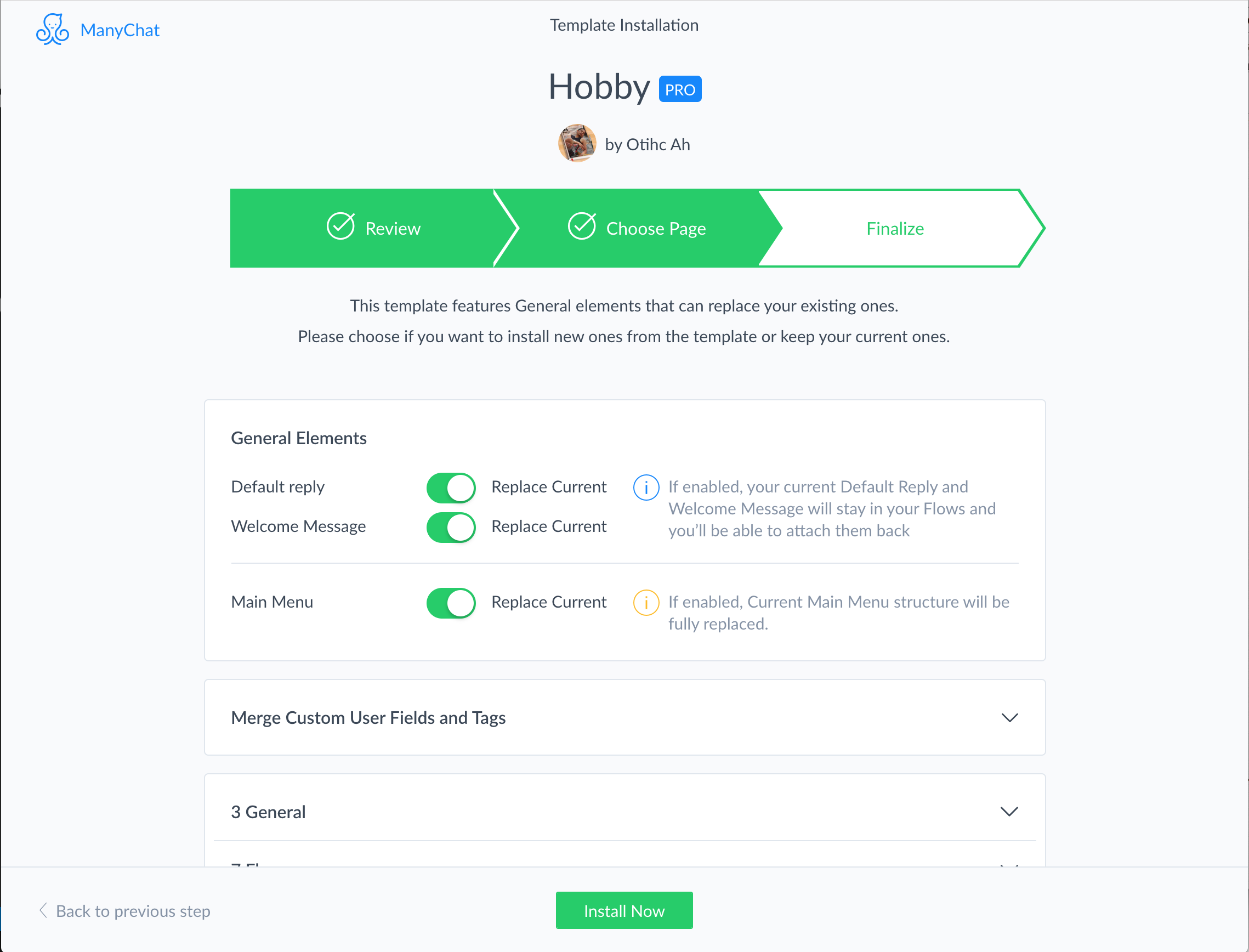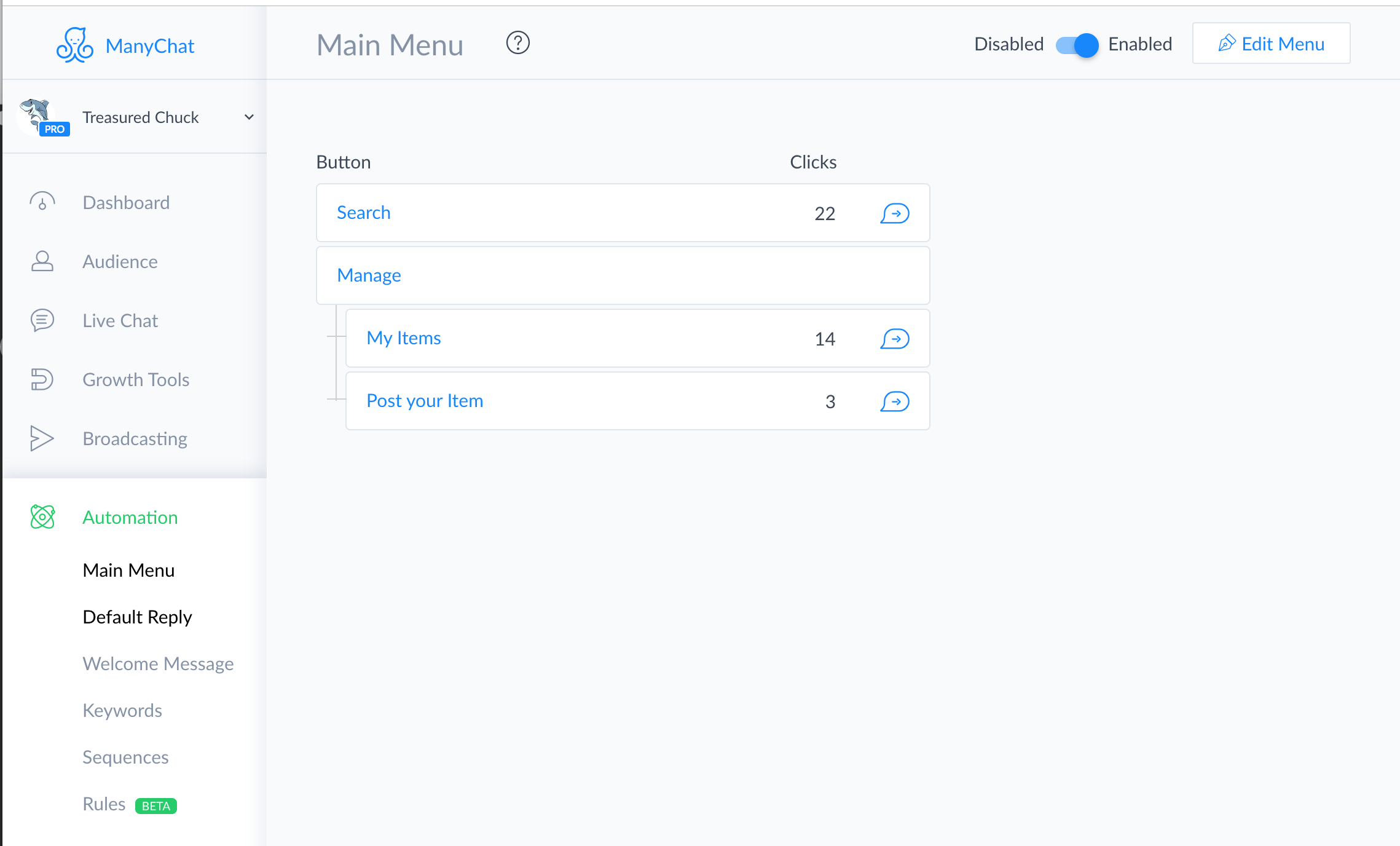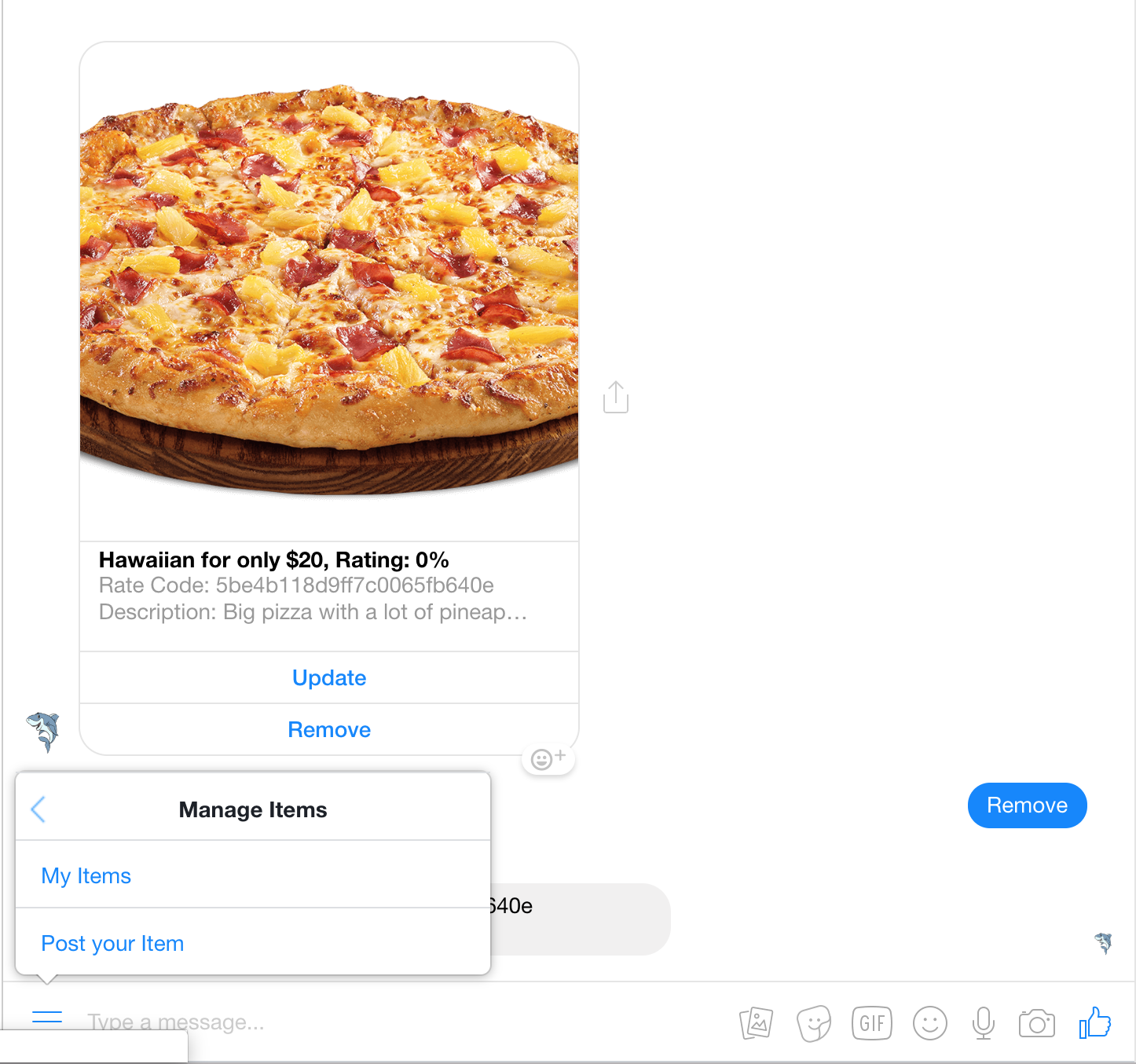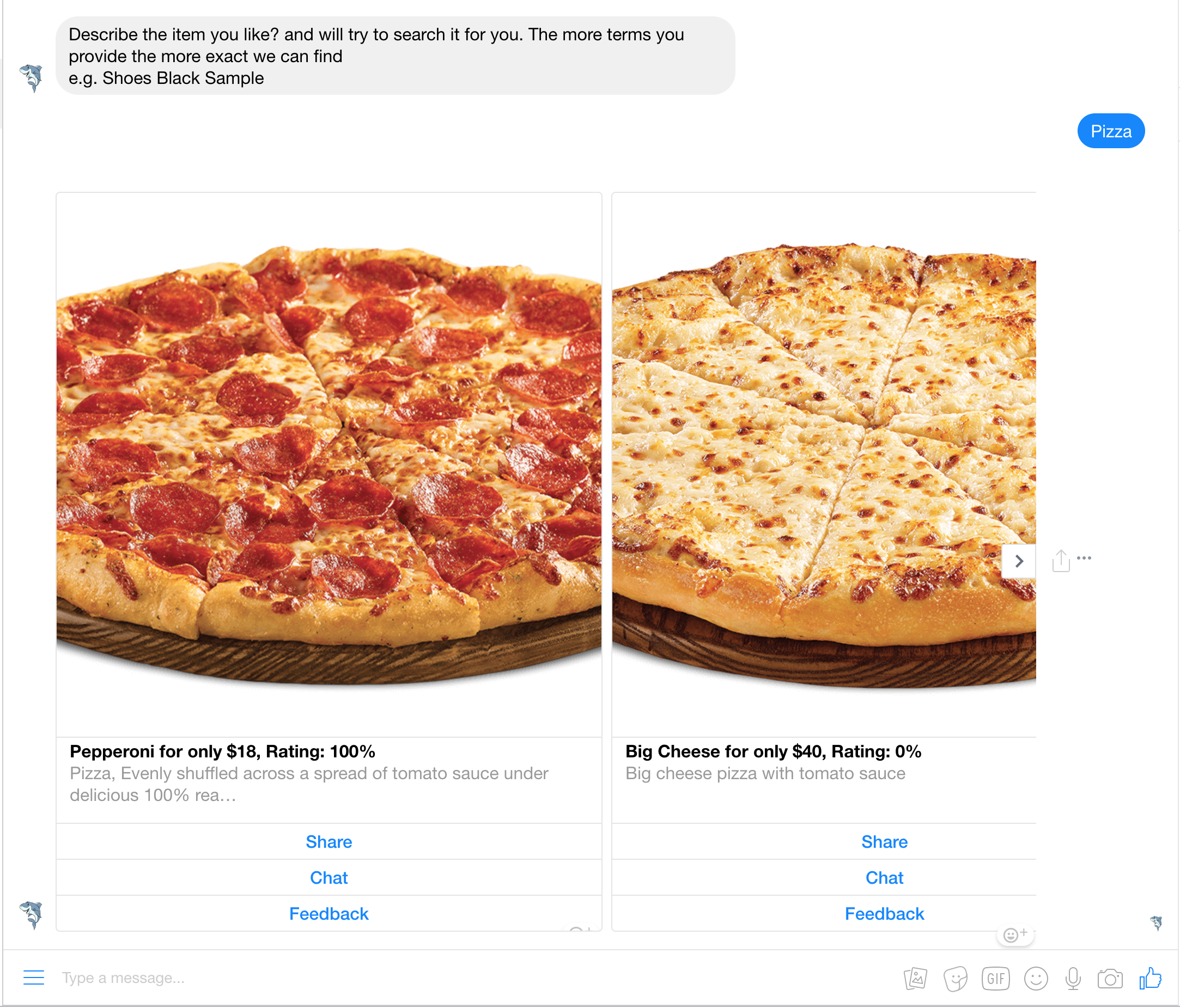a simple posting, rating, managing and searching of items via facebook messenger.
Hobby introduce you a new way to shop using facebook messenger, with just a single chat on messenger you can search and choose items you like.
The template will just need to be installed to a page using manychat and it will instantly work. These will be useful to those Facebook Page owner who wish to sell items to their likers or followers.
Please note that PRO Templates require pages with ManyChat PRO subscription (PRO or FREE icons show the type of the page it can be installed. You can see the icon near the Template name).
To install please register to Manychat first then create your Facebook Pages.
Once done Connect your Facebook Page to your manychat account.
When it's already connected navigate to the link below
This template is created using PRO features, please upgrade to pro to enable install
and install the Template by following the installation wizzard. Make sure it will overwrite your Main Menu so you can have the full functionality of these Template. you also need to create 3 user fields in your custom fields section with the following name
item code search
Posting your item for sale is done with just a few chat in messenger, upload a photo and enter the price and your done. You can even add more description to make it appear in more searches. Just go To Manage Items -> Post Item
If you change your mind you can just go to Manage Item -> My Item on your Messenger Menu and search the name or description of you item then click the Remove or Update Button.
Once you posted your item it will be searchable in the Page chat panel. It can only be search in the page where it was posted, so you are sure that only those who has access to the Page can search your Item posted.
Sharing item to other people is done with just a click of a button.
You can also rate the item to help improve the process and quality of items in the future.