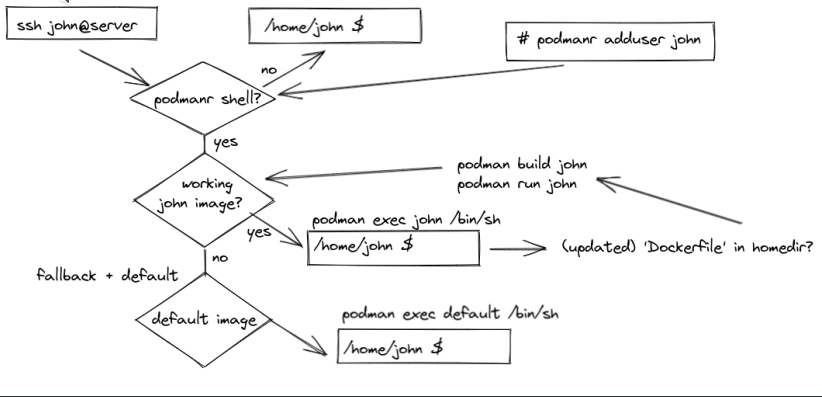Easily redirect (ssh) users to podman/docker containers using a tiny shellscript:
server # wget https://raw.githubusercontent.com/coderofsalvation/podman-sh/main/podman-sh -O /usr/bin/podman-sh
server # chmod +x /usr/bin/podman-sh
server # podman-sh adduser john
server # grep john /etc/passwd
john:x:1000:1000:human:/home/john:/usr/bin/podman-shPROFIT!
NOTE:
podmanrhas been renamed topodman-sh(thx for the suggestion @rhatdan)
basically: install podman and set
podman-shas the user shell
Let's take a look at what the (highly hackable) shellscript boils down to:
image=alpine:3.16 # default image for users without Dockerfile in homedir
shell(){ ... } # the actual usershell
build(){ ... } # builds user $HOME/Dockerfile (if present)
init(){ ... }
adduser(){ ... } # lets root add users
server # wget https://raw.githubusercontent.com/coderofsalvation/podman-sh/main/podman-sh -O /usr/bin/podman-sh
server # chmod +x /usr/bin/podman-sh
server # podman-sh adduser john
server # grep john /etc/passwd
john:x:1000:1000:human:/home/john:/usr/bin/podman-sh
server # hostname
server
laptop $ ssh john@server
/ # hostname
jfe2jfe3ac87298 # <-- we're in default container!
/ # echo "FROM alpine:3.16" > Dockerfile # update file to trigger build
/ # exit
laptop $ ssh john@server
/ # hostname
abe68768baeb8 # <-- our own custom container!Normally rootless containers are based on images pulled by the user, however podman-sh-users can list images from an additional (shared) store:
# podman --root /var/lib/containers pull debian:bookworm
# chmod -R a+rx /var/lib/containers
# su -l -c /bin/sh myuser # fake ssh login to container
$ podman images
REPOSITORY TAG IMAGE ID CREATED SIZE R/O
docker.io/library/debian woodwork 9c6f07244728 7 weeks ago 5.83 MB trueNOTE: you can also run
podman-sh pull <the_image>which is an alias for the above cmds
- put a
.bootshellscript in a homedir to override thepodman runcommand when logging in - freeze Dockerfile:
chown root:root /home/someuser/Dockerfile && chmod 744 /home/someuser/Dockerfile - apply limits & introduce extra settings:
- create
/home/username/root - modify podman-sh to launch
podman runwith-v /home/$(whoami)/root:/rootand/or--cpus = $(cat .cpus)e.g. - this uses (and hides) files/configuration-files in
/home/username/*for the user (which operates inside/home/username/root)
- create
# su -l myuser # fake ssh login to container
$ # to trigger Dockerfile build e.g.
# su -l -s /bin/sh myuser # jump into normal shell
$ # to inspect, run 'podman ps' 'podman images' e.g.
NOTE: Rootless podman can be tricky to setup (configuring overlay e.g.), here are some installation notes for alpine linux on a VPS.