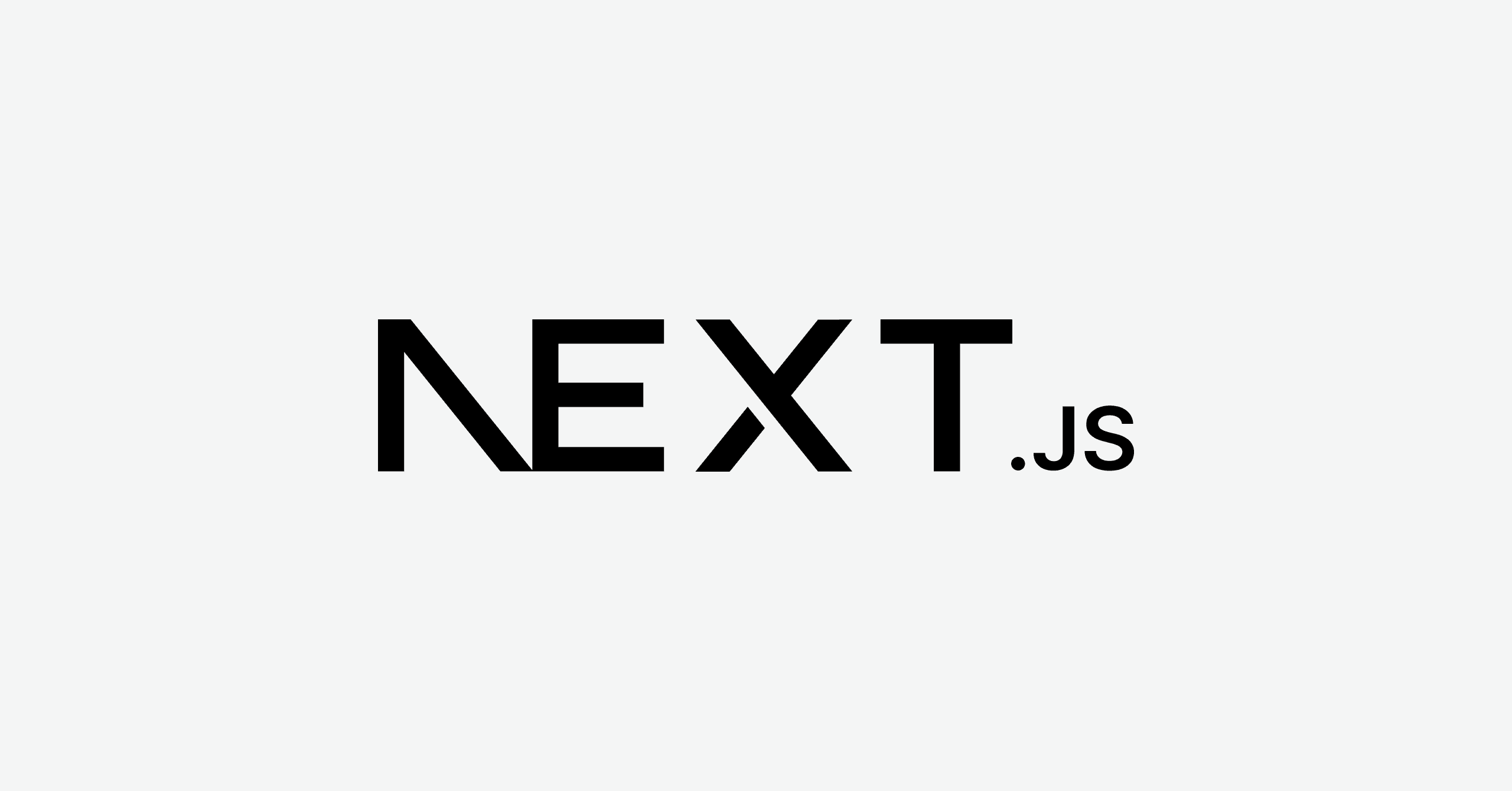This is our take on the 10-9th grade collaborative project. This is an application which provides a comprehensive platform where teachers can create classes, organize topics, record grades, and securely share educational materials with invited students. With Audo, teachers can assess student performance and provide feedback efficiently.
- QT Creator
- NodeJS 18.4.1+
1. First you have to clone our project
git clone https://github.com/codingburgas/Audo.git
2. Run Setup.py
3. Open Audo.pro (In the Frontend folder) *Requires QT Creator*
4. Configure the project
| Backend developer | 10th grade | |
| Backend developer | 9th grade | |
| Backend developer | 10th grade | |
| QA Developer | 9th grade | |
| Backend developer | 10th grade | |
| Scrum Trainer | 9th grade |