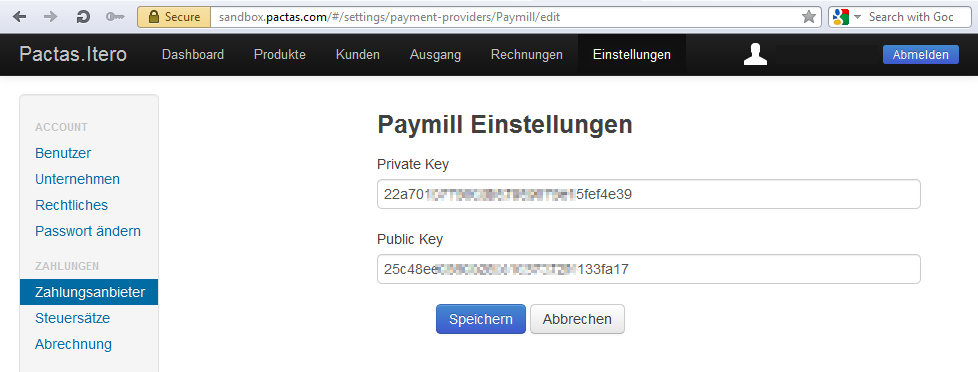This is not a real donut store. This is a free template for subscription ecommerce sites and it's built on top of the APIs of SPHERE.IO, Pactas and Paymill.
If you are looking for a template built using the new SPHERE JVM SDK please have a look at Sunrise instead.
Visit a live demo of SPHERE-DONUT store at iwantdonuts.com.
- Install Play 2.1.5.
- Clone sphere-donut project from GitHub. or download it as zip file.
- Run
play runcommand in root project directory. - Open your browser and point it to http://localhost:9000.
- Point to SPHERE Login or register a new account with SPHERE Signup.
- Go to
Developers -> API Clientsto retrieve your project data. - To use your SPHERE.IO project, modify
sphere.project,sphere.clientIdandsphere.clientSecretinconf/application.conf.
More about the ecommerce PaaS SPHERE.IO at http://sphere.io.
- Login to the Pactas sandbox or create a new Pactas sandbox account.
- Go to
Settings -> Pactas Apps -> My Appsand create a new OAuth client. Make sure to select "Confidential" for the client type. - Copy the newly created client id and secret to
pactas.clientIdandpactas.clientSecretinconf/application.conf.
More about recurring billing with Pactas at http://www.pactas.com.
- Register at PAYMILL to get the (test) API keys.
- Go to
PAYMILL Cockpit -> My account -> Settings -> API keysto retrieve your keys. - In your Pactas backend, head to
Settings -> Payments -> Payment Providersand edit the Paymill settings. Enter your public and private PAYMILL keys and hit 'Save'.
More information about doing payments with PAYMILL at http://www.paymill.com.
To run this SPHERE.IO example web shop on heroku just click the button:
- Install your favourite IDE (preferably IntelliJ, Eclipse or Netbeans).
- Generate configuration files for your chosen IDE, following these instructions.
- Run
playcommand in root project directory. - Inside Play Shell, type
clean testfor compiling and testing it.
This app is a Play Framework app and uses the SPHERE Play SDK.
Have fun!