New issue
Have a question about this project? Sign up for a free GitHub account to open an issue and contact its maintainers and the community.
By clicking “Sign up for GitHub”, you agree to our terms of service and privacy statement. We’ll occasionally send you account related emails.
Already on GitHub? Sign in to your account
Problem installing node on windows for the first time using nvm windows. #436
Comments
|
please use nvm proxy your_proxy_and_port to setup the proxy for nvm |
|
I don't think this is a proxy issue. It looks like something is blocking your inbound connection at the network level. In this case, NVM4W is just the messenger. Older versions of Windows servers tend to have a pretty tightly locked down firewall, so I'd start by checking there. See if you can even access those URL's from a browser on the server. The other possibility is the Windows Certificate Trustchain doesn't recognize the TLS/SSL cert of the remote server. In this case, you can add |
|
Thanks. I had tried the --insecure option, so I guess the firewall is a
good bet.
Op do 18 apr. 2019 01:05 schreef Corey Butler <notifications@github.com>:
… I don't think this is a proxy issue.
It looks like something is blocking your inbound connection at the network
level. In this case, NVM4W is just the messenger. Older versions of Windows
servers tend to have a pretty tightly locked down firewall, so I'd start by
checking there. See if you can even access those URL's from a browser on
the server.
The other possibility is the Windows Certificate Trustchain doesn't
recognize the TLS/SSL cert of the remote server. In this case, you can add
--insecure to the end of the command to bypass the TLS/SSL validation
step. I'm leaning more towards a firewall issue though, because TLS/SSL
doesn't typically timeout when there is a problem. It normally says the
remote host isn't trusted.
—
You are receiving this because you authored the thread.
Reply to this email directly, view it on GitHub
<#436 (comment)>,
or mute the thread
<https://github.com/notifications/unsubscribe-auth/AABUMADGOGIJMVCBAOK2UILPQ6ULZANCNFSM4HFFZXDQ>
.
|
|
Not sure what's going on here but even when I try to install an older version of node via nvm - I continue to get this error: Could not retrieve https://nodejs.org/dist/latest/SHASUMS256.txt the url should show the version of node i'm trying to install and not latest - it should be trying to download this text file: https://nodejs.org/download/release/v14.20.1/SHASUMS256.txt FYI - @coreybutler |
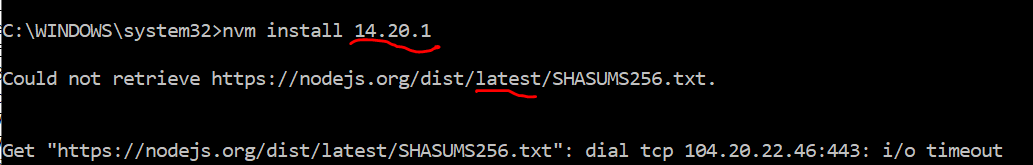
If this is a question about how to use NVM4W, please use stackoverflow instead.
If this is an issue regarding antivirus, make sure you search the existing issues first.
My Environment
Windows 7 or below (not truly supported due to EOL - see wiki for details)
Windows 8
Windows 8.1
Windows 10
Windows 10 IoT Core
Windows Server 2012
Windows Server 2012 R2
Windows Server 2016
My Windows installation is non-English.
I'm using NVM4W version:
I have already...
My issue is related to (check only those which apply):
Expected Behavior
I installed nvm for windows on a citrix thin client with Windows Server 2012 R2. When I type
nvmin the Git Bash terminal that I have installed, I get the nvm help menu. This should confirm that everything is working. When I now do:nvm install latest all, I get the following error message:I also tried
nvm install latest all --insecure, but that did not help.Actual Behavior
I would expect nvm to install the latest npm and node.
Steps to reproduce the problem:
See steps in 'Expected Behavior'.
The text was updated successfully, but these errors were encountered: