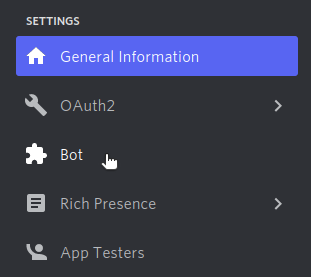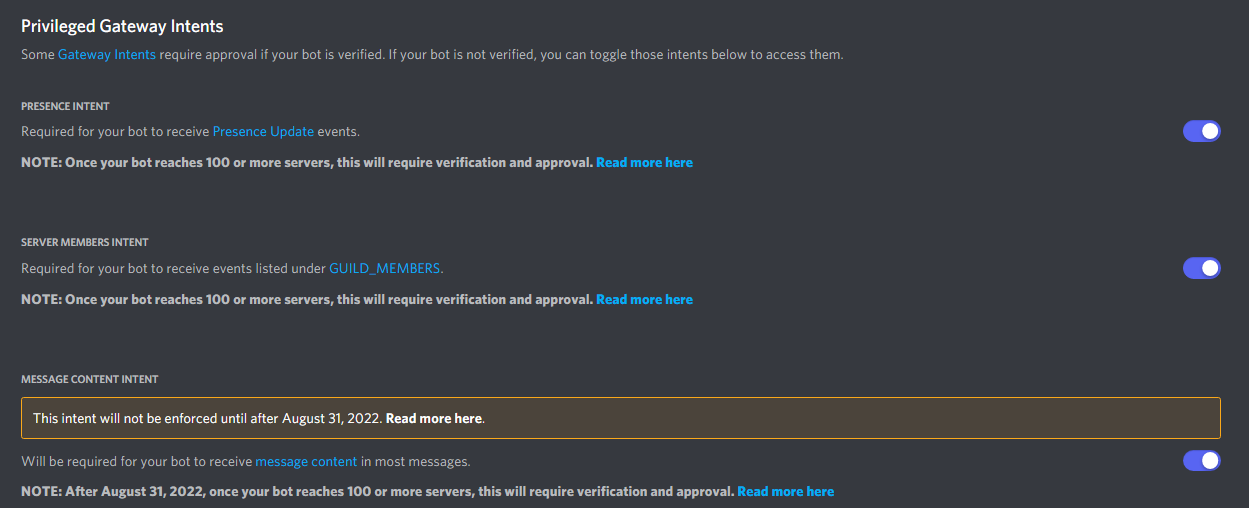-
Notifications
You must be signed in to change notification settings - Fork 0
a bot can send a GIF someone join
License
cutebear0123/discord_welcome_gif
This commit does not belong to any branch on this repository, and may belong to a fork outside of the repository.
About
a bot can send a GIF someone join