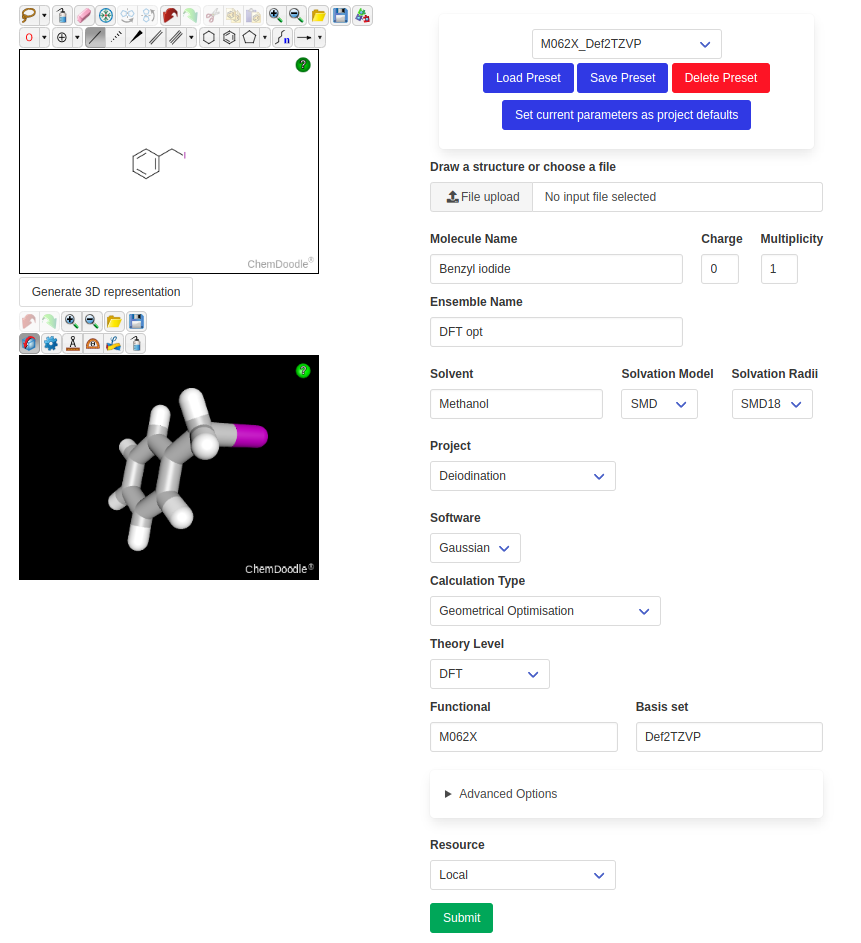CalcUS brings all the necessary tools to perform quantum chemistry in a user-friendly web interface. It strives for simplicity, clarity and efficiency.
This project is developed by the Legault group at the Université de Sherbrooke (Sherbrooke, Canada).
Documentation and an overview of the platform are available on ReadTheDocs.
Due to major changes in the underlying code, it is not possible to migrate the database to CalcUS version 2. A new Docker repository has been created from the images of version 2 and thus you must update your local code (either with git pull or by redownloading this repository) in order to start using CalcUS version 2. Otherwise, you will keep using version 1.2.1, which will not be updated further.
We are developing a cloud service to give you access to CalcUS without any configuration. This service, CalcUS Cloud, will be aimed mostly at professors which want to teach practical quantum chemistry. Entire classes will be able to follow an online curriculum and run real, lightning-fast xTB calculations. This service is currently in the alpha stage. If you would like to have early access to the platform, email us at contact@calcus.cloud.
For licensing reasons, no software package requiring a user license can be included with CalcUS. For convenience, we have included the LGPL-v3 licensed xtb software package as well as related packages by the Grimme group (crest, stda and xtb4stda). These enable fast semi-empirical tight-binding calculations in CalcUS by default.
CalcUS also contains a redistribution of the open-source wavefunction analysis program Multiwfn along with its license. If you use molecular orbitals from CalcUS, please also cite Multiwfn: Tian Lu, Feiwu Chen, "Multiwfn: A Multifunctional Wavefunction Analyzer", J. Comput. Chem., 2012, 33, 580-592. DOI: 10.1002/jcc.22885
In order to use other software packages, you will need either to install the Linux version of a package locally or use the packages on remote clusters.
Firstly, install and configure Docker Engine and Docker Compose. On Linux, it is necessary to create a docker group and to add yourself to it:
sudo groupadd docker sudo usermod -aG docker $USER newgrp docker
Then, clone the repository. In that repository, a file named .env will be needed to set the necessary environment variables. The script generate_env.py can be used to interactively create that file. Simply run it with the command python3 generate_env.py and answer the questions.
You will need to install Docker. You might also need to install WSL2 when prompted by Docker. Note that Windows 7 (and older versions of Windows) are not supported.
Further configuration of WSL2 is recommended, as it acquires a large amount of RAM by default (much more than necessary). To do so, go to your user profile home (accessible by entering %USERPROFILE% in the file explorer) and create a file called .wslconfig. This file has the following format:
[wsl2] memory=2GB processors=2
You can of course tweak the parameters to your liking. It will be necessary to restart the Docker service to apply the change.
Then, clone the repository. In that repository, a file named .env will be needed to set the necessary environment variables. The script generate_env.py can be used to interactively create that file. For convenience, you can simply execute generate_env.bat to call this script. You will need Python to execute the script (any version of Python 3 will work). Simply answer the questions to create the environment file.
Once the setup is complete, launch CalcUS using start.sh (Linux, Mac) or by executing start.bat (Windows). CalcUS is now available in your web browser at the address localhost:8080. On Mac, you might need to manually start the docker service if you've just installed it. It will start automatically at boot in the future.
The first startup might take several minutes, as the different services used within CalcUS are being downloaded. The database must also be created and configured. Subsequent startups will be considerably faster. A superuser account will be created with the username specified in the .env file. You can use this account as main account, but make sure to change the password if the server is accessible to others.
Also note that the .env contains sensitive information and should only be accessible by the server administrator.
By default, the startup script will automatically update CalcUS from stable Docker images and remove unused images. If you use Docker other than for CalcUS or do not want this behaviour, you might want to modify the startup script. Moreover, if you would prefer building the Docker image instead of downloading it (500-600 MB), you can build the image and run CalcUS in development mode using start_dev.sh on Mac/Linux or start_dev.bat on Windows.
Further documentation is available here.
If you use CalcUS in your research, please cite it:
Raphaël Robidas and Claude Y. Legault, "CalcUS: An Open-Source Quantum Chemistry Web Platform", J. Chem. Inf. Model., 2022, 62 (5) 1147-1153. DOI: 10.1021/acs.jcim.1c01502
Project lead and main contributor: Raphaël Robidas
Contributor to the conception and beta-testing: Prof. Claude Y. Legault
Contributor of significant features:
- Divyam Agarwal (@div-yam): automated multi-step calculations (partially completed)
Contributors to the web frontend:
- Glen Forcha (@ForchaGlen)
- Dhairya Khanna (@Dhairya3124)
- Omkar (@Omkar0803)
Beta-testers:
- Léo Hall
- Joanick Bourret
- David Lemire
- Tommy Lussier
- Louis Schutz
CalcUS makes use of several third-party software. For convenience, all the non-Python packages are redistributed in this repository, along with their license and/or links to their homepage. These packages are however not part of CalcUS itself.
This program is free software: you can redistribute it and/or modify it under the terms of the GNU General Public License as published by the Free Software Foundation, either version 3 of the License, or (at your option) any later version.
This program is distributed in the hope that it will be useful, but WITHOUT ANY WARRANTY; without even the implied warranty of MERCHANTABILITY or FITNESS FOR A PARTICULAR PURPOSE. See the GNU General Public License for more details.
You should have received a copy of the GNU General Public License along with this program. If not, see https://www.gnu.org/licenses/.
CalcUS - Quantum Chemistry Web Platform
Copyright (C) 2022 Raphaël Robidas