-
-
Notifications
You must be signed in to change notification settings - Fork 468
New issue
Have a question about this project? Sign up for a free GitHub account to open an issue and contact its maintainers and the community.
By clicking “Sign up for GitHub”, you agree to our terms of service and privacy statement. We’ll occasionally send you account related emails.
Already on GitHub? Sign in to your account
Mouse cursor doesnt work if Tooltip blinks - Define the Mouse Click Area .. #836
Comments
|
This doesnt happen when the program is run in a smaller window mode.. or in full screen. It only happens when its in maxed window mode. If the cursor is not in the middle of the button or when the tooltip is blinking , even if you clock the mouse , nothing happen. the program doesnt register the click. Also is there a way to disable that tooltip message ? |
|
Thanks for the info. There is no solution for disabling tooltip yet. |
|
Thanks , but i think something has to be done for "HIT BOX" area for these button. Even slight click away from the centre either activated the blinking tooltip or doesnt register the click at all. Also i noted that on second click , it registers. |
|
See issue #634 |
|
Fixed in IG Moon https://imageglass.org/moon |
|
Works wonderful. I simply replaced all the files from the zip to current location. Lost my settings.. but no problem.. will get it back. The issue is resolved. Please while we are at it, give option to whether show "tooltip" or not. |
You can set |
Yes, you have it correct. I have just verified that IsHideTooltips does stop showing tooltips for me. What you need to do is make sure there is no second "IsHideTooltips" line in the XML file. Annoyingly, it overrides any earlier line, and is probably set False. |
|
Added option in Settings to hide toolbar tooltips. 🎈 Please note that, there is a known issue when hiding tooltip, then going back to Settings > Toolbar, the text of toolbar buttons does not show in the lists |
|
Fixed the known error mentioned above https://imageglass.org/moon |
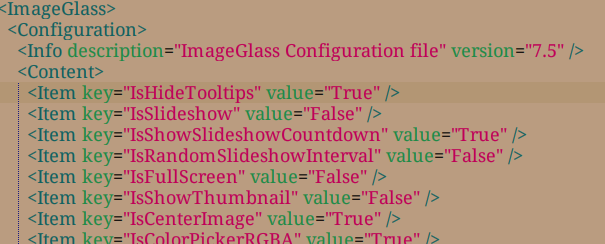
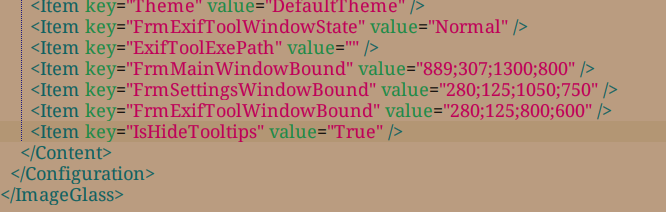

System information:
To Reproduce
Steps to reproduce the behavior:
Actual behavior:
The tool tip is disabled , still its showing when you dont place your mouse properly over the "NEXT" "PREVIOUS" buttons , or any button of that sort
Expected behavior:
The tool tip shouldnt blink. Also the Cursor area needs to be enlarged so that program doesnt misread its position/box area.
Screenshots:
adding a gif ...

Additional context:
The text was updated successfully, but these errors were encountered: