This repository has been archived by the owner on May 15, 2023. It is now read-only.
-
Notifications
You must be signed in to change notification settings - Fork 3
Configuration
danieljbnz edited this page Feb 20, 2022
·
6 revisions
Once the plugin is installed you will be presented with the settings page to populate. This should be self explanatory however there is a table below explaining the fields.
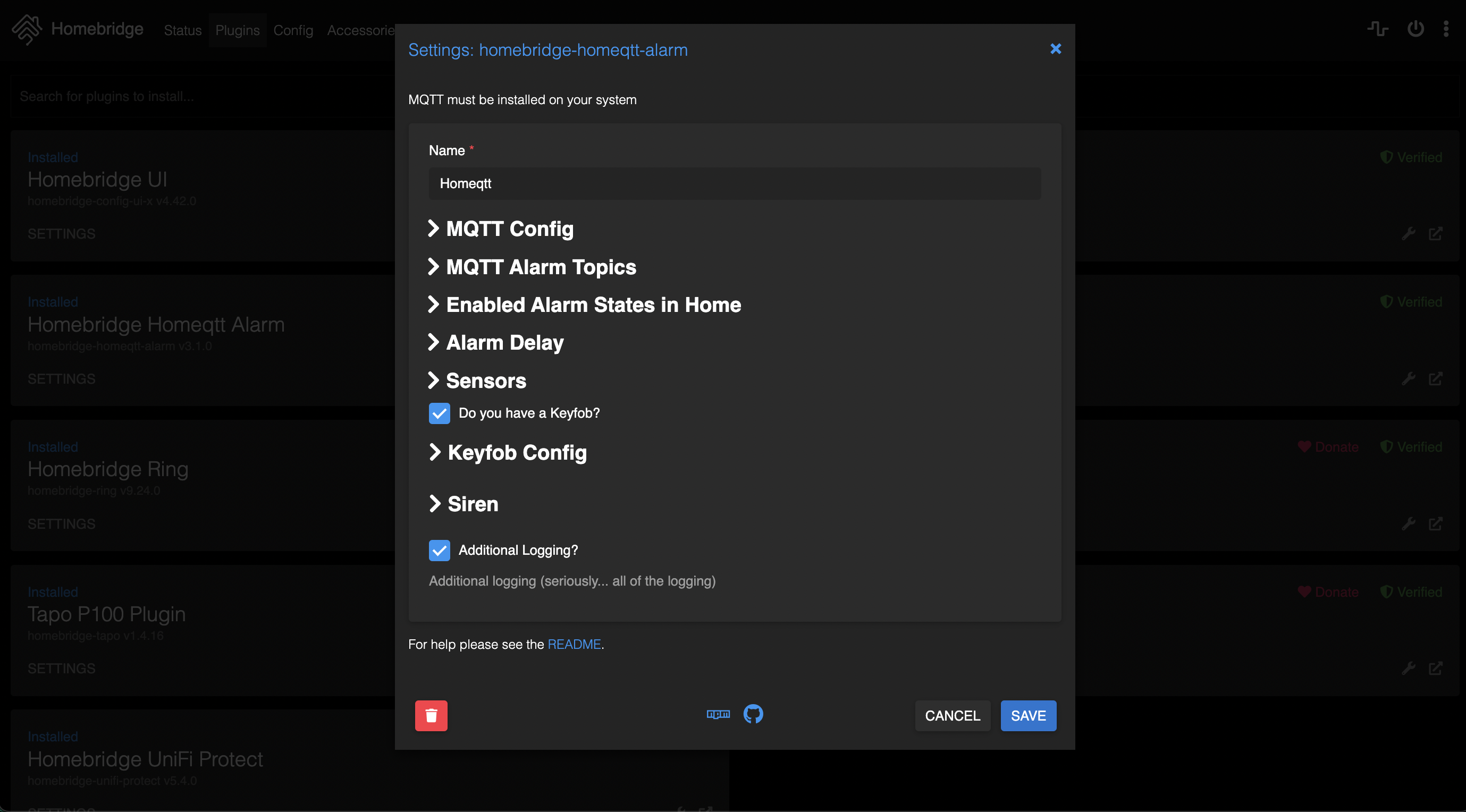
| Settings Option | config.json Value | Required | Description | Type | Default / Example Value |
|---|---|---|---|---|---|
| Name | name | Yes | Name of the alarm in HomeKit | String | Homeqtt |
| N/A (auto set by settings) | accessory | Yes | Homebridge plugin accessory identifier | String | homebridge-homeqtt-alarm |
| MQTT Broker URL:Port | mqttConfig/url | Yes | URL and Port of your MQTT broker | URL | mqtt://URL:PORT |
| MQTT Username | mqttConfig/username | No | Your MQTT Broker username (optional) | String | username |
| MQTT Password | mqttConfig/password | No | Your MQTT Broker password (optional) | String | password |
| MQTT Sensor Topic | alarmTopics/messageTopic | Yes | Topic used to check for messages from sensor and keyfob activity | String | tele/rfbridge/RESULT |
| Set Target State Topic | alarmTopics/setTargetStateTopic | Yes | Topic published when the target alarm state is changed in HomeKit | String | alarm/target |
| Get Current State Topic | alarmTopics/getCurrentStateTopic | Yes | Topic published to notify HomeKit of the current or triggered alarm state | String | alarm/current |
| Stay Arm | alarmSettings/stayArm | No | Used when the home is occupied and residents are active | Boolean | true / false |
| Away Arm | alarmSettings/awayArm | No | Used when the home is unoccupied | Boolean | true / false |
| Night Arm | alarmSettings/nightArm | No | Used when the home is occupied and residents are sleeping | Boolean | true / false |
| Arm Delay | alarmDelay/armDelay | No | Set the timeout (in seconds) before the alarm arms. Note: only works when setting remotely | Integer | 0 |
| Trigger Delay | alarmDelay/triggerDelay | No | Set the timeout (in seconds) before the alarm triggers. | Integer | 0 |
| Sensor Type | sensor/sensorType | Yes | Type of sensor | Dropdown | PIR / Contact Sensor |
| Sensor Location | sensor/location | Yes | Location of the sensor | String | Front Door |
| Sensor MQTT Code | sensor/MQTTCode | Yes | Code sent to MQTT Server from sensor | String | 12345C |
| Enable Sensor | sensor/enabled | No | Globally enable/disable this sensor | Boolean | true / false |
| Allow Sensor for Stay Arm? | sensor/allowStay | No | Usually ONLY entry-point sensors (e.g. doors and windows) | Boolean | true / false |
| Allow Sensor for Away Arm? | sensor/allowAway | No | Usually ALL sensors | Boolean | true / false |
| Allow Sensor for Night Arm? | sensor/allowNight | No | Usually ALL entry-point sensors and SOME internal sensors | Boolean | true / false |
| Do you have a Keyfob? | keyfob | No | Show/hide keyfob settings | Boolean | true / false |
| Keyfob Enabled? | keyfobs/enabled | No | Enable or disable keyfob | Boolean | true / false |
| Keyfob Name | keyfobs/name | No | Friendly name of your keyfob | String | Dad Keyfob |
| Enable Button? | keyfobs/buttons/enabled | No | Enable or disable button | Boolean | true / false |
| Button Alarm State | keyfobs/buttons/alarmState | No | Alarm state sent when button pressed (state must be enabled in Alarm Settings) | Integer | 0, 1, 2, 3, 4 |
| Button MQTT Code | keyfobs/buttons/MQTTCode | No | Enter the MQTT code received when pressing button on keyfob | String | 12345L |
| RFKey Topic | keyfobs/buttons/rfkeyTopic | No | RFKey topic published to notify siren of a state change (required to set/trigger siren from HomeKit) | String | cmnd/rfbridge/rfkey1 |
| Enable Siren? | siren/enabled | No | Enable or disable a siren (only available if keyfob enabled) | Boolean | true / false |
| Additional Logging? | debug | No | Show additional logging in Homebridge logs | Boolean | true / false |
If you are configuring the system manually you need to add an accessory block to your config.json:
Note: "accessory" must be set to homebridge-homeqtt-alarm in your config file or the plugin will not work.
{
"name": "Homeqtt",
"accessory": "homebridge-homeqtt-alarm",
"debug": false,
"mqttConfig": {
"url": "mqtt://xxx.xxx.xxx.xxx:xxxx"
},
"alarmTopics": {
"messageTopic": "",
"setTargetStateTopic": "",
"getCurrentStateTopic": ""
},
"alarmSettings": {
"targetStates": {
"stayArm": true,
"awayArm": true,
"nightArm": true
}
},
"alarmDelay": {
"armDelay": 0,
"triggerDelay": 0
},
"sensor": [
{
"sensorType": "",
"location": "",
"MQTTCode": "",
"enabled": true,
"allowStay": true,
"allowAway": true,
"allowNight": true
}
],
"keyfob": false,
"keyfobs": [
{
"enabled": false,
"name": "",
"buttons": [
{
"enabled": false,
"alarmState": 0,
"MQTTCode": "",
"rfkeyTopic": ""
}
]
}
],
"siren": {
"enabled": false
}
}Add more sensors and keyfobs (max 4) as required.
This is a basic example. For a fully populated example see the example-config.json