New issue
Have a question about this project? Sign up for a free GitHub account to open an issue and contact its maintainers and the community.
By clicking “Sign up for GitHub”, you agree to our terms of service and privacy statement. We’ll occasionally send you account related emails.
Already on GitHub? Sign in to your account
Sub domain control #147
Comments
|
If I understand you correctly, you want to include a domain, but exclude a subdomain or vise versa.
Problematic is the case of including/excluding all subdomains except for one or more, like include "*.xxx.com", but exclude "www.xxx.com". For DarkReader, I would suggest to either use both include and exclude lists together or to change to pattern syntax, for e.g. full regex support (see my comment about the syntax). Related: #147 |
|
|
|
Sub groups for domains should be enough to solve most URL match problems.
Then a layout like this is possible: {
"common": { "invert etc (fixes)": "",
},
"sites": {
"*": {
"fixes": "",
"subsites": {
"domain1-pattern": {
"fixes": "",
"subsites": {
"subdomain1-pattern": {},
"subdomain2-pattern": {}
}
},
"domain2-pattern": {}
}
}
}
}You can probably combine Side note: collapsible sub groups in the editor and/or a complete separation for the sites (show only site config) would help a lot in the new UI. |
|
Here is what I'm going to do with the list, similar to glob file patterns #373 |
|
As of #2327 you can simply exlude an subdomain by !subdomain.example.com |
|
Hi, I'm having probably the same problem here: I'd want to exclude github.com (which has his own dark theme now), but include docs.github.com, and this does not seem possible with the button. |
|
@aogier The solution was explained a few comments above. You can manually change the exclude list to have |
|
I am unable to get this to work. I have a "Not Invert List" with "twitter.com", because I am using their dark theme. I want "blogs.twitter.com" to let Dark Reader handle it as their theme doesn't apply there. I tried entering "^blogs.twitter.com" and "!blogs.twitter.com" in the list and they don't have any effect, it seems the presence of "twitter.com" already in the list prevents Dark Reader from working on the subdomain. |
|
Add |
This is the first time I am seeing a mention about using both include and exclude lists together. How can I do that? |
If we can get "!" to work, this would be a great band-aid for now. |
|
Was talking in #7503 about my issue with the GCP console. Here's a detailed explanation of my use case. For google.com, I don't want to use Dark Reader because they support a proper dark theme. So I disable Dark Reader on google.com by clicking that rectangle button in the top left corner: For cloud.google.com, I also don't want to use Dark Reader because even though their documentation doesn't have a dark theme, that site doesn't yet behave nicely with Dark Reader. I'm okay sticking to the site's default CSS. So, on cloud.google.com, I could click the top left rectangle button to override how I disabled it for google.com: But instead, I don't. I leave it alone: For console.cloud.google.com, I do want Dark Reader enabled because it doesn't have a dark theme and Dark Reader just a good job creating one for it. I try to override the disable I did for google.com by clicking the top left rectangle button: When I click the button, nothing happens. I believe that's the issue with subdomains I'm running into here. If I do the override of my settings for google.com at the cloud.google.com level (making it dark), then the console becomes dark and I can do another override at the console.google.com level to make it light. But that's the opposite of what I want. I want cloud.google.com to be light and console.cloud.google.com to be dark: |
|
same thing for https://console.firebase.google.com |
|
Fixed by 5546bd5 |



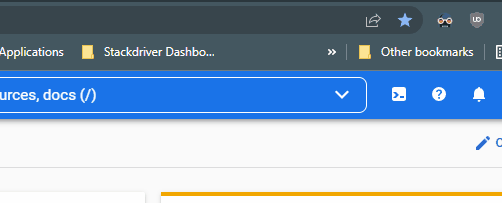

If I use to invert the only mode, I add xxx.com to the site list, then I visit sub.xxx.com, I don't want to invert this domain. I can't exclude it. When I use the shortcut key to toggle the domain, extension just adds or remove the sub.xxx.com from site list, but the page has no effect.
I suggest a feature:
If current need add domain is a subdomain of a domain that already exists in the list. Then we do the opposite of the parent domain(add the subdomain to a exclude list?), or we remove the parent domain from the list(When user go back to the parent domain, he can re-add it to the list).
If current need add domain is a parent domain of a exists domain. Then we add it to the list, and don't change the exists domain. (When the parent remove from list, the old subdomain will be saved in the list, so the function of the subdomain has no effect)
In general, I want to add some features to avoid frequent visits to a website, toggle dark reader, but no effect problem.
(Sorry for my poor English)
The text was updated successfully, but these errors were encountered: