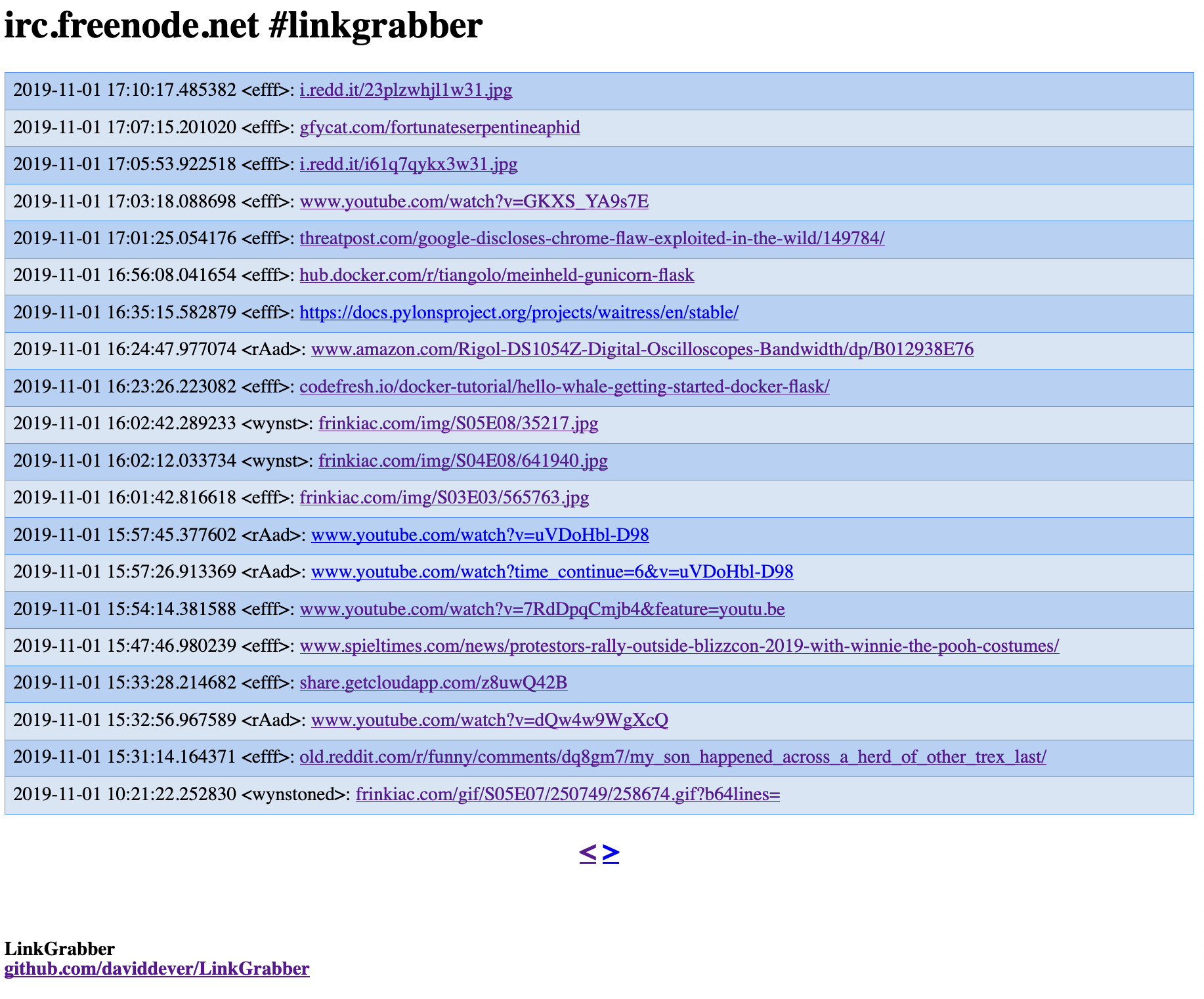Simple web front end for https://github.com/daviddever/LinkGrabber (IRC bot to scrape links from a channel, store in a sqlite database)
linkshower.py is a flask application that runs the site (just basic html and css).
linkgrabber.py (in https://github.com/daviddever/LinkGrabber runs the irc bot and writes the links to the database, using irc and urlextract modules.
Both services have no real functionality without the other.
The following can be set as environmental variables
IRC_db_path location to create and access sqlite database default is ./
IRC_channel irc channel name, default is #linkgrabber
IRC_nickname name of the irc bot, default is linkgrabber
IRC_server irc server or network to connect to, default is irc.libera.chat
IRC_port irc port to use, default is 6667
The app can be setup manually or run using Docker containers
Pass the appropriate environmental variables to the containers and be sure to open allow access
for web traffic to the linkshower container and irc traffic to the linkgrabber container. Both
containers will need access to the sqlite database which can be done using a shared volume.
Both containers are based on Alpine, the linkshower container is built from
tiangolo/meinheld-gunicorn-flask using Meinheld managed by Gunicorn for running the Flask
application.
docker run -d -p 6667:6667 -e "IRC_channel=#linkgrabber" \
-e "IRC_nickname=grabberbot" \
-e "IRC_server=irc.libera.chat" \
-e "IRC_db_path=/db/" \
-v /db:/db" \
ghcr.io/daviddever/linkgrabber:main
docker run -d -p 80:80 -e "IRC_channel=#linkgrabber" \
-e "IRC_nickname=grabberbot" \
-e "IRC_server=irc.libera.chat" \
-e "IRC_db_path=/db/" \
-v /db:/db" \
ghcr.io/daviddever/linkshower:main
Docker Compose example
version: "3.7"
services:
linkgrabber:
image: ghcr.io/daviddever/linkgrabber:main
container_name: link_grabber
environment:
- IRC_channel=#linkgrabber
- IRC_nickname=grabberbot
- IRC_server=irc.libera.chat
- IRC_db_path=/db/
volumes:
- /db:/db
ports:
- "6667:6667"
restart: unless-stopped
linkshower:
image: ghcr.io/daviddever/linkshower:main
container_name: link_shower
environment:
- IRC_channel=#linkgrabber
- IRC_nickname=grabberbot
- IRC_server=irc.libera.chat
- IRC_db_path=/db/
volumes:
- /db:/db
ports:
- "80:80"
restart: unless-stopped
Flask has a built in web server but this should not be used outside of testing, setting up which
is beyond the of these instructions, if you just want to run the application I recommend using
the Docker containers (see above) which runs the app with Meinheld and Gunicorn.
Assuming Ubuntu 20.04
Install pip
sudo apt-get install python3-pip
Setup virtualenv
pip3 install virtualenv
virtualenv venv
source venv/bin/activate
pip install -r requirements.txt
Set environmental variables (options can be passed to the app as environmental variables detailed above but
an additional environmental variable needs to be set for Flask)
export FLASK_APP=linkshower.py
export IRC_channel=#linkgrabber
Start the application
Be sure that both applications have access to the datbase location
flask run
Start LinkGrabber