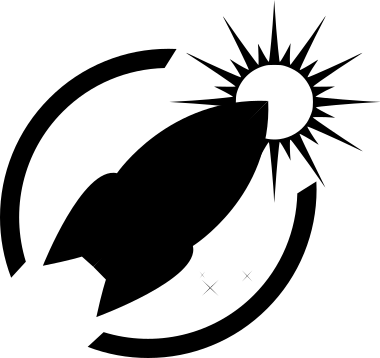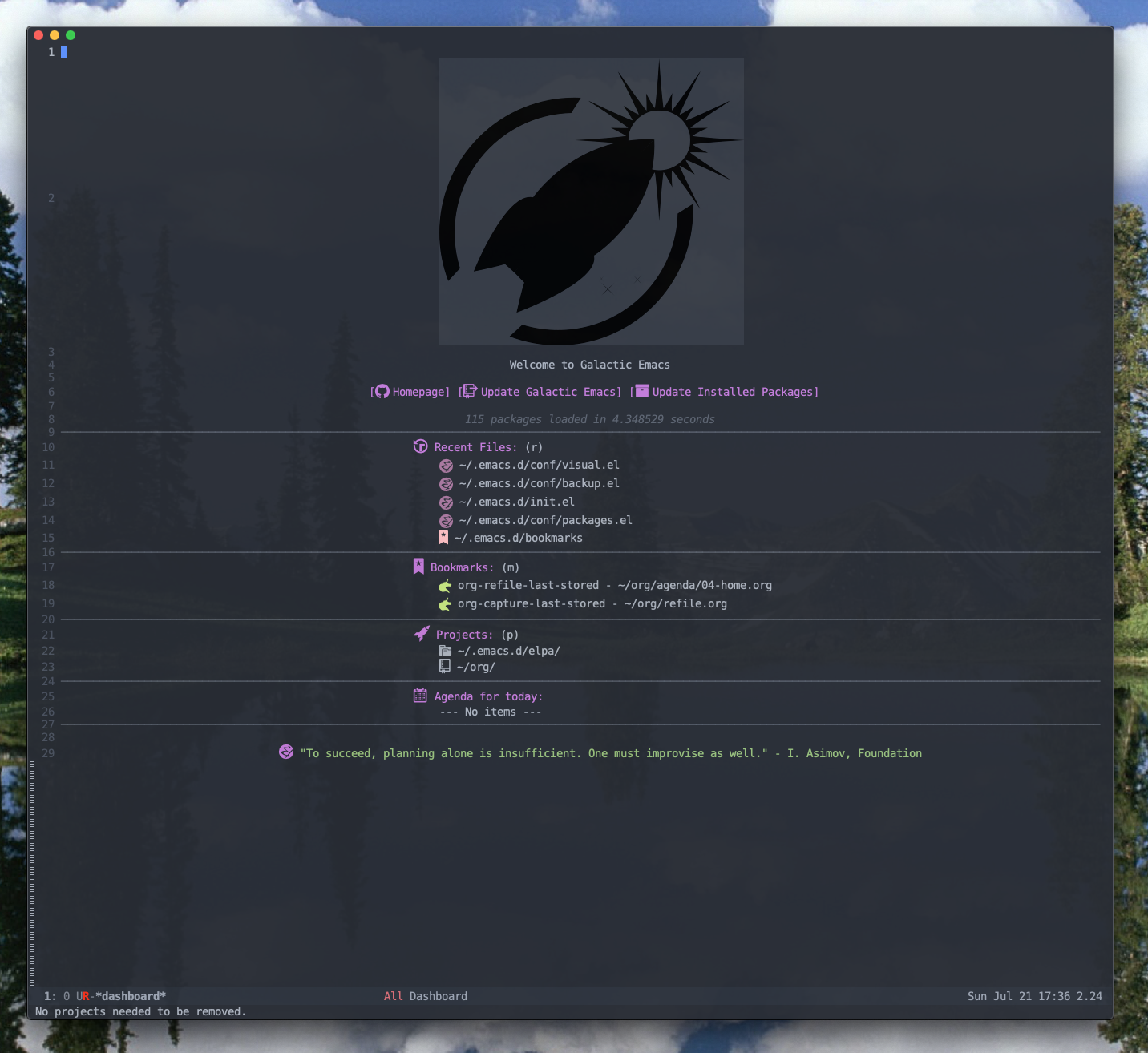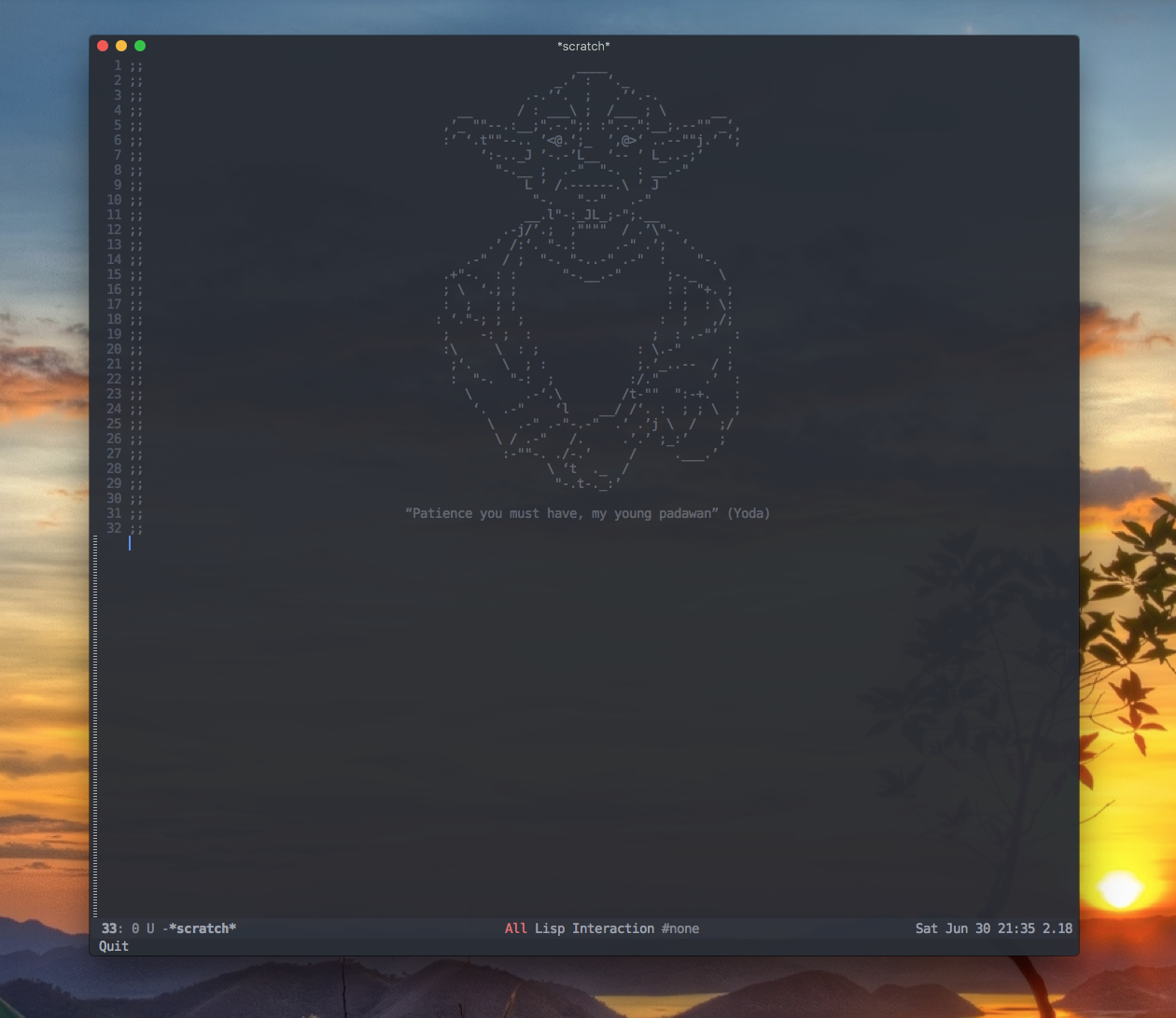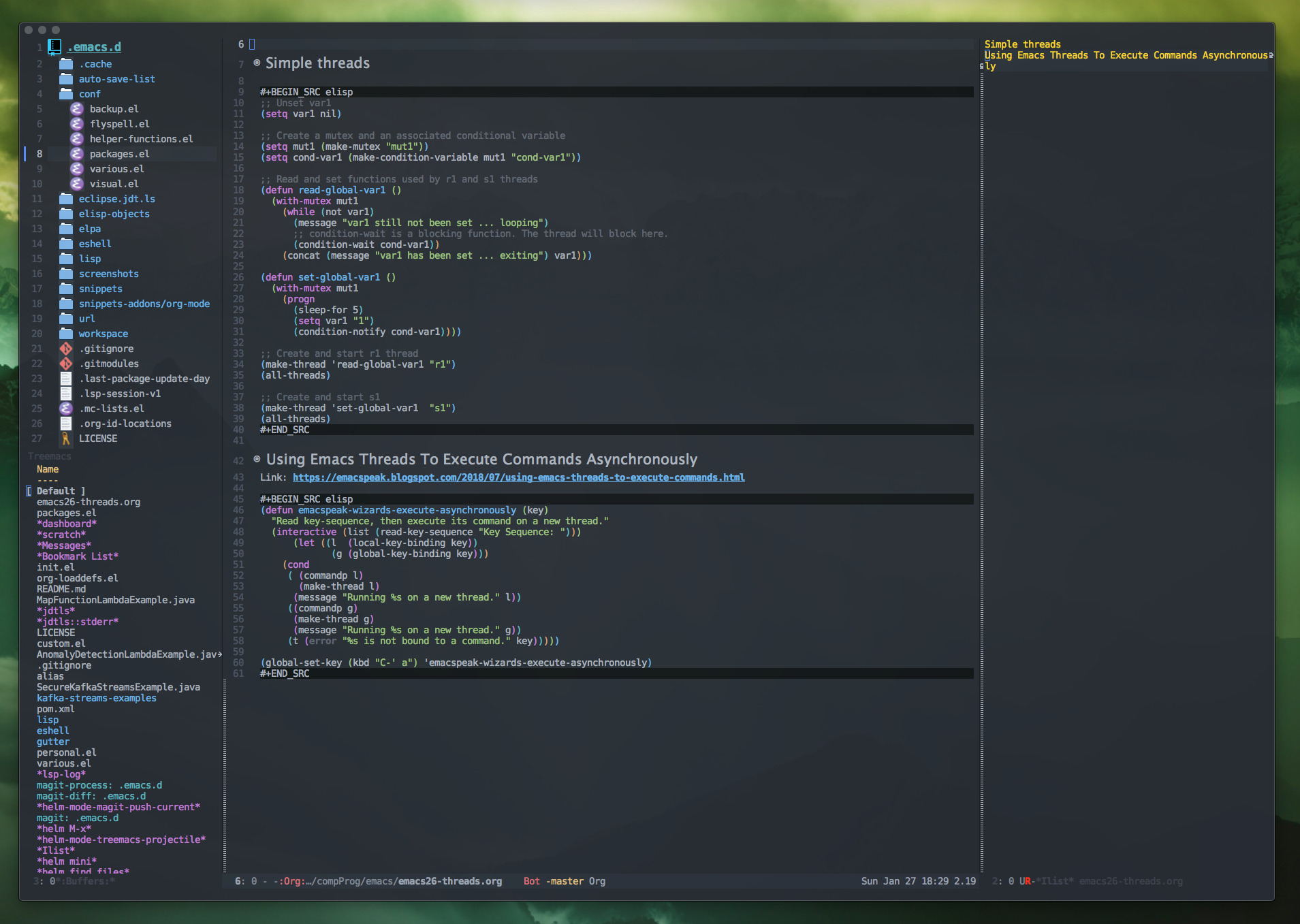Table of Contents
- Introduction
- Screenshots
- Installation
- Key bindings
- Included packages
- Customization
- About the logo
- License
- Contribution
This repository contains the Galactic Emacs distribution. You can clone it as it comes or simply use whatever part you might need/like. The look and feel of the Emacs frame is based on the atom-one-dark theme with some minor changes.
This configuration is mainly tested on the HEAD version of Emacs (currently 31.x) running on macOS. If your're using brew, as a package manager on macOS, please install Emacs with the below command:
brew tap daviderestivo/emacs-head
brew install emacs-head@31 --with-cocoa --with-no-frame-refocus --with-imagemagick --with-pdumper --with-xwidgetsFor Emacs 30.x:
brew tap daviderestivo/emacs-head
brew install emacs-head@30 --with-cocoa --with-no-frame-refocus --with-imagemagick --with-pdumper --with-xwidgetsFor Emacs 29.x:
brew tap daviderestivo/emacs-head
brew install emacs-head@29 --with-cocoa --with-no-frame-refocus --with-imagemagick --with-pdumper --with-xwidgetsFor Emacs 28.x:
brew tap daviderestivo/emacs-head
brew install emacs-head@28 --with-cocoa --with-no-frame-refocus --with-imagemagick --with-pdumper --with-xwidgetsImportant: in Emacs 28 the signature of the function define-obsolete-function-alias changed recently and the installation of some of the packages is currently triggering an error. Please refer to this issue for more informations.
Please run the below commands to backup your current Emacs configuration and clone this repo:
cd ~
mv .emacs.d .emacs.d.bak
git clone --depth 1 https://github.com/daviderestivo/galactic-emacs.git .emacs.d
cd .emacs.d
git submodule init
git submodule update
git submodule foreach --recursive git checkout master
cp personal.el.example personal.el
cp custom-packages-and-settings.el.example custom-packages-and-settings.elBefore you start Emacs please edit ~/.emacs.d/personal.el.example
adding your personal information in it.
If you're running Emacs >= 27 then you can enable pdumper support. In
order to do so, once you have cloned the Galactic Emacs distribution
as detailed in the previous section, start Emacs and issue: M-x galactic-emacs-dump-emacs. Once the pdumper process has completed
you can run the Emacs "pdumped" version using the command:
emacs --dump-file="$(echo ~/.emacs.d/.cache/dumps/emacs.pdmp)"
You could add a shell alias for your convenience.
Please have a look to the list of the available key bindings.
Galactic Emacs distribution comes with many packages already included. Here you can find the complete list.
Please add your custom configuration (additional packages and
settings) into the file custom-packages-and-settings.el file.
The Empire is spread across the Milky Way galaxy and consists of almost 25 million planets settled exclusively by humans.
I. Asimov, Galactic Empire
The logo represents the Spaceship and the Sun, emblem of the Galactic Empire. The three stars on the right part represent Alpha Centauri. Alpha Centauri is a triple star system, consisting of three stars: Rigil Kentaurus, Toliman and Proxima Centauri. In Asimov's Foundation Series, Alpha Centauri is cited by Lord Dorwin as one of the solar systems where humankind potentially originated.
The license is GPLv3 for all parts:
- the initialization and configuration files
- the documentation
For the license of the packages included in the Galactic Emacs distribution please refer to the respective file headers.
Feel free to open an issue in case of questions or problems. Contributions are always welcome.