New issue
Have a question about this project? Sign up for a free GitHub account to open an issue and contact its maintainers and the community.
By clicking “Sign up for GitHub”, you agree to our terms of service and privacy statement. We’ll occasionally send you account related emails.
Already on GitHub? Sign in to your account
Read-only: No Corresponding table column #11891
Comments
|
why? @serge-rider |
|
@yjd sorry for the late response |
|
@uslss The latest version is not resolved |
|
@yjd what database do you use? probably you could provide table(s) DDL and query example? It will be very useful for issue investigation |
|
thanks for the report and clarification |
|
The problem is caused by sub-selects. SQL Server doesn't provide meta information + we don't support sub-selects in query parser. Fixed |
|
Verified |
|
Win2008R2 + Microsoft SQL Server 2012 (SP3) (KB3072779) - 11.0.6020.0 (X64) Problems still exist |
|
@uslss @serge-rider |
|
Reopening this issue. Reproduced this not only with sub-select but also with a likewise |
This worked for me |
Hey, this is still an issue for me, what properties page ? |
|
I'm curious: why would refreshing the database be expected to influence the results/display of a query? The db hasn't changed, it has just been queried, correct? Or is there a deeper SQL effect taking place? |
|
Just noticing this as well. Using PostgreSQL 14. Just updated my DBeaver to 22.3.0 (noticed it on 22.2.x and did a restart/upgrade to see if that would reslove it). Seems to only be happening on columns with the type Table for reference: Oddly enough, I happened to have an old instance of PostgreSQL 12 laying around. I can update Edit: Hitting refresh on the properties page didn't solve the issue for me. |
|
Had the same issue with one of the varchar column, fixed with 22.3.0 update. Thanks. |
|
Have the same issue with 22.3.2.202301060755 when trying to edit column of type HSTORE on PostgreSQL 12 and 14. |
|
Hi! I'm seeing this as well. The reason for this seems like that the red dot shows up when there's an inconsistency between the Database navigator field and the result set where the red dot is showing. So if the result set is showing more columns than what the Database navigator is showing the red dot is indicating this on those missing columns in the result set. If you refresh the table in the Database navigator the red dot in the result set disappears. I believe this is intended. I'm using DBeaver 22.2.4. |
|
I'm getting this as well on 22.3.3. It's behaving very strangely
Executing this query with the comments above it returns a read-only table with every column having the "No Corresponding table column" error. A yellow lock icon also appears in the top left This was fine last week so something must have changed. Is there any news on a fix? |
|
@serge-rider There are 22 comments since this issue was closed indicating this issue isn't resolved. Maybe it's time for contributors to post something about why it isn't seen as a problem if only to provide a definitive answer to this? Please. Examples:
|
|
Getting this as well on Version 22.3.3.202301211053 . As per @Donal-Goggin suggestion, removing the comments from the query has "unlocked" the result and was able to edit the columns. Very strange behaviour as this wasn't an issue on the previous version. |
|
Same issue here, on version 22.3.3.202301211053. Refreshing the database or the table/column did NOT work for me. Only thing that worked was restarting dbeaver. |
|
Database disconnect/connect should work too. Currently DBeaver doesn't refresh database metadata when you execute DDL queries in SQL editor. |
|
I'm having this problem when I updated dbeaver to version 22.3.4, before that I ran the same code SQL in version 22.3.3 and didn't have this problem. I'm using PostgreSQL 12 |
I downgraded to version 22.3.2 and it solved the problem. (Windows 10 x64) (dbeaver-ce-22.3.2-x86_64-setup.exe) |
Select example: Here the problem does not occur: |
|
+1 So annoying... None of the given trix here work, refresh or disconnect/connect it's still in Read-Only for 22.3.4. Followed @mrladeia's suggestion and downgraded to 22.3.2 which fixes the issue. |
|
if you do select * from table seems to work. select column1, column2,... from table seems to have the issue. |
|
Running v22.3.4 on an Oracle database and I am getting the same problem. SELECT * results can be modified, but selecting each column in a table results in the columns being read-only. |
|
Your milage may vary, but we're using Aurora and had it set as MariaDB. I found #18756 and followed that to change the driver to MySQL and it's working now |
|
Still no update here? I'm still finding this bug and now it's even happening for simple queries and I can't work around it |
@Donal-Goggin What version of dbeaver are you using? What database and driver are you using? I think because this issue is closed it is not being monitored. I will create a new issue referencing this one. |
|
On 04/06/2023 10:46 a.m., Marcos Rodrigo Ladeia wrote:
Still no update here? I'm still finding this bug and now it's even
happening for simple queries and I can't work around it E.G.
select * from table where id = 1234;
@Donal-Goggin <https://github.com/Donal-Goggin> What version of
dbeaver are you using? What database and driver are you using?
I think because this issue is closed it is not being monitored. I will
create a new issue referencing this one.
—
Reply to this email directly, view it on GitHub
<#11891 (comment)>,
or unsubscribe
<https://github.com/notifications/unsubscribe-auth/A6ESXG46ELVD2GXJGJ33EQ3XJSNUHANCNFSM4Z24HULQ>.
You are receiving this because you commented.Message ID:
***@***.***>
My problem was resolved when I upgraded the version running on my
desktop PC to 23.0. I never had the problem on my laptop, so I am
sticking with V22.3.4 on that machine.
|
|
I had to recreate and repopulate the table to fix it... not sure why it started to begin with or how else to fix it. |
|
go to "Properties Tab", and refresh the structure on the right bottom corner, maybe it help! it worked for me |
|
As incredible as it seems, I solved it by deleting the comment above the query |
|
emgdenis solution to change the comment from # to -- worked for me as well. Seems like this should be fixed. |


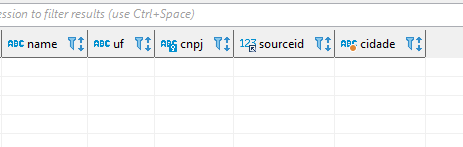
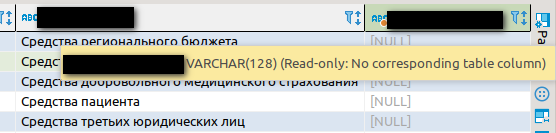





Starting in 2020, there has been this problem from a certain version of 7.2 to the latest version 7.3:

Read-only: No Corresponding table column
screenshot:
Version 7.2 does not have this problem before September 2020,

screenshot:
The text was updated successfully, but these errors were encountered: