New issue
Have a question about this project? Sign up for a free GitHub account to open an issue and contact its maintainers and the community.
By clicking “Sign up for GitHub”, you agree to our terms of service and privacy statement. We’ll occasionally send you account related emails.
Already on GitHub? Sign in to your account
how to install DCS bios #138
Comments
|
Hold on, I'll get someone to post screenshots for you. |
|
cool thanks it is really complicated to set up😥
…On Wed, Sep 26, 2018 at 7:44 PM Jerker Dahlblom ***@***.***> wrote:
Hold on, I'll get someone to post screenshots for you.
—
You are receiving this because you authored the thread.
Reply to this email directly, view it on GitHub
<#138 (comment)>,
or mute the thread
<https://github.com/notifications/unsubscribe-auth/AhJCiKVAu4IDQfIvvAdIo9RoIH1YAhpTks5ue0xsgaJpZM4W6G_a>
.
|
|
preferably from download to install and how to use it to setup saitek
panels the video i have watched are really confusing
…On Wed, Sep 26, 2018 at 7:46 PM tony gard ***@***.***> wrote:
cool thanks it is really complicated to set up😥
On Wed, Sep 26, 2018 at 7:44 PM Jerker Dahlblom ***@***.***>
wrote:
> Hold on, I'll get someone to post screenshots for you.
>
> —
> You are receiving this because you authored the thread.
> Reply to this email directly, view it on GitHub
> <#138 (comment)>,
> or mute the thread
> <https://github.com/notifications/unsubscribe-auth/AhJCiKVAu4IDQfIvvAdIo9RoIH1YAhpTks5ue0xsgaJpZM4W6G_a>
> .
>
|
|
😥 haven't heard back from you
…On Wed, Sep 26, 2018 at 7:48 PM tony gard ***@***.***> wrote:
preferably from download to install and how to use it to setup saitek
panels the video i have watched are really confusing
On Wed, Sep 26, 2018 at 7:46 PM tony gard ***@***.***> wrote:
> cool thanks it is really complicated to set up😥
>
>
> On Wed, Sep 26, 2018 at 7:44 PM Jerker Dahlblom ***@***.***>
> wrote:
>
>> Hold on, I'll get someone to post screenshots for you.
>>
>> —
>> You are receiving this because you authored the thread.
>> Reply to this email directly, view it on GitHub
>> <#138 (comment)>,
>> or mute the thread
>> <https://github.com/notifications/unsubscribe-auth/AhJCiKVAu4IDQfIvvAdIo9RoIH1YAhpTks5ue0xsgaJpZM4W6G_a>
>> .
>>
>
|
|
OK, I've asked pdmarsh to help out, he is in another time zone though. |
|
Ok
Thanks for getting back to me
Do you know any one on that forum I can get help from
I am going NUTS trying to work out how to install the DCS-BIOS and where to install it to and how to use it with DCSFlightpanels x64_2.6.3 and DCSFlightPanels-master
tony
Sent from Mail for Windows 10
From: Jerker Dahlblom
Sent: Thursday, 27 September 2018 1:41 AM
To: dcs-bios/dcs-bios
Cc: tonygard; Author
Subject: Re: [dcs-bios/dcs-bios] how to install DCS bios (#138)
OK, I've asked pdmarsh to help out, he is in another time zone though.
Sorry, I am without my dev PC so I can't assist with screenshots etc.
You can also post here https://forums.eagle.ru/showthread.php?t=137670&page=89
That is where we handle support, I noticed you want to use DCSFlightpanels so that is prolly the best place to ask questions.
—
You are receiving this because you authored the thread.
Reply to this email directly, view it on GitHub, or mute the thread.
|
|
Post in the thread, there are several ppl that can help. :) |
|
Hi
thanks for that but as i said i am a TOTAL ludite so all that script stuff
is way above my head
iam an old man and cant undersnd all the code stuff and where everthing is
suppsed to go
it would be nice if there was some wat of geetins aprifile or something so
i cand just install it and away i go
i have been usin xplane 11 a lot and i use xsatekpanes
itwould be nice if dcs world had something like that where i dont have to
be a rocket scientist😥
i will have a go at what youve sent me (but i dont like my chances)
thanks again for taking the time to help
tony
…On Wed, Oct 3, 2018 at 12:35 AM Jerker Dahlblom ***@***.***> wrote:
[image: gh2]
<https://user-images.githubusercontent.com/10453261/46355418-71540e80-c669-11e8-95d3-488d33ae29bb.jpg>
[image: gh1]
<https://user-images.githubusercontent.com/10453261/46355419-71540e80-c669-11e8-995c-91d6660bffa1.jpg>
[image: gh3]
<https://user-images.githubusercontent.com/10453261/46355420-71540e80-c669-11e8-8032-6ee916529252.jpg>
—
You are receiving this because you authored the thread.
Reply to this email directly, view it on GitHub
<#138 (comment)>,
or mute the thread
<https://github.com/notifications/unsubscribe-auth/AhJCiIU3LvwvaNMOPjI7RcTeLUcjxy5-ks5ug3mVgaJpZM4W6G_a>
.
|
|
also is dcs -bios ONLY for arduino and can it be used for siatek panels
…On Wed, Oct 3, 2018 at 1:56 AM tony gard ***@***.***> wrote:
Hi
thanks for that but as i said i am a TOTAL ludite so all that script stuff
is way above my head
iam an old man and cant undersnd all the code stuff and where everthing is
suppsed to go
it would be nice if there was some wat of geetins aprifile or something so
i cand just install it and away i go
i have been usin xplane 11 a lot and i use xsatekpanes
itwould be nice if dcs world had something like that where i dont have to
be a rocket scientist😥
i will have a go at what youve sent me (but i dont like my chances)
thanks again for taking the time to help
tony
On Wed, Oct 3, 2018 at 12:35 AM Jerker Dahlblom ***@***.***>
wrote:
> [image: gh2]
> <https://user-images.githubusercontent.com/10453261/46355418-71540e80-c669-11e8-95d3-488d33ae29bb.jpg>
> [image: gh1]
> <https://user-images.githubusercontent.com/10453261/46355419-71540e80-c669-11e8-995c-91d6660bffa1.jpg>
> [image: gh3]
> <https://user-images.githubusercontent.com/10453261/46355420-71540e80-c669-11e8-8032-6ee916529252.jpg>
>
> —
> You are receiving this because you authored the thread.
> Reply to this email directly, view it on GitHub
> <#138 (comment)>,
> or mute the thread
> <https://github.com/notifications/unsubscribe-auth/AhJCiIU3LvwvaNMOPjI7RcTeLUcjxy5-ks5ug3mVgaJpZM4W6G_a>
> .
>
|
|
DCS-BIOS is not only for Arduino. By using DCS-BIOS with DCSFP you get more or less access to the whole cockpit. You can e.g. read all kinds of values and you have more control over the switch bindings. Almost forgot, for the radio panel to work you also need it. |
|
Thank,I tried to follow what you sent but my file structure looks nothing like yours I still don’t understand where the dcs-bios-v0.7.1
Is supposed to go and DCSFLightpanel -master and DCSFlightpanels_x64_2.6.3
tony
Sent from Mail for Windows 10
From: Jerker Dahlblom
Sent: Wednesday, 3 October 2018 2:05 AM
To: dcs-bios/dcs-bios
Cc: tonygard; Author
Subject: Re: [dcs-bios/dcs-bios] how to install DCS bios (#138)
DCS-BIOS is not only for Arduino. By using DCS-BIOS with DCSFP you get more or less access to the whole cockpit. You can e.g. read all kinds of values and you have more control over the switch bindings. Almost forgot, for the radio panel to work you also need it.
—
You are receiving this because you authored the thread.
Reply to this email directly, view it on GitHub, or mute the thread.
|
|
and how do you find the "SAVED GAMES" foldder
…On Wed, Oct 3, 2018 at 2:12 AM tony gard ***@***.***> wrote:
Thank,I tried to follow what you sent but my file structure looks nothing
like yours I still don’t understand where the dcs-bios-v0.7.1
Is supposed to go and DCSFLightpanel -master and DCSFlightpanels_x64_2.6.3
tony
Sent from Mail <https://go.microsoft.com/fwlink/?LinkId=550986> for
Windows 10
*From: *Jerker Dahlblom ***@***.***>
*Sent: *Wednesday, 3 October 2018 2:05 AM
*To: *dcs-bios/dcs-bios ***@***.***>
*Cc: *tonygard ***@***.***>; Author
***@***.***>
*Subject: *Re: [dcs-bios/dcs-bios] how to install DCS bios (#138)
DCS-BIOS is not only for Arduino. By using DCS-BIOS with DCSFP you get
more or less access to the whole cockpit. You can e.g. read all kinds of
values and you have more control over the switch bindings. Almost forgot,
for the radio panel to work you also need it.
—
You are receiving this because you authored the thread.
Reply to this email directly, view it on GitHub
<#138 (comment)>,
or mute the thread
<https://github.com/notifications/unsubscribe-auth/AhJCiJZO4Y7tMV42cwVVNmsG-_ZfysYDks5ug47WgaJpZM4W6G_a>
.[image:
https://github.com/notifications/beacon/AhJCiJnM6PdxqqSWXfXSdHCnZi2ERMAzks5ug47WgaJpZM4W6G_a.gif]
|
|
i just downloaded instructions for installing the dcs -bios ad it is all
for arduino there is nothing abouthow to get to use with saitek panels😥😭
…On Wed, Oct 3, 2018 at 2:17 AM tony gard ***@***.***> wrote:
and how do you find the "SAVED GAMES" foldder
On Wed, Oct 3, 2018 at 2:12 AM tony gard ***@***.***> wrote:
> Thank,I tried to follow what you sent but my file structure looks nothing
> like yours I still don’t understand where the dcs-bios-v0.7.1
>
> Is supposed to go and DCSFLightpanel -master and
> DCSFlightpanels_x64_2.6.3
>
> tony
>
> Sent from Mail <https://go.microsoft.com/fwlink/?LinkId=550986> for
> Windows 10
>
>
>
> *From: *Jerker Dahlblom ***@***.***>
> *Sent: *Wednesday, 3 October 2018 2:05 AM
> *To: *dcs-bios/dcs-bios ***@***.***>
> *Cc: *tonygard ***@***.***>; Author
> ***@***.***>
> *Subject: *Re: [dcs-bios/dcs-bios] how to install DCS bios (#138)
>
>
>
> DCS-BIOS is not only for Arduino. By using DCS-BIOS with DCSFP you get
> more or less access to the whole cockpit. You can e.g. read all kinds of
> values and you have more control over the switch bindings. Almost forgot,
> for the radio panel to work you also need it.
>
> —
> You are receiving this because you authored the thread.
> Reply to this email directly, view it on GitHub
> <#138 (comment)>,
> or mute the thread
> <https://github.com/notifications/unsubscribe-auth/AhJCiJZO4Y7tMV42cwVVNmsG-_ZfysYDks5ug47WgaJpZM4W6G_a>
> .[image:
> https://github.com/notifications/beacon/AhJCiJnM6PdxqqSWXfXSdHCnZi2ERMAzks5ug47WgaJpZM4W6G_a.gif]
>
>
>
|
|
You find saved games by pasting this line into you file explorer |
|
On how to use DCS-BIOS with DCSFP pdmarsh made a video : https://youtu.be/1CnmIdzqOJs |
|
ive watched them but i STILL dont get it how do you use it in conjuction
with DCS-bios
…On Wed, Oct 3, 2018 at 2:32 AM Jerker Dahlblom ***@***.***> wrote:
On how to use DCS-BIOS with DCSFP pdmarsh made a video :
https://youtu.be/1CnmIdzqOJs
Also on key emulation : https://youtu.be/mgm0JfldgYs
—
You are receiving this because you authored the thread.
Reply to this email directly, view it on GitHub
<#138 (comment)>,
or mute the thread
<https://github.com/notifications/unsubscribe-auth/AhJCiO1GT-uDd3plRIJkDfzbRyUr2ljmks5ug5UUgaJpZM4W6G_a>
.
|
|
Perhaps you can leave DCS-BIOS for now then? Perhaps just focus on key emulation in the beginning? |
|
yes i think so lets keep it simple cause i am simple
i have tried using the saitek panel config tool ,managed to get on switch
to work but i cant get the bip panel light to light up when i press
"say"the landing light switch
and how does DCS know you have saitek panels
…On Wed, Oct 3, 2018 at 2:37 AM Jerker Dahlblom ***@***.***> wrote:
Perhaps you can leave DCS-BIOS for now then? Perhaps just focus on key
emulation in the beginning?
—
You are receiving this because you authored the thread.
Reply to this email directly, view it on GitHub
<#138 (comment)>,
or mute the thread
<https://github.com/notifications/unsubscribe-auth/AhJCiMz23odLDzu_r5l6kMGvwU31KXxhks5ug5ZWgaJpZM4W6G_a>
.
|
|
how come the dont show up in the controls in dcs like all the other devices
…On Wed, Oct 3, 2018 at 2:42 AM tony gard ***@***.***> wrote:
yes i think so lets keep it simple cause i am simple
i have tried using the saitek panel config tool ,managed to get on switch
to work but i cant get the bip panel light to light up when i press
"say"the landing light switch
and how does DCS know you have saitek panels
On Wed, Oct 3, 2018 at 2:37 AM Jerker Dahlblom ***@***.***>
wrote:
> Perhaps you can leave DCS-BIOS for now then? Perhaps just focus on key
> emulation in the beginning?
>
> —
> You are receiving this because you authored the thread.
> Reply to this email directly, view it on GitHub
> <#138 (comment)>,
> or mute the thread
> <https://github.com/notifications/unsubscribe-auth/AhJCiMz23odLDzu_r5l6kMGvwU31KXxhks5ug5ZWgaJpZM4W6G_a>
> .
>
|
|
Yes I have spent countless hours on it but it is way to complicate for my tiny brain I am not a well educated man I find it very very difficult to follow
Every one makes it look easy but to me it is totally confounding and frustrating , i just wish everything was plug and play let all the geniuses to the hard stuff and let idiots like me just plug it in an it just works
…Sent from my iPad
On 3 Oct 2018, at 2:48 am, Jerker Dahlblom ***@***.***> wrote:
The Saitek panels aren't that kind of devices like joysticks and such (HID). Therefore I made this software.
Look at the screenshot, there you see the menu for the BIP. It is also covered in the tutorial videos.
—
You are receiving this because you authored the thread.
Reply to this email directly, view it on GitHub, or mute the thread.
|
|
Is there any way you could send me a pre configured script that I could
Put somewhere so my panels will work I have a saitek radio ,autopilot,switch panel and Bip panel
I would be more than happy to pay for your time and effort🙏💵
…Sent from my iPad
On 3 Oct 2018, at 2:48 am, Jerker Dahlblom ***@***.***> wrote:
The Saitek panels aren't that kind of devices like joysticks and such (HID). Therefore I made this software.
Look at the screenshot, there you see the menu for the BIP. It is also covered in the tutorial videos.
—
You are receiving this because you authored the thread.
Reply to this email directly, view it on GitHub, or mute the thread.
|
|
hi |
|
Hi, |
|
HI where do I put it (in the saved game foder) ?
Sent from Mail for Windows 10
From: Jerker Dahlblom
Sent: Wednesday, 10 October 2018 4:03 AM
To: dcs-bios/dcs-bios
Cc: tonygard; Author
Subject: Re: [dcs-bios/dcs-bios] how to install DCS bios (#138)
Hi,
Download DCS-BIOS from here. F-5E lua & json included.
https://github.com/DCSFlightpanels/dcs-bios/releases/tag/0.7.13
—
You are receiving this because you authored the thread.
Reply to this email directly, view it on GitHub, or mute the thread.
|
|
Yes, unzip and place them there. Look at the screenshot earlier in the thread for directory structure. |
|
Sorry I forget how to get to the specific thread
Sent from Mail for Windows 10
From: Jerker Dahlblom
Sent: Wednesday, 10 October 2018 4:06 AM
To: dcs-bios/dcs-bios
Cc: tonygard; Author
Subject: Re: [dcs-bios/dcs-bios] how to install DCS bios (#138)
Yes, unzip and place them there. Look at the screenshot earlier in the thread for directory structure.
—
You are receiving this because you authored the thread.
Reply to this email directly, view it on GitHub, or mute the thread.
|
|
Sorry Tony, helping out an other person trying to get DCS-BIOS installed, you get the emails too. |
|
Ok I will wing it
Sent from Mail for Windows 10
From: Jerker Dahlblom
Sent: Wednesday, 10 October 2018 4:08 AM
To: dcs-bios/dcs-bios
Cc: tonygard; Author
Subject: Re: [dcs-bios/dcs-bios] how to install DCS bios (#138)
Sorry Tony, helping out an other person trying to get DCS-BIOS installed, you get the emails too.
—
You are receiving this because you authored the thread.
Reply to this email directly, view it on GitHub, or mute the thread.
|
|
hi
thank you jerker
Le mar. 9 oct. 2018 à 18:09, tonygard <notifications@github.com> a écrit :
… Ok I will wing it
Sent from Mail for Windows 10
From: Jerker Dahlblom
Sent: Wednesday, 10 October 2018 4:08 AM
To: dcs-bios/dcs-bios
Cc: tonygard; Author
Subject: Re: [dcs-bios/dcs-bios] how to install DCS bios (#138)
Sorry Tony, helping out an other person trying to get DCS-BIOS installed,
you get the emails too.
—
You are receiving this because you authored the thread.
Reply to this email directly, view it on GitHub, or mute the thread.
—
You are receiving this because you commented.
Reply to this email directly, view it on GitHub
<#138 (comment)>,
or mute the thread
<https://github.com/notifications/unsubscribe-auth/AkXWMRvgcgZIKRkAc48gujL_WiNajsl7ks5ujNg1gaJpZM4W6G_a>
.
|



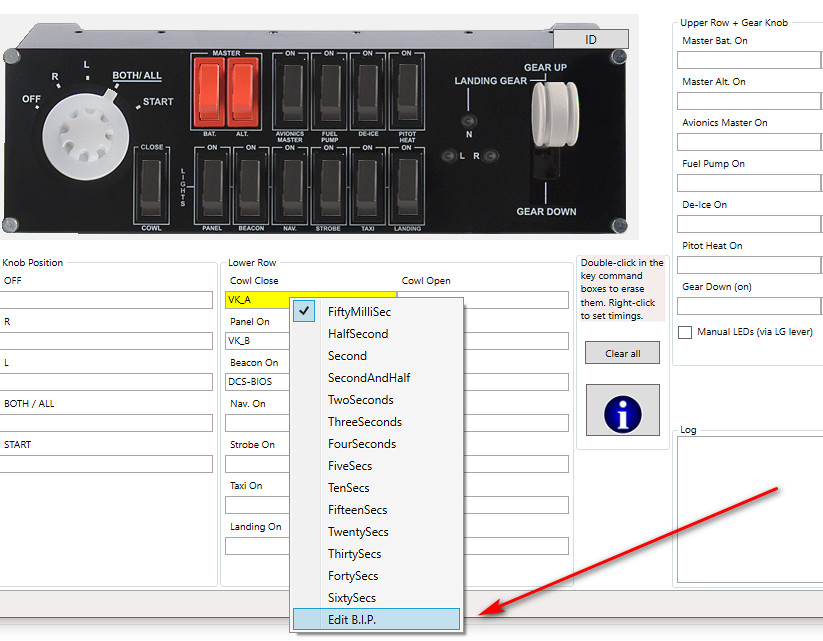
i would realy like to know where dcs-bios goes
The text was updated successfully, but these errors were encountered: