New issue
Have a question about this project? Sign up for a free GitHub account to open an issue and contact its maintainers and the community.
By clicking “Sign up for GitHub”, you agree to our terms of service and privacy statement. We’ll occasionally send you account related emails.
Already on GitHub? Sign in to your account
ddev-router fails to become ready on slower, older computer #2120
Comments
|
Thanks! |
|
I have to thank you for today! You helped a lot to clear up a few misconceptions and misunderstandings on my side about the process. :) Just had to leave over to the Help Topics room while you were gone, since it was impossible to run two sessions alongside - one in the app the other in the browser. :/ |
|
That was delightful working together today! |
|
@rpkoller since you seem to be able to recreate this regularly, could you please provide the output of |
|
ran the command you provided right after the input prompt was available again after startup and the error showed: |
|
Sorry, I gave you the wrong command @rpkoller . What I need is Also, I'd love it if you could test this build: https://23305-80669528-gh.circle-artifacts.com/0/~/artifacts/ddev_macos.v1.13.0-23-g678d530c.tar.gz and see if it solves your problem. You can just extract the ddev binary and run it manually with a full path. |
|
haha I tried now 6 times in a row with |
|
nope chance to far. tried it 13 or 14 time overall at least. stopped counting at a certain point. will try later tonight or tomorrow. but for the moment i can't be of any help here unfortunately :( |
|
Does it matter which project you're doing? Or are you always working with the same project? Does it matter how many projects are running, or whether ddev-router is already running (ddev-router is running if at least one project is up; maybe adding a second project is related? |
|
hmmm i've played around a bit. the last time those errors taking place i had only one drupal 8 project installed and running in ddev and one wordpress project stopped (i've removed all other projects i had in there before due to the playing around with filesharing ressources and settings - where i had to remove all containers, volumes and images to get back to defaults - but the issue also still happened yesterday so the removal was not the reason fixing things). with my tests earlier today the ddev-router was running. but i did a next i tried to simply spin up one or two more drupal sites with composer to see if that error shows up when three drupal 8 sites run in parallel. but no sign of the error still: the only thing happened was with the first of the two new projects on but the initial issue i am still unable to reproduce :/ was a predictable given until yesterday. |
|
The segment errors are when you're on bad internet or have pi-hole (or similar spam redirector) enabled, #1968 Thanks so much for all your effort on this. Have you increased docker memory since the other day? |
|
no i even lowered the values back to the default ones to provoke the issue. last time the issues happened: back to the defaults: |
|
ok remembered one other detailed i might have changed since the last time the error showed. i've set the debugging of docker engine to false. reverted to true now and installed another drupal site with composer. but also with debugging set to true again |
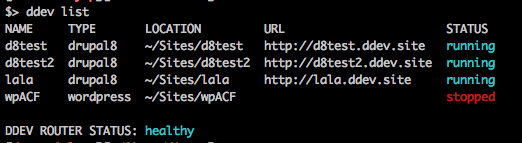
Describe the bug
As experienced in the midcamp contrib zoom chat ddev ran probably in a timeout on a too slow computer (mbp early 2011 - 8gb ram and ssd)
To Reproduce
Steps to reproduce the behavior:
ddev startbut is healthy and running afterwards never the lessExpected behavior
ddev-router should become ready in time
Screenshots

Version and configuration information (please complete the following information):
docker version) and insert it here.ddev version)Additional context
Add any other context about the problem here. Thanks!
The text was updated successfully, but these errors were encountered: