You signed in with another tab or window. Reload to refresh your session.You signed out in another tab or window. Reload to refresh your session.You switched accounts on another tab or window. Reload to refresh your session.Dismiss alert
Currently, at small screen widths the table of contents sidebar become hard to read and rob us of valuable screen real estate. This ticket exists to make the sidebar collapse into a smaller version of itself at small screen widths.
Current state
Future mocks
The text was updated successfully, but these errors were encountered:
Resolves#7534
### Description
Makes case details sidebar responsive. Sidebar collapses to top and sticks to top of page when scrolled to, and main content section assumes full width. Sidebar links jump to appropriate section with scroll offset.
Question:
- Made the sidebar text size smaller per the design in #7534 (`13px`). Is the text size too small?
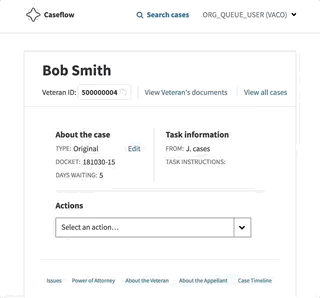
Currently, at small screen widths the table of contents sidebar become hard to read and rob us of valuable screen real estate. This ticket exists to make the sidebar collapse into a smaller version of itself at small screen widths.
Current state
Future mocks
The text was updated successfully, but these errors were encountered: