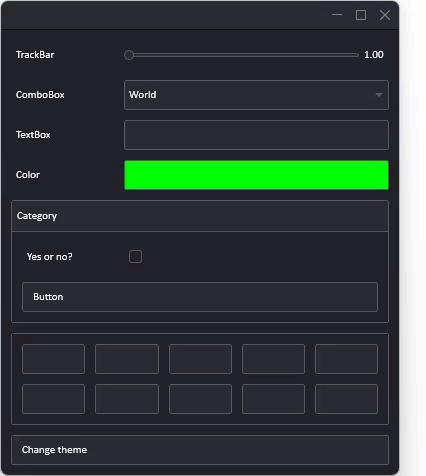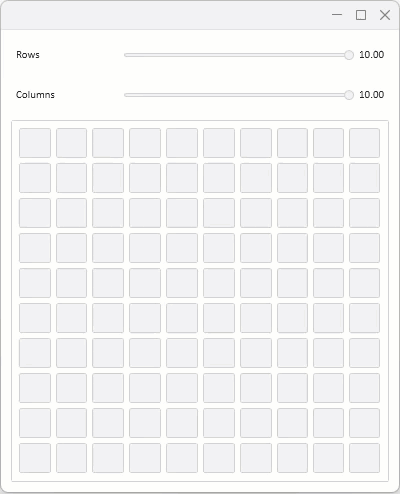QuickForms is a C# library to quickly prototipe user interfaces via code using WinForm or WPF. QuickForms can be used to create a new window in your application, or to add a new panel to an existing window. Here's an example that shows how to create a quick form with a 'Hello World' button:
QuickForm qf = new QuickForm();
qf.Show();
qf.AddButton("Hello World", () =>
{
MessageBox.Show("Hello World!");
});Other than buttons, you can use QuickForms to create track bars, check boxes, combo boxes, and color pickers. Here's an animated GIF that demonstrates some of the functionalities:
It is also possible to edit the user interface dynamically and add or remove existing controls. The following GIF shows a table where the number of rows and columns can be changed using two track bars.
QuickForms is available as a NuGet package. Simply add a reference to the package in your project and you should be good to go. Further information on how to download and install NuGet packages is available online here.