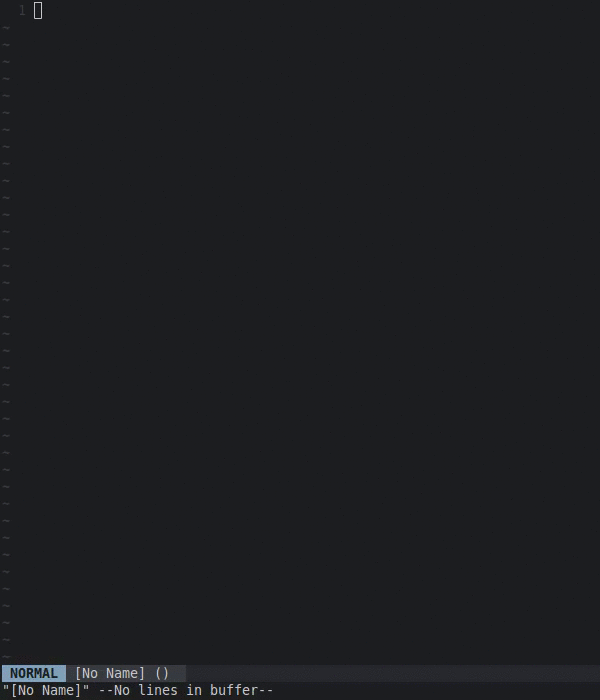Edit MediaWiki articles from the comfort of Vim, your favorite text editor!
vim-mediawiki-editor requires Vim compiled with python support and the python mwclient library.
You likely have Python support, but you can check with vim --version | grep +python. MacVim comes with Python support.
If you get an error, try pip install mwclient to get the library.
Once you have these, use your favorite Vim plugin manager to install aquach/vim-mediawiki-editor, or copy plugin and doc into your .vim folder.
I recommend pairing this plugin with mediawiki.vim for syntax highlighting and with goyo.vim for WriteRoom-esque editing.
vim-mediawiki-editor has a few default bindings. They should probably change to something smarter.
gf navigates to the wikilink under your cursor.
C-w f opens the wikilink under your cursor in a new window.
gl opens the backlinks for the wikilink under your cursor.
g. opens the backlinks for the article you are on.
vim-mediawiki-editor offers these commands:
Loads the given article into a new buffer.
:MWRead Radish
MWMove does a normal move with redirect.
MWMoveNoRedirect renames the page with no redirect.
Opens a list of things that link to the given article, which you can gf,
C-w f, or hit Enter on to open.
Writes the article back to the site. If you don't specify an article name, it defaults to the article you opened with :MWRead. After prompting you for the edit summary and major/minor edit, it will publish your work back to the site.
Diffs the current buffer against the hosted version of the article specified on the site. If you don't specify an article name, it defaults to the article you currently have open with :MWRead.
Searches for pages matching [query] and displays a title list that you can
gf, C-w f, or hit Enter on.
Displays a list of subpages of the given article (or the article you are
on) which you can gf on to navigate to.
Views the article specified in your configured browser. If you don't specify an article name, it defaults to the article you currently have open with :MWRead.
If you don't specify these settings, vim-mediawiki-editor will prompt you when you first run a vim-mediawiki-editor command.
The URL of the site you're editing. For the English wikipedia, that'd be en.wikipedia.org.
The MediaWiki script path.
For the wikipedias and other WMF wikis, this is /w/, but for other wikis it can be /, /wiki/,
or some other value.
The domain name for authentication. Used by some auth extensions. This is optional, so it won't be prompted for by Vim. You need to put it in your .vimrc if you want to use it.
Your account username.
Your account password. I recommend putting the URL and username in your .vimrc and letting Vim ask for your password.
Set this to on to enable HTTP Basic Authentication.
The HTTP Basic Auth Username. Will be prompted if not provided and basic g:mediawiki_basicauth_enabled is on.
The HTTP Basic Auth Password. Will be prompted if not provided and basic g:mediawiki_basicauth_enabled is on.
Search scope: ‘text’ for fulltext, or ‘title’ for titles only. Depending on the search backend, both options may not be available. For instance CirrusSearch doesn’t support ‘title’, but instead provides an “intitle:” query string filter.
Default : title
See the current integration test for mwclient in the tests directory. It tests for Python 2 and 3 compatibility as well as across versions of mwclient.
This plugin is currently quite simple. Contributions, suggestions, and feedback are all welcomed!