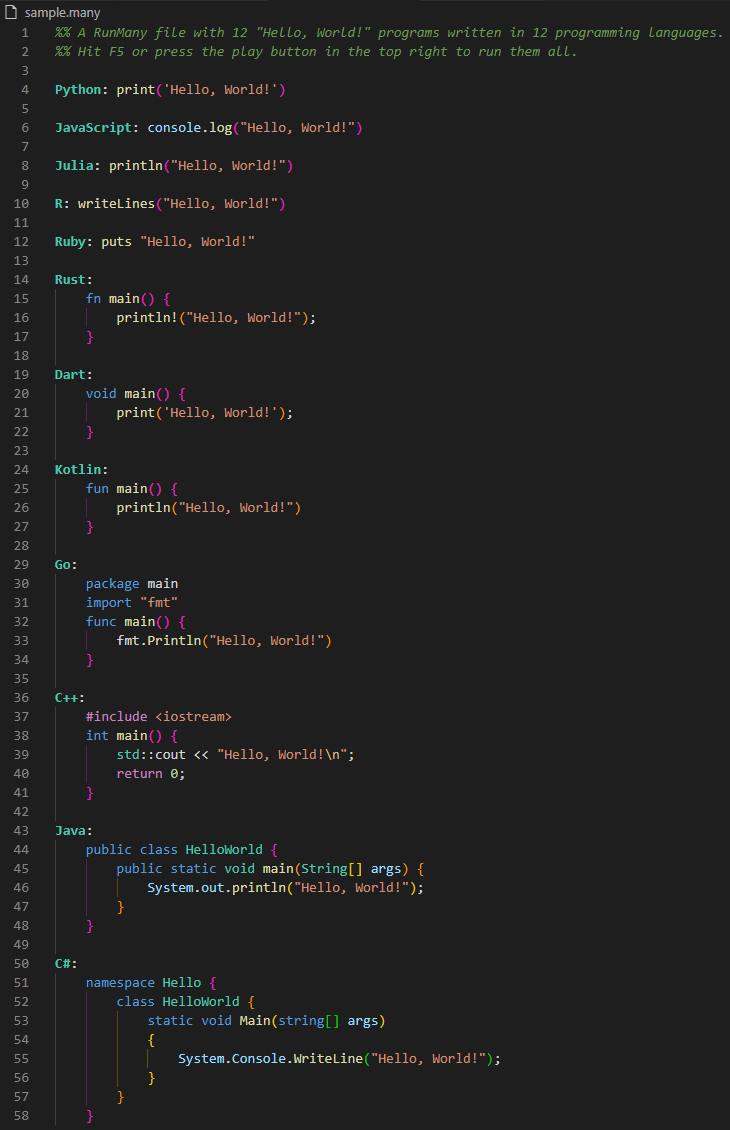RunMany is a tool that lets you write and run programs in multiple languages
from one file. This extension provides quick ways to run RunMany files (file extension .many or .runmany) in VSCode, as well as syntax highlighting for RunMany files and 42
embeddable programming languages:
Ada, ARM, Bash, Batch, C, C#, Clojure, COBOL, C++, Dart, Erlang, Fortran, F#, Go, Groovy, Haskell, Java, JavaScript, Julia, Kotlin, Lisp, Lua, MIPS, Objective-C, OCaml, Pascal, Perl, PHP, PowerShell, Python, Python 2, R, Racket, Ruby, Rust, Scala, Scheme, Swift, TypeScript, x86, VBScript, Visual Basic
Languages not built into VSCode such as Ada and Pascal require their own respective VSCode extensions to be installed for their syntax highlighting to work in RunMany files.
RunMany syntax highlighting in action on a sample file:
This extension is intended to be used alongside the RunMany Python package, which is the tool that actually runs .many files.
Install the package for Python 3.6 and above with
pip install runmany
in terminal, or see more installation information here.
Then simply hit F5 (or your normal run/debug keybind) in VSCode to run the currently focused RunMany file in an integrated terminal.
There are additional run buttons on the title menu and command palette.
You can also add a RunMany launch configuration to the .vscode/launch.json file of your workspace. For example, this would go in the "configurations" array:
{
"name": "RunMany: Run Current File",
"type": "runmany",
"request": "launch",
"program": "${file}",
"settingsFile": "",
"outputFile": ""
}See here for a full launch.json example in an example workspace.
The optional properties "settingsFile" and "outputFile" correspond to the command line arguments for the
settings JSON and output redirect of the RunMany Python package.
Learn more about the RunMany Python package, including RunMany syntax and what can go in the settings JSON, on PyPI or GitHub, or look at some example files.
Until Language Server Protocol 3.17 is released there is unfortunately no reasonable way to have underlined errors and warnings (knows as diagnostics) show up in embedded code in VSCode. Putting the work into support things like autocompletion or semantic highlighting for embedded languages does not seem worth it without being able to implement diagnostics at the same time, since they would be the most useful feature.
So for for now, this extension only provides syntax highlighting and easy ways to run RunMany files, no diagnostics or other features.