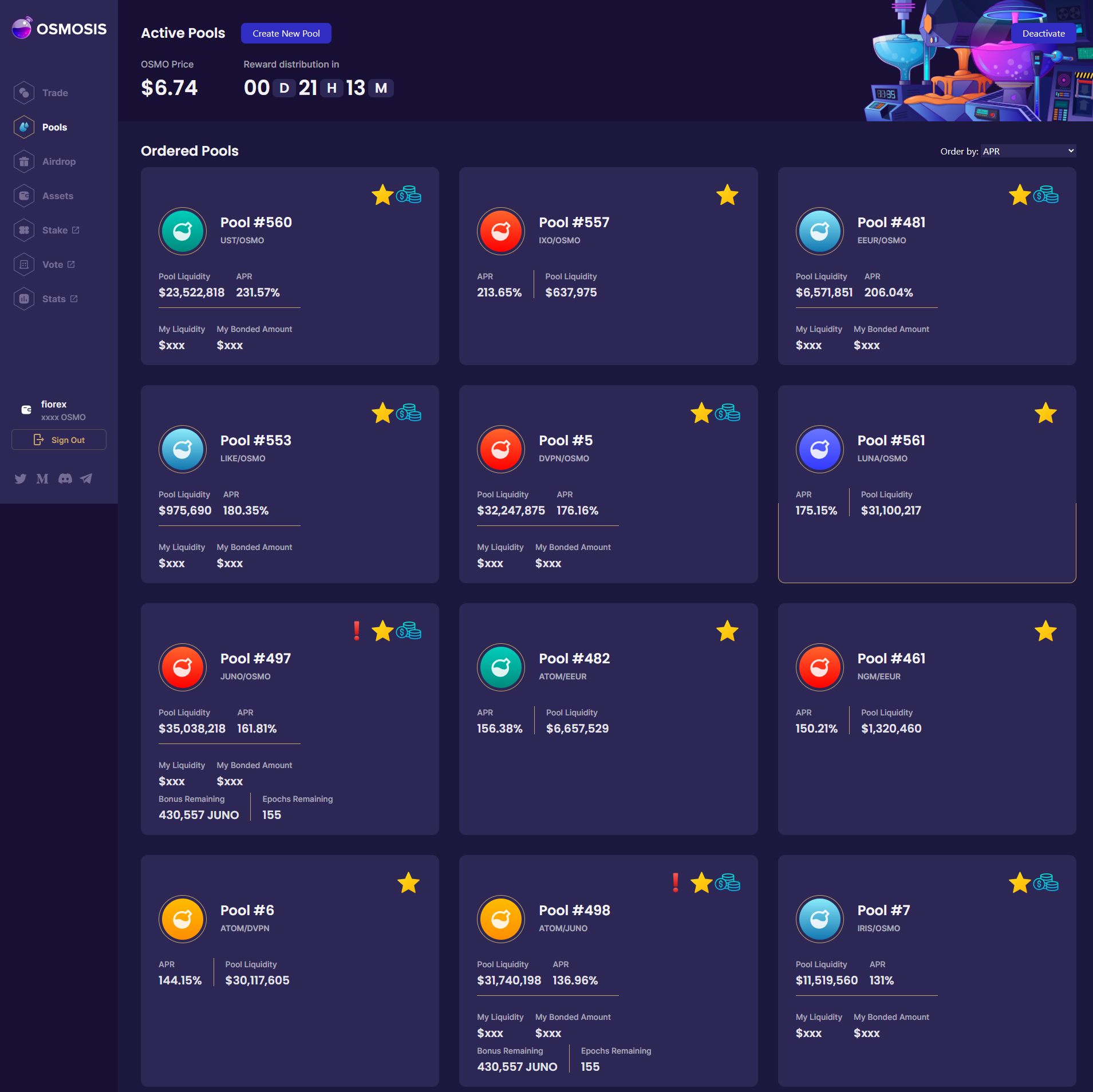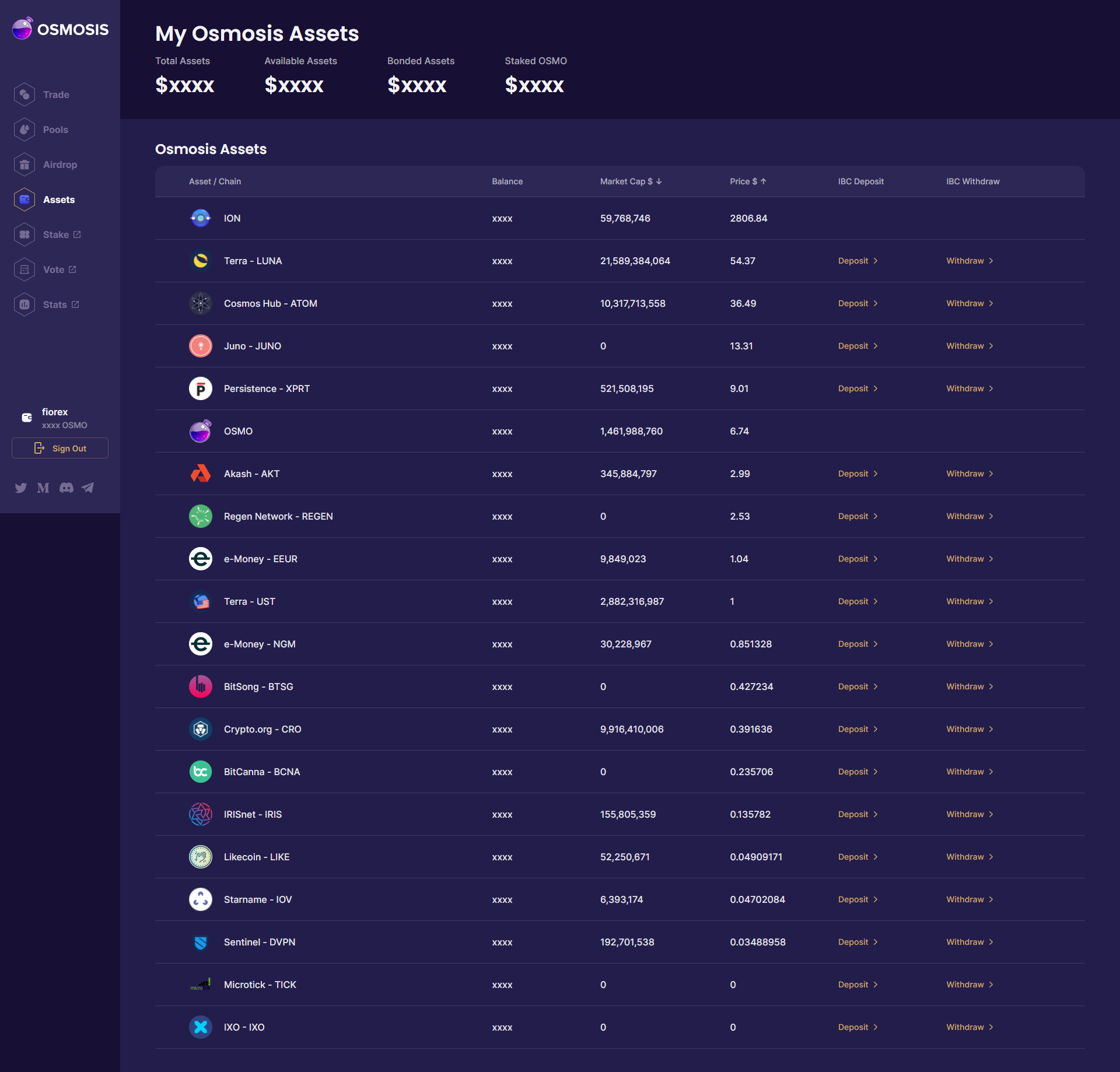This is a basic Chrome Extensions that let's you enhace Osmosis by adding some mod on the following pages:
Osmosis pools page by adding sorting by:
- Current pool APR
- Current pool LIQUIDITY
- Pool where you have bonded amount
- Incentivized Pool
- External Incentivized Pool
It also add some icon to the pool card:
- Install the extension
- Go to Osmosis
- Navigate to "Assets"
- Wait 10 seconds to gather data -> After that a button will show in the upper-right corner
- Press Activate Button
- Enjoy!
Osmosis assets page by adding two new columns and sorting:
- Coin price in USD (Osmosis Lab API)
- Coin liquidity in USD (Osmosis Lab API)
- Install the extension
- Go to Osmosis
- Navigate to "Assets"
- Wait 10 seconds to gather data
- Enjoy!
This extension will be published to Chrome WebStore soon.
If you want to help me develop new features please open a pull request!
- Check if your Node.js version is >= 14.
- Clone this repository.
- Run
npm installto install the dependencies. - Run
npm start - Load your extension on Chrome following:
- Access
chrome://extensions/ - Check
Developer mode - Click on
Load unpacked extension - Select the
buildfolder.
- Access
- Happy hacking.
Carmelo Fiorello | Website