Sometimes you just need to quickly grab part of screen, draw a bold red arrow with three question marks and paste it to chat. Deepin Screenshot is perfect tool for that case.
| Annotate | Selection |
|---|---|
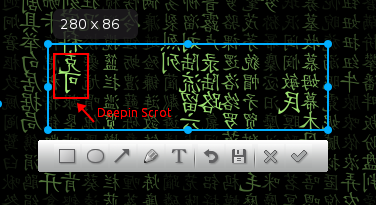 |
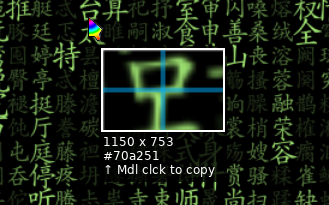 |
Fork of snapshot tools for Linux Deepin, see AUTHORS. Best Linux alternative for Lightshot with highlighting and annotating capabilities and multiple monitor support.
Not to be confused with Deepin Screenshot which is rewrite of this tool using C++. I find Python version much more portable and open to modifications and improvements. Also it does not have enormous amount of dependencies as C++ version does.
Original features:
- Simple and intuitive user interface like Lightshot
- Fast, get screenshot in 2 button clicks
- Select window or any area
- Draw rectangle, ellipse, arrow, line or text onto the screen before taking the actual screenshot
- Save screenshot to file or clipboard
- Magnifier for precise pixel-perfect selection
- Show color under cursor
- Written in Python, easily portable between different Linux distros
This fork features:
- Fixed bug: screenshot included selection frame
- Fixed bug: empty (grey) magnifier
- Show color under cursor in HEX instead of RGB
- Middle click to copy color under cursor
- Button to open image in default viewer
- Support of multiple displays
- Read more
Why this tool is better then Shutter:
- Shutter starts very slowly
- Shutter requires 5 unobvious actions to annotate image and copy it to clipboard
Edit Button→Draw...→Save→Edit Menu→Copy- vs 2 clicks in Deepin Screenshot
- Shutter has no option to disable screenshot history
- Creates clutter in filesystem
- Shutter has multiple windows
- Creates clutter on desktop
- Shutter does not closes when screenshot is taken
- Creates clutter in system tray
- Download or clone this repository to any folder
- Ensure that you have Python and necessary dependencies installed
sudo apt-get install python-gtk2 python-xlib python-gi python-cairo - First generate mo files.
Switch
deepin-screenshotdirectory to execute updateTranslate.sh like below: ./updateTranslate.sh - Quick start:
Switch
srcdirectory to executedeepin-screenshotlike below command:cd ./src && ./deepin-screenshot - Assign a keyboard shortcut for
/path/to/deepin-screenshot/src/deepin-screenshot