New issue
Have a question about this project? Sign up for a free GitHub account to open an issue and contact its maintainers and the community.
By clicking “Sign up for GitHub”, you agree to our terms of service and privacy statement. We’ll occasionally send you account related emails.
Already on GitHub? Sign in to your account
Display distorted in ubuntu after switching to chrome os and back - Intel HD Graphics 5500 #1519
Comments
|
Fixed my own problem in trusty by updating with the 01.org Intel Graphics Drivers: Black screen problem in utopic persists, and ubuntu is frozen with the updated drivers from 01.org |
|
Reopening: we definitely want to fix this. |
|
My cursor frequently behaves like that in @MAkerboom's YouTube video. My workaround is to log-out/in or switch to CrOs and back to Ubuntu.
|
|
@Watney did you try updating your Intel display drivers? See the 2nd post, this fixed it for me on trusty |
|
@MAkerboom not yet. I am somewhat reticent, given @drinkcat acknowledgement. I was hoping for an updated crouton fix. I've installed several chroots on the new Pixel, and even power washed. The cursor was corrupted in every one. I'm surprised no one else has reported the bug. It's widespread. New Pixel owners must not be using crouton |
|
Great insight @MAkerboom. I'll update per your guide straightaway. Thanks!! |
|
[update for anyone who stumbles onto this thread] The most recent Intel gfx repo solves the graphical (mouse) corruption with the new Pixel (Intel HD Graphics 5500), but the drivers crash Skype. Do not use this driver if you plan to run Skype in a trusty chroot. More positively, the driver seems to play nicely with VirtualBox. |
|
OK, to clarify: if you're on trusty, and use the utopic drivers, trusty works fine, but Chromium OS is all black when you switch back. Same thing happens if you're on utopic using the utopic drivers. Is that right? |
|
@dnschneid yes, that's correct... (If on trusty, with trusty drivers the first start is always good. If you switch to chrome os and don't move the mouse and switch back to trusty, it's still good. If you switch to chrome os and move the mouse and a window and switch back to trusty, the mouse and screen is distorted. |
|
@dnschneid following up on the bug-report regarding the graphics issues with my Pixel 2 with the Intel HD 5500. For the past week, I've successfully used the Intel graphics repo at |
|
Got Pixel 2 today. Did When using Pixel 1, I hardly ever switched back to ChromeOS. So I hardly care, today. But I will try updating the video driver, as @Watney described. |
|
@greghendershott you're missing Shift |
|
Oh wow. So the Shift is new for Pixel 2? Thanks for pointing this out! So the good news is it switched to ChromeOS and back to Ubuntu with no blank or distorted screen. The bad news is that the mouse pointer is distorted (the keyboard cursor per se is OK). So will try updating the video drivers. |
|
Shift has been the standard way to switch for almost two years now. |
|
I was having problems with a video game crashing in Trusty (Civilization 5) on Pixel 2. After a lot of searching for fixes, I was able to solve it by doing this: After this, Civilization 5 worked well, but then the next time I switched over to Chrome OS, it was just a black screen. I copied/pasted Maker's instructions above in trusty, but unfortunately still can't switch back to Chrome OS without a restart. |
|
Device Pixel 2. Running utopic in a crouton VM. Updates to latest Intel Drivers March 2015 using https://download.01.org/gfx/ubuntu/14.10/main. Same issue as others. While in VM everything runs well. If I switch to ChromeOS I get a blank screen. If I then switch back to Utopic, the screen looks fine, but all mouse actions are ignored. I cannot tell if the keyboard is working. The only way I have been able to break out is by esc+refresh+power. @dnschneid do you have any ideas on what I can try to capture for you to provide more information? |
|
Just to report back. With Pixel 2, on trusty after manually installing the 01.org Intel Graphics Drivers: I'm having the same good experience as @MAkerboom and @Watney. 👍 Screen and pointer both 100% OK, throughout 5 days and lots of switching back and forth. Admittedly I'm not running anything "challenging" like Skype or Civilization. Just emacs, Firefox, and xterm. (Off-topic: Also, I tried running emacs via |
|
I've updated my Intel drivers as above and it has solved the same problem for me, running Trusty 14.04. Thanks! |
|
I am also experiencing the same black screen problem in utopic when switching back to chromeos on my PIxel 2. I also tried to upgrade to vivid from utopic and can verify the issue persists. From my limited testing, I would love to use either release regularly if I could switch back and forth without issue. |
|
Filed a crosbug about the cursor issue. As mentioned elsewhere, making sure your cursor is hidden (i.e., by hitting escape) before switching will avoid the cursor being corrupt in crouton. |
|
@MAkerboom is the flickering correlated with the corrupted cursor? I.e., if the cursor isn't corrupt, do you still get flickering? |
|
@dnschneid yes correlated, no flickering if cursor is okay. |
|
Backup the crouton beforehand... and restore if it doesn't work as expected 2015-07-08 16:48 GMT+02:00 promanczuk notifications@github.com:
|
|
Just in case anyone hasn't seen it: "Backups". |
|
Pixel 2 user here using trusty with gnome,touch,keyboard,extension. Just want to chime in the new drivers fixed my graphical issues IMMEDIATELY. Didn't even have to log out and back in again. Edit: Nevermind. it was just temporary. Seems like I need a command to reset the gfx drivers. Edit2: Figured out the issue. Now it only corrupts if I'm playing video on chromeOS, I'll get graphical corruption. Once I close the video and slide back in, the corruption is gone. It's probably a hardware acceleration issue |
|
Logging out cleanly of the chroot, then a powercycle of ChromeOS has made it outright disappear and not return for myself. Pixel 2, gnome, same targets as you. |
|
Just a quick update: Installing the drivers from 01.org as suggested in the 2nd post does not fix the problem for me (Acer C720, Intel HD Graphics 4400): The black screen once I try to switch to Chrome OS (Ctr+Alt+Shift+F1). A switch back from the black screen to trusty works but if I want to use Chrome OS, I need to reboot. However, I was able to pin down where the problem started for me: After a clean installation of trusty everything works. However, there is a bug in the mesa library included in Ubuntu 14.04 (trusty), which breaks the BattleNet client in wine, required to install/play Blizzard games under Linux. Thus following this fix: http://jeffhoogland.blogspot.com/2015/01/howto-fix-battlenet-client-distortion.html I installed the newest libmesa packages in the chroot using the ppa:xorg-edgers/ppa repository. This fixes the BattleNet client but breaks the switching back to Chrome OS. Hope this helps. Best |
|
On a Toshiba Chromebook 2 with the 01.org drivers from the second post and the newest libmesa from ppa:xorg-edgers/ppa I'm experiencing the exact same issue promanczuk. Black screen on switch back to ChromeOS. It was definitely the libmesa drivers from ppa:xorg-edgers/ppa which caused the issue, as it was working perfectly before they were installed. |
|
Update #2 - I'm getting the same issue in a fresh Debian Sid chroot. Switching back to ChromeOS I get the black screen issue - this is with xfce,keyboard,audio,core,cli-extra,xorg,x11,chrome targets installed. |
|
Same issue for me - switching back to ChromeOS results in a black screen, re-switching to my Linux desktop results in a frozen desktop UI. I have a 2014 HP Chromebook 14 (Intel Celeron 2955U CPU). I'm running Ubuntu Utopic. I installed the 01.org Intel drivers with the instructions MAkerboom provided in the 2nd post. Update 9/11/2015 |
|
I'm having the same issue as well. Is there any support regarding this issue? It would be greatly appreciated. Thanks! :D |
|
I am seeing this issue on the Acer C740. Will try patching display drivers to see if this fixes the issue |
|
I have this same issue with Trusty and Chrome OS on the Pixel 2. Switching from Ubuntu back to Chrome OS creates graphical glitches where only the Chrome browser is visible while the rest of the system is black but are still able to be interacted with. |
|
Hitting Esc before Ctrl + Alt+ Shift + F2 to shift from Chrome OS back to Ubuntu fixes the cursor and flickering graphical glitches on my Acer CB5-571 for some reason. |
|
@maxwintrobe Thanks! This helped for me. |
|
Wow - pressing Escape while in ChromeOS then switching fixes the mouse. Thanks @maxwintrobe, random. |
|
Any update for the c740? |
|
@oliveratutexas I dumped the 740 and picked up a Dell 13, that 740 was a POS. Same problem here still exists with the dell though. I had some luck installing new video drivers. Best workaround is to press |
|
Hi @dnschneid do you have any insight why pressing |
|
I just got the acer chromebook 14, which is just released. Having a lot of issues getting things working as well as I did on C720P. I'm guessing these drivers might help, but any chance that trying out Xenial (16.04 LTS) would resolve some? Doesn't look like intel has them on the download.01.org site yet. |
|
I tried 16.04 ... Same issue. No fix from 01.org het. Op za 14 mei 2016 18:38 schreef John Lafitte notifications@github.com:
|
|
Pixel 2 user here. When switching to my trusty chroot (running xfce), I get the weird cursor multiplication issue but not screen flickering or anything else. Notably, pressing escape in chromeos to hide the cursor before switching to the chroot prevents the cursor issue from happening. |
|
Same issue with Toshiba Chromebook 2 (2015) i3. Pressing escape before switching works. |
|
Same issue with Lenovo N22. |
|
I have the same issue with xfce 22.04.2 I have a integrated intel UHD graphics in a HP chromebook x360 14b-cb003dx I currently have no issue with switching from ubuntu to chromeos since I have the xiwi target Opening gimp screws up ubuntu: I barely can see the menu and the app menu |

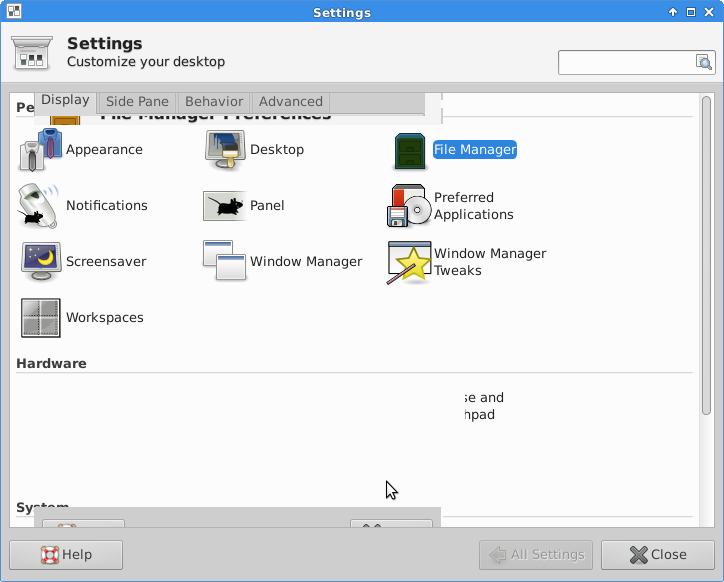

Using my new chromebook Acer CB5-571 (Intel core i3-5005u with Intel HD Graphics 5500)
In precise or trusty, after switching from Ubuntu to Chrome OS and back, the display is distorted. Mouse cursor image is wrong and the screen flickers. Best shown in a video: https://youtu.be/_CSz9NjMRHMEdit 23-3-2015: Fixed with 01.org Intel Graphics Drivers, see 2nd postIf distorted and switch fast to Chrome OS and back, the display in ubuntu is restored (also shown in video)
Updating display drivers to utopic (or install utopic) results in a flawless switching, only Chrome OS display is gone. Gone as in totally black. Keyboard input is accepted: I can type ctrl-c followed by sudo reboot
Edit 23-3-2015: The black screen in utopic is the problem that persists. Using the updated 01.org Intel Graphics Drivers freezes ubuntu utopic and chrome os is still a black screen.
Please help resolve this issue, I love my chromebook with crouton!
The text was updated successfully, but these errors were encountered: