-
Notifications
You must be signed in to change notification settings - Fork 285
New issue
Have a question about this project? Sign up for a free GitHub account to open an issue and contact its maintainers and the community.
By clicking “Sign up for GitHub”, you agree to our terms of service and privacy statement. We’ll occasionally send you account related emails.
Already on GitHub? Sign in to your account
Docker won't start on win10 1803 #1927
Comments
|
Same issue here. |
|
1- I removed docker, disabled hyper-v , removed dockerNat adapter. solved |
|
I am about to update to v1803, is that 100% broken cause with Docker? |
|
Could not get docker working with v1803...downgraded to v1709 |
|
Can confirm, this is a problem with upgrading to 1803. However, not all setups seem to run into the issue. I followed @nalpr 's instructions exactly, and it got me back up and running. Thanks! Edit Side note, I'm using version 17.12.0-ce-win47 because the latest version gives problems with a project. Haven't tested latest version 18 and upgraded Windows from v1709 to v1803. I'm not able to test this scenario. |
|
@nalpr , thank you for this instructions. It deblocked my situation but can be embarassing when we have many packages to download.:/.... |
|
@r3dius @Drumstix42 this happened again after another update. I deleted all the hyper-v network adapters in device manager. solved the problem. without restarting or anything. |
|
I can get the basic plain vanilla microsoft/iis image to spin up as a docker (18.03.01) windows container in Windows 10 enterprise 1803 but cannot access it via a mapped port on the host. Netstat -a reports the port state as SYN_SENT . ie no response from the server. I can access it on port 80. Theres something broken re the networking. I can see the website only if i use the original http TCP 80 port, and not the mapped port (8000, as per the example) .Any suggestions on how to fix the broken port mapping? appreciated :-) |
|
Removing all Hyper-V Network adapters also worked for me without a restart. Thank you @nalpr |
|
.. spoke too soon. still only linux containers |
|
@nalpr s 4 step fix worked for me. though when removing one of my hyper-v virtual switches i also encountered this obstacle removing it https://superuser.com/questions/1192492/how-to-remove-a-hyper-v-virtual-ethernet-switch the solution there fixed that issue |
|
Hey All, Not sure if this is related, but I ran into a similar issue where Docker-Machine would not load and deleting the Virtualbox adapter from the device manager fixed the issue. Thanks for the help, |
Same issue here.Today I set-up a fresh Windows 10x64 1809 VM, installed Docker for Windows (latest, of course) and can't get the Linux container up running: Switching to Windows containers works flawlessly, but switching back to the Linux container doesn't work. Here's an excerpt of the Docker for Windows log:I can't even access the Linux VM using Hyper-V Manager directly:The error message displayed by Hyper-V Manager is: "Video Remoting was disconnected". Probably a duplicate of #267. |
|
Issues go stale after 90d of inactivity. Prevent issues from auto-closing with an If this issue is safe to close now please do so. Send feedback to Docker Community Slack channels #docker-for-mac or #docker-for-windows. |
|
/remove-lifecycle stale |
|
Issues go stale after 90d of inactivity. Prevent issues from auto-closing with an If this issue is safe to close now please do so. Send feedback to Docker Community Slack channels #docker-for-mac or #docker-for-windows. |
|
/remove-lifecycle stale |
|
Issues go stale after 90d of inactivity. Prevent issues from auto-closing with an If this issue is safe to close now please do so. Send feedback to Docker Community Slack channels #docker-for-mac or #docker-for-windows. |
|
/remove-lifecycle stale |
|
/lifecycle frozen |
|
Problem still exists. Trying to reinstall Docker Desktop 2.3.0.2 because it crashed and reset to factory settings failed, too. Edit:
|
|
Closed issues are locked after 30 days of inactivity. If you have found a problem that seems similar to this, please open a new issue. Send feedback to Docker Community Slack channels #docker-for-mac or #docker-for-windows. |
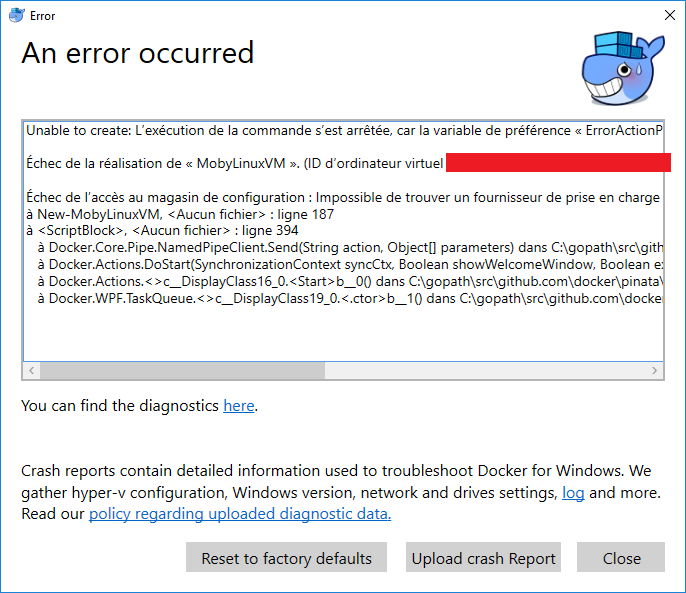




Expected behavior
Docker daemon starts normally
Actual behavior
Docker attempts to start, but crashes with the error described in attached log file.
Information
Diagnostics ID: 7307E659-4128-4582-AE1B-B34005A9990E/2018-04-08_14-26-28
Windows version: Windows 10 1803, build 17133.1
Steps to reproduce the behavior
I need this to work for my job, is there anyone over here who can see why this isn't working as advertised? I know very little about Docker and even less about HyperV, so I don't really have the know-how to debug this any further and I've already spent half my sunday on this to not have to spend hours doing this when I'm trying to actually get work done.
docker_log.txt
The text was updated successfully, but these errors were encountered: