New issue
Have a question about this project? Sign up for a free GitHub account to open an issue and contact its maintainers and the community.
By clicking “Sign up for GitHub”, you agree to our terms of service and privacy statement. We’ll occasionally send you account related emails.
Already on GitHub? Sign in to your account
Updating to Docker Desktop 2.2.0.0 breaks Docksal #1268
Comments
|
Right now the solution is to downgrade Docker to 2.1.x |
|
Here are the direct links to the latest 2.1.x version (2.1.0.5): |
|
One gets the same error with the Windows 10 version of Docker 2.2.0.0 |
|
I am also experiencing the same issue (Mac). |
|
I can confirm this bug when upgrading to Docker Desktop 2.2.0.0 on macOS resulting in:
Going back to Docker Desktop Version 2.1.0.5 resolves the issue for now. |
|
+1 |
|
+1 2 |
|
+1 |
|
+1 4 |
|
I see no point of adding "+1" comments here. It is an upstream issue. We cannot fix it. I urge you to go and leave your comments there docker/for-mac#4209 |
|
While it may be an upstream issue, I don't think it impacts only docker/for-mac. The same issue impacted all of our Windows users when they upgraded to 2.2.0 |
You are correct, it is also an issue for windows. See: docker/for-win#5546 |
|
It also seems strange to upvote a "solution" that is a downgrade. It's ok that we can all downgrade to get around the issue, but it should not be considered a good solution to downgrade. If anything a downgrade "solution" should get a thumbs down. ?? anyway no big deal about emoji's/thumbs/votes. I just confirmed that this also happens for docker for mac version 2.2.0.3 .and fin version 1.93.0 cross-ref-post: https://forums.docker.com/t/dockerdesktop-on-mac-2-2-0-0-not-able-to-bind-with-port-443/87591 |
@danshumaker Downgrading is a temporary workaround. The actual issue is upstream in Docker for Mac/Win. Chiming in there will make the most sense. |
|
@lmakarov Isn't Docksal using the vEthernet (DockerNAT) interface? It has been removed: docker/for-win#5538 |
@phox4ever oh wow... That's an unfortunate change and will definitely require refactoring in Docksal. That's for bringing this up. I submitted a separate issue here: #1276 |
|
Would be nice to mention a specific supported version on https://docs.docksal.io/getting-started/setup/#install-macos as it took me a while to get to this discussion. |
|
@kenrbnsn it's an upstream issue with Docker Desktop. In the mac issue queue they said it's fixed in an upcoming edge release docker/for-mac#4209 (comment). Don't know if there is a corresponding release for Windows, however. |
|
The upstream edge releases with the fix are now available for download - v2.2.3.0 (edge build v43965). Mac: https://download.docker.com/mac/edge/43965/Docker.dmg Please try and report your experience. |
|
Confirmed that this issue is resolved after upgrading to edge 2.2.3.0. |
|
Still not working for me. Docksal:
|
@kenrbnsn you are on Windows, correct? |
|
@lmakarov Yes. Windows 10 |
|
On my mac with catalina (10.15.4) it works with edge 2.2.3.0 , but I have to run always "fin system reset" after "fin project start", because the dns to "whatever.docksal" is not working. |
|
Latest stable version of Docker for Mac (2.3.0.2) is working. |
|
The latest stable Docker Desktop versions (released today) should address this regression:
|
|
Just tried Docker for Mac 2.3.0.2 and there still seems to be a problem. I just get "The connection was reset" when trying to visit my http://project.docksal site. I can "ping" the site, but doing a As mentioned in the comment above, doing a "fin system reset" after doing the "fin project start" fixed the problem. Looks like maybe the initial "fin start" doesn't work properly after doing the Docker Desktop update. But once you do a "fin system reset" (which looks like it is doing the same stuff as "fin start") then everything starts working. |
|
Also confirming that if you restart Docker Desktop and then do a So you just need to use |
|
Opened new issue #1342 to track this. |
|
Can confirm that things are working, too. See comment in #1342 if that helps to clarify.
is an issue at all ? But i cannot judge that, just interested. |
|
Should be fixed in v1.13.3 (just released). |
This is the last version before networking regressions were introduced (#1268) [ci skip]

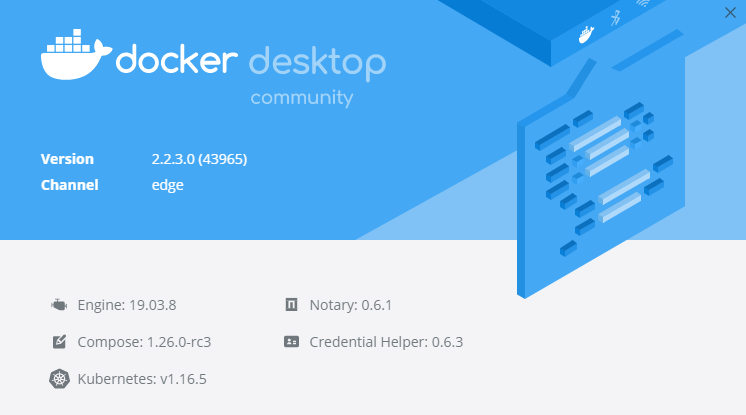

I have updated my Docker Desktop to 2.2.0 and can't start docksal anymore. When I run
fin upI am getting an errorI did try to change ports but didn't help. My docksal version is
The text was updated successfully, but these errors were encountered: