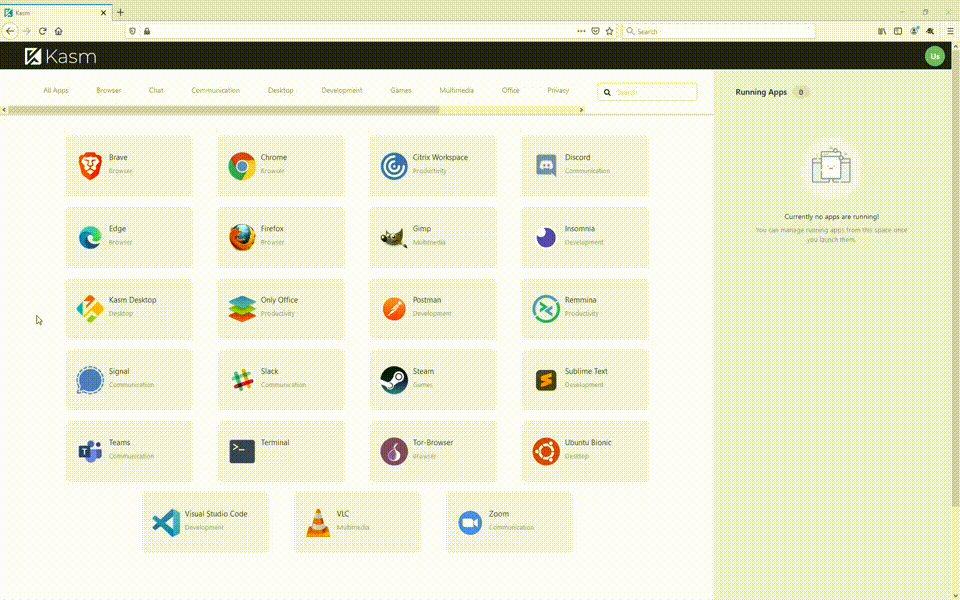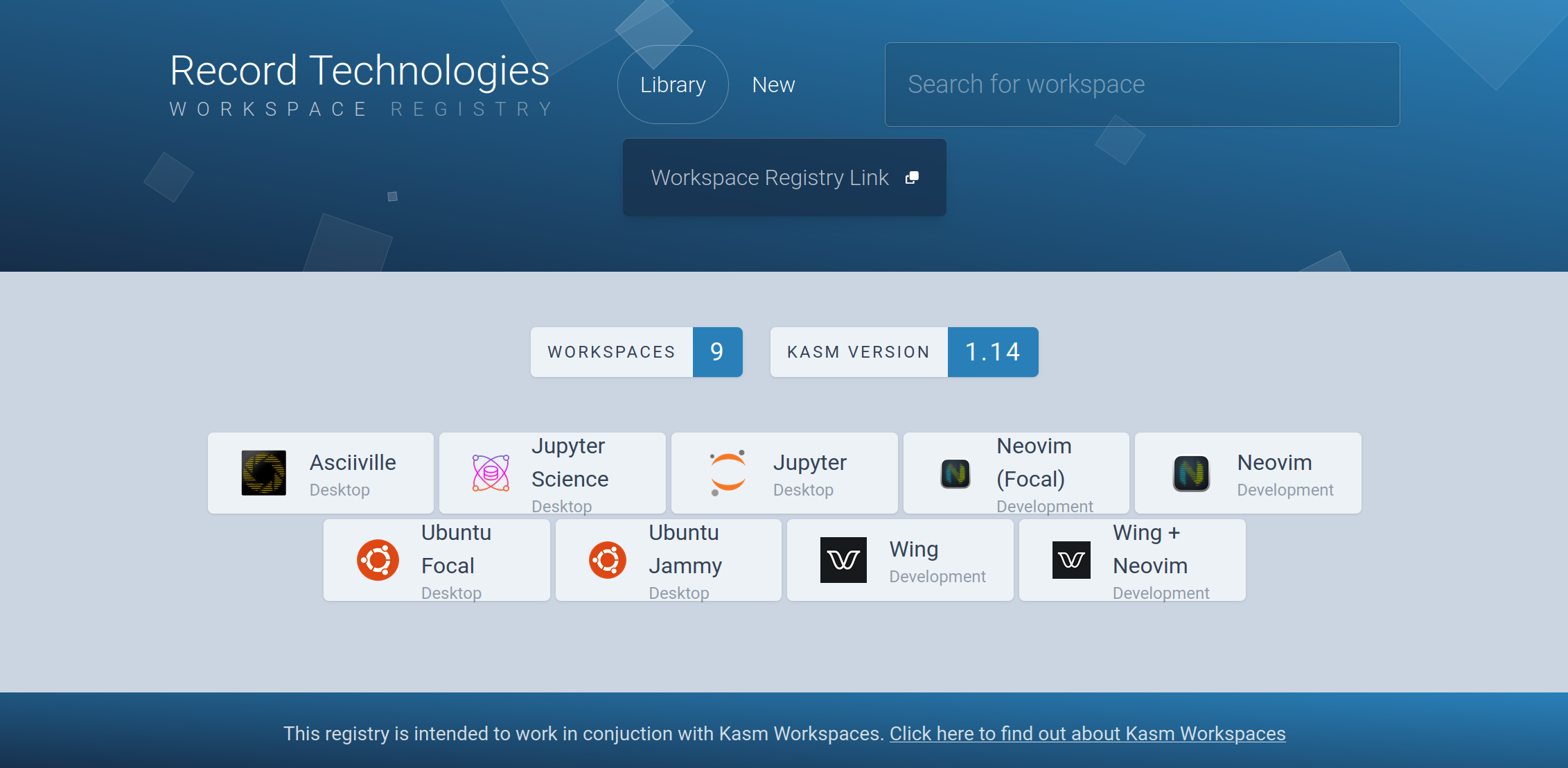This repository contains several examples of desktop and application Kasm Workspaces images. Administrators may leverage these images directly or use them as a starting point for their own custom images. Each of these images is based off one of the Workspaces Core Images which contain the necessary wiring to work within the Kasm Workspaces platform.
For more information about building custom images please review the How To Guide
The Kasm team publishes applications and desktop images for use inside the platform. More information, including source can be found in the Default Images List
- Repository Structure
- Manual Deployment
- About Workspaces
- Record Technologies Workspace Registry
- Live Demo
The top-level directory of this repository contains the Dockerfiles used to
build the Kasm workspace images deployed to the
Record Technologies Kasm Workspace Registry.
By convention, these Dockerfiles have a .Dockerfile filename suffix.
The subdirectory kasmtech contains the Dockerfiles used by the kasmtech project
from which this repository was forked. By convention, these Dockerfiles have a
dockerfile-kasm filename prefix.
The subdirectory dev contains Dockerfiles in development but not yet deployed
to the Record Technologies workspace registry.
The bin directory contains convenience scripts used to build and push the
workspace images.
The src directory contains files, scripts, archives, configuration, and
data used by each image build.
Use docker to build the provided images. For example, to build the
doctorwhen/kasm:neovim image for the Neovim workspace:
sudo docker build -t doctorwhen/kasm:neovim -f kasm-neovim.Dockerfile .Convenience scripts exist for some image builds. For example, to build
the doctorwhen/kasm:neovim image for the Neovim workspace using the
provided convenience script:
bin/build-neovimFor some image builds it is necessary to use the convenience script as this script modifies some files in the build to add a Github API key if one is present in the environment.
While these image are primarily built to run inside the Workspaces platform, they can also be executed manually. Please note that certain functionality, such as audio, uploads, downloads, and microphone pass-through are only available within the Kasm platform.
sudo docker run --rm -it --shm-size=512m -p 6901:6901 -e VNC_PW=password doctorwhen/kasm:neovim
The container is now accessible via a browser : https://<IP>:6901
- User :
kasm_user - Password:
password
NOTE: Several of the Record Technologies Kasm workspaces perform extensive
post-installation configuration. For this reason they are not well suited for
use with docker run ... since each time they are run in this manner they will
perform the time consuming initialization. The recommended use for these images
is as Kasm Workspaces streamed containers with a persistent profile configured.
Kasm Workspaces is a docker container streaming platform that enables you to deliver browser-based access to desktops, applications, and web services. Kasm uses a modern DevOps approach for programmatic delivery of services via Containerized Desktop Infrastructure (CDI) technology to create on-demand, disposable, docker containers that are accessible via web browser.
The rendering of the graphical-based containers is powered by the open-source project KasmVNC
Kasm Workspaces was developed to meet the most demanding secure collaboration requirements that is highly scalable, customizable, and easy to maintain. Most importantly, Kasm provides a solution, rather than a service, so it is infinitely customizable to your unique requirements and includes a developer API so that it can be integrated with, rather than replace, your existing applications and workflows. Kasm can be deployed in the cloud (Public or Private), on-premise (Including Air-Gapped Networks), or in a hybrid configuration.
The Record Technologies workspace registry serves as the distribution mechanism for Kasm workspaces generated from Doctorfree Open Source Projects.
Currently available workspaces in this registry include:
AppImage: Customized Ubuntu 22.04 desktop with AppImage Launcher- Asciiville: Ascii art, utilities, games, more
CloudStorage: Utilizes rclone, a command-line program to manage files on cloud storageDeluxe: Asciiville, Neovim, Spiderfoot, Wing and more all in one workspace- LM Studio: Customized Ubuntu 22.04 desktop with
LM Studio - Neovim: Neovim, neovide, lazyman, much more
- Open-Source Intelligence: Reconnaissance tool, forensics, link analyzer, ...
- Project Jupyter: Jupyter notebooks
- Spiderfoot: A reconnaissance tool that automatically queries public data sources to gather intelligence
- Ubuntu desktops: Customized Ubuntu Focal and Jammy desktops
- Wing cloud programming language: Wing programming language, examples, and editors
WingPlus: The Wing workspace with the Neovim hyper-extensible text editor- More to come ...
Record Technologies workspaces all include customized desktops with several additional productivity and development packages preconfigured for ease of use. For example, the Wing workspaces include Visual Studio Code with the Wing extension; the Neovim workspaces include Neovide and Lazyman - the Neovim Configuration Manager, several workspaces include the Ranger File Manager with customized launch configurations and the Btop++ system monitor with customized configuration and theme.
In most Record Technologies workspaces the
Kitty terminal emulator
is installed along with the JetBrains Mono
Nerd Font.
Kitty is preconfigured and Kitty sessions are tailored for each
use case.
Where appropriate Record Technologies workspaces perform a postinstall
which installs and configures many additional utilities in the Kasm user's
home directory. When used in conjunction with Kasm persistent profiles
this feature enables a rich persistent user runtime environment across
workspace sessions.
All Record Technologies workspaces are designed for deployment using Kasm Workspaces. The Docker images can be deployed directly with Docker but they will not provide persistent user profiles and thus will not be as usable, requiring initialization on every start. The use of Kasm Workspaces for deployment is strongly encouraged.
To deploy using Kasm Workspaces, add the Record Technologies registry to
your Kasm deployment by visiting the
Record Technologies workspace registry
and clicking on the Workspace Registry Link. This will copy
https://doctorfree.github.io/kasm-registry/ to your clipboard.
Once you have the Workspace Registry Link for Record Technologies, in Kasm
as an administrator click on Workspaces -> Registry -> Registries.
Click Add new and enter the Record Technologies registry link copied above.
Click ADD REGISTRY and you should now see the Record Technologies workspaces
in Kasm.
After adding a 3rd party workspace registry to Kasm, clicking on Workspaces ->
Registry should now show the new registry under Available Workspaces.
Clicking on Record Technologies will filter the available workspaces and
display only those workspaces available from Record Technologies.
Click on any of the Record Technologies workspaces and then click Install
to install that workspace. Once installed go to Workspaces -> Workspaces
and click the right arrow button on the right hand side of the newly installed
workspace then click the pencil icon to edit the workspace. Adjust any of
the settings you like but most importantly scroll down to the
Persistent Profile Path and add a path to save changes users make to their
workspace. I use the following setting for a persistent profile:
/u/kasm_profiles/{image_id}/{user_id}
Where the /u/kasm_profiles/ folder has been created on the Kasm host. Note that
this folder can grow quite large depending on how many workspaces are configured
to use it and how many users are active. I place this folder along with any
volume mappings and the Docker library folders on a large second drive using XFS.
A self-guided on-demand demo is available at kasmweb.com