-
Notifications
You must be signed in to change notification settings - Fork 373
New issue
Have a question about this project? Sign up for a free GitHub account to open an issue and contact its maintainers and the community.
By clicking “Sign up for GitHub”, you agree to our terms of service and privacy statement. We’ll occasionally send you account related emails.
Already on GitHub? Sign in to your account
Added ZSH Completion Shim Script #1643
Conversation
|
hey @JohnnyWombwell, I haven't been able to get this to work on my setup, maybe you can see something I'm doing wrong after fiddling for a while. I'm on WSL ubuntu 20.04 for context. zshrc: # Set up the prompt
autoload -Uz promptinit
promptinit
prompt adam1
setopt histignorealldups sharehistory
# Use emacs keybindings even if our EDITOR is set to vi
bindkey -e
bindkey "^[[1;5C" forward-word
bindkey "^[[1;5D" backward-word
# Keep 1000 lines of history within the shell and save it to ~/.zsh_history:
HISTSIZE=1000
SAVEHIST=1000
HISTFILE=~/.zsh_history
# Use modern completion system
autoload -Uz compinit
compinit
zstyle ':completion:*' auto-description 'specify: %d'
zstyle ':completion:*' completer _expand _complete _correct _approximate
zstyle ':completion:*' format 'Completing %d'
zstyle ':completion:*' group-name ''
zstyle ':completion:*' menu select=2
eval "$(dircolors -b)"
zstyle ':completion:*:default' list-colors ${(s.:.)LS_COLORS}
zstyle ':completion:*' list-colors ''
zstyle ':completion:*' list-prompt %SAt %p: Hit TAB for more, or the character to insert%s
zstyle ':completion:*' matcher-list '' 'm:{a-z}={A-Z}' 'm:{a-zA-Z}={A-Za-z}' 'r:|[._-]=* r:|=* l:|=*'
zstyle ':completion:*' menu select=long
zstyle ':completion:*' select-prompt %SScrolling active: current selection at %p%s
zstyle ':completion:*' use-compctl false
zstyle ':completion:*' verbose true
zstyle ':completion:*:*:kill:*:processes' list-colors '=(#b) #([0-9]#)*=0=01;31'
zstyle ':completion:*:kill:*' command 'ps -u $USER -o pid,%cpu,tty,cputime,cmd'
export PATH="$HOME/.dotnet/tools:$PATH"
# dotnet suggest shell complete script start
_dotnet_zsh_complete()
{
local fullpath=`which ${words[1]}`
local position line
read -nl position
position=$(($position-1))
read -l line
line=$(echo "${line}" | sed s/\"/'\\\"'/g)
local completions=`dotnet suggest get --executable "$fullpath" --position ${position} -- "${line}"`
reply=( "${(ps:\n:)completions}" )
}
compctl -K _dotnet_zsh_complete + -f `dotnet suggest list`
export DOTNET_SUGGEST_SCRIPT_VERSION="1.0.0"
# dotnet suggest shell complete script endsample app: using System.CommandLine;
using System.CommandLine.Builder;
using System.CommandLine.Parsing;
var c = new RootCommand("scratch");
var o = new Option<int>("--age", "how long have you been itchy?");
c.AddOption(o);
return await new CommandLineBuilder(c).UseVersionOption()
.UseHelp()
.UseEnvironmentVariableDirective()
.UseParseDirective()
.UseSuggestDirective()
.UseTypoCorrections()
.UseParseErrorReporting()
.UseExceptionHandler()
.CancelOnProcessTermination().Build().InvokeAsync(args);I added the .NET nightly feeds with
and added System.Commandline with
I manually registered this app (called scratch) in via Do you have any pointers? I've been fiddling with this for a while but nothing's worked for me. |
|
wow, I think it was the so we can clearly see the boom, we're in the I don't know why the |
|
@JohnnyWombwell please don't hate me. I got mildly obsessed with this and made a version of the script I consider to be more zsh-idiomatic (as well as leaving to door open for a very near future where descriptions for options/arguments will become available!) Here's what I ended up with: # dotnet suggest shell complete script start
_dotnet_zsh_complete()
{
# debug lines, uncomment to get state variables passed to this function
# echo "\n\n\nstate:\t'$state'"
# echo "line:\t'$line'"
# echo "words:\t$words"
# Get full path to script because dotnet-suggest needs it
# NOTE: this requires a command registered with dotnet-suggest be
# on the PATH
full_path=`which ${words[1]}` # zsh arrays are 1-indexed
# Get the full line
# $words array when quoted like this gets expanded out into the full line
full_line="$words"
# Get the completion results, will be newline-delimited
completions=$(dotnet suggest get --executable "$full_path" -- "$full_line")
# explode the completions by linefeed instead of by spaces into the descriptions for the
# _values helper function.
_values 'suggestions' ${(f)completions}
}
# apply this function to each command the dotnet-suggest knows about
compdef _dotnet_zsh_complete $(dotnet-suggest list)
export DOTNET_SUGGEST_SCRIPT_VERSION="1.0.0"
# dotnet suggest shell complete script end |
lol no, that's much cleaner, good work 😄 I was a little uncomfortable with the use of the old How do you want to proceed? I'm happy to update the PR with your script. |
|
I want you to have credit here, so if you're ok with it you could take the script content from #1643 (comment) wholesale and apply it in this branch. |
…for the work on this).
|
Thanks @JohnnyWombwell! This is fantastic. |
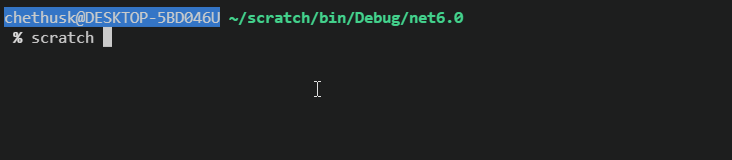

Added
dotnet-suggestZSH completion shim and associated support.For original discussion see: #1618