New issue
Have a question about this project? Sign up for a free GitHub account to open an issue and contact its maintainers and the community.
By clicking “Sign up for GitHub”, you agree to our terms of service and privacy statement. We’ll occasionally send you account related emails.
Already on GitHub? Sign in to your account
Microsoft.CodeAnalysis v3.4.0 package appears to be empty is this correct? #42445
Comments
|
Microsoft.CodeAnalysis is a metapackage that contains no dlls at all. instead it references all other roslyn packages. It exists as an easy way to take a dependency on a specific version of all roslyn assemblies. Microsoft.CodeAnalysis.Common is a set of common libraries that all other roslyn packages have a dependency on. It is unlikely you ever need to reference this package directly. From reading through the issues you posted elsewhere @TehWardy this may be an issue with the Azure Functions and which set of runtimes/dependencies it supports. I would file an issue on https://github.com/Azure/azure-functions-host |
|
Thanks @jmarolf ... surely if that dll is not really a thing then I wouldn't be getting ...
... it's like it's looking for that specific dll (hense my confusion here). |
|
Sooooo .... I did some more testing ... created a new azure functions v3 project on top of .Net Core 3.1 and added the package Microsoft.CodeAnalysis.CSharp.Scripting v3.4.0 then built and ran it. ... i'm confused ... clearly this dll is a thing and actually exists somewhere. |
|
This is now confusing me ... when it ran fine before that was my build output, since I added the code to actually use from Azure/azure-functions-host#5796 It's no longer spitting out the same output ... |
|
Ok on the functions ticket i've updated it to reflect that this problem only happens when I wrap this code in the Azure Functions framework, a standard console app doesn't suffer this problem so IMO this points to it defintely being a Functions Hsot issue. |
|
To further clarify Microsoft.CodeAnalysis.Common is the nuget package that contains |
|
Good to know ... thx :) |
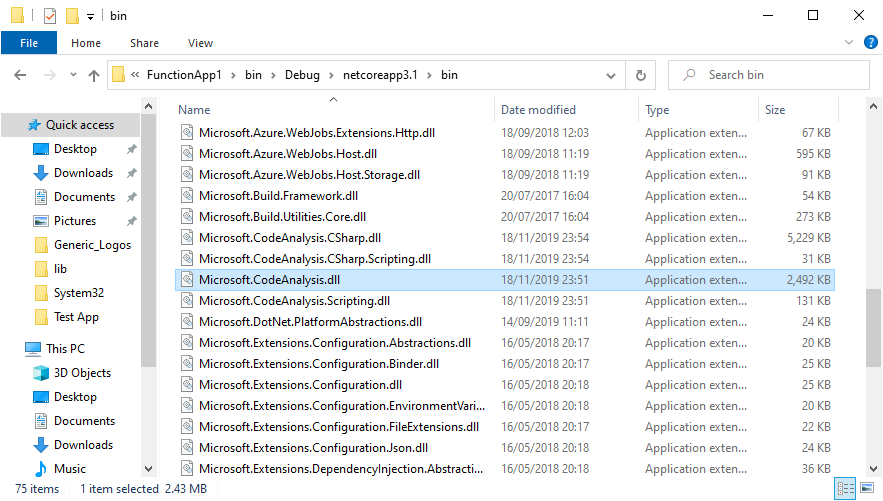

Version Used:
3.4.0 : https://www.nuget.org/packages/Microsoft.CodeAnalysis
Steps to Reproduce:
Expected Behavior:
Dll file for use in project
Actual Behavior:
No dll file in package.
When app runs, runtime error of ...
... is provided by framework.
I am also referencing packages ...
... which in turn appear to be referencing their own stack of dependencies, those packages appear to have libs in them.
Appears to be the cause of issue dotnet/core#4390
The text was updated successfully, but these errors were encountered: