New issue
Have a question about this project? Sign up for a free GitHub account to open an issue and contact its maintainers and the community.
By clicking “Sign up for GitHub”, you agree to our terms of service and privacy statement. We’ll occasionally send you account related emails.
Already on GitHub? Sign in to your account
Error List not showing suppressed diagnostics #62498
Comments
|
@Youssef1313 I am unable to reproduce this on the latest internal dogfood builds: One thing I note is that your repro shows all |
|
@mavasani, Yes I can repro on 17.4 P1 |
|
Interesting. I just checked on 17.3 release drop and it still doesn't reproduce for me. I am not sure why your Suppression State column is showing up as blank. Can you check the experience on RoslynDev hive? I presume you don't hit the breakpoint below? Lines 409 to 411 in 2546616
|
|
Sure, I'll check that as soon as I can. |
|
@Youssef1313 any luck? |
|
Not yet :( |
|
@mavasani Sorry for the delay here. I'm trying to reproduce this in 17.4 P1, but I now cannot find "Suppression State" in error list at all: "Show Columns" doesn't have it as well: |
|
@Youssef1313 That is interesting. I just updated to the latest internal dogfood build and can see the column: I am not sure why this column is behaving specially for you :-) |
|
I confirmed with @Evangelink offline that he is also able to see the Suppression State column and correct filtering for the entries based on the chosen filters for this column. He verified the same on 17.3.5 as well as latest preview for 17.4. I am going to try this on a fresh install of a Community sku of VS and get back to you. |
|
I'll also re-test once I get home back. |
|
@mavasani The column appears when I have Roslyn.sln open, but it doesn't for a new project. 😕 |
|
@Youssef1313 Could you zip your project so we can try with exact same project (this would leave VS or extensions)? Also, are you still on 17.4P1? And are you using Community sku? |
|
Yeah I'm on 17.4 Preview 1. It's really just a new project. and yes, I'm using community. |
|
Awesome! I don't understand but hey I have the same issue on that project on my personal machine (Microsoft Visual Studio Community 2022 (64-bit) - Preview Version 17.4.0 Preview 2.0). But when opening EDIT: Found the issue... it's linked to EDIT2: I confirm this is also the case with Pro and Entreprise editions. |
|
Another possible cause could be LSP pull diagnostics, see #65172. @Youssef1313 can you confirm if you have pull diagnostics enabled or not? |
|
@mavasani Yes I have pull diagnostics enabled. |
I can't imagine why |
|
Yes, if disabling pull diagnostics fixes the issue then go ahead |
|
Yes, it does fix it. I'm going to close out. |


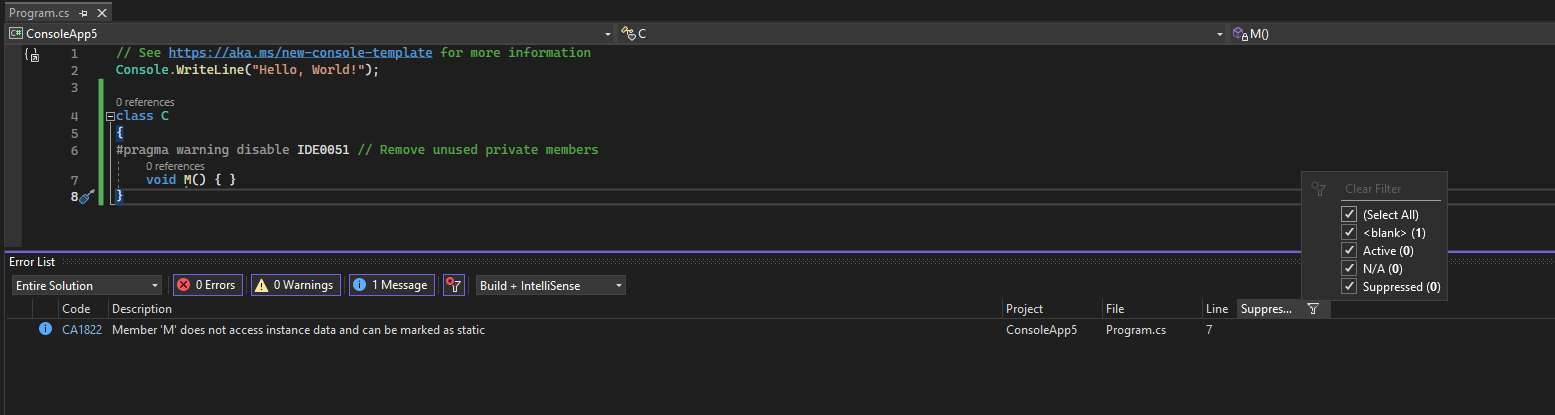






Version Used:
17.3 Preview 2
Error shows before suppression, but didn't show after suppression
Note that I selected "Suppressed" from the Error List filter (which is off by default).
(Same applies to compiler warnings)
cc @mavasani
The text was updated successfully, but these errors were encountered: