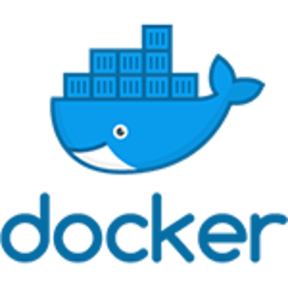This application helps to create a Minecraft server using the SkyBlock map.
Before you start the server theres some commands that you have to run, just copy and paste one by one the commands bellow:
sudo apt-get update -y
sudo snap install docker
sudo curl -L "https://github.com/docker/compose/releases/download/1.27.4/docker-compose-$(uname -s)-$(uname -m)" -o /usr/local/bin/docker-compose
git clone https://github.com/douglasJovenil/minecraft-server-docker
cd minecraft-server/src
sudo docker-compose buildNow to run:
sudo docker-compose up -dIMPORTANT: remember to open the port 25565 on your firewall.
If your machine is on GCloud platform, you maybe want to change the SSH authentication method, bellow is a step-by-step showing how you can do it:
Open the file /etc/ssh/sshd_config, and change the following line :
PasswordAuthentication noto:
PasswordAuthentication yesthen:
sudo service ssh restart
sudo adduser USERNAME
sudo usermod -aG sudo USERNAMENow you can login into your machine using the user USERNAME.