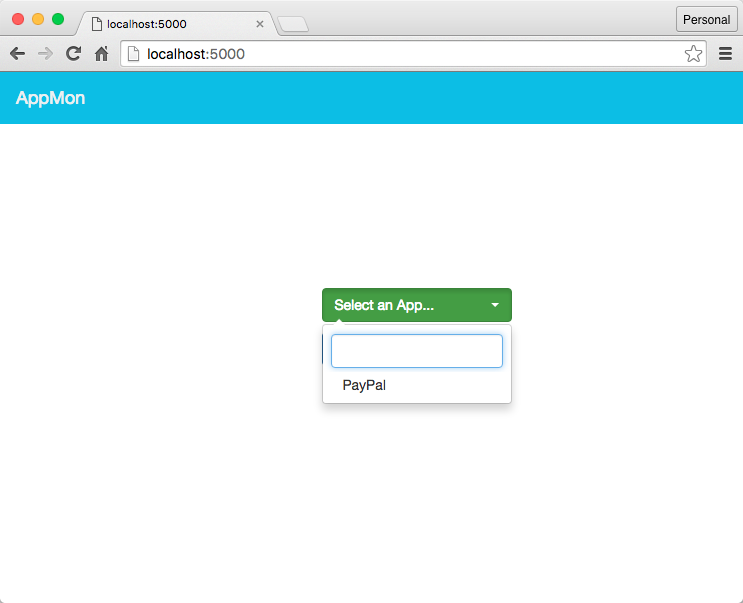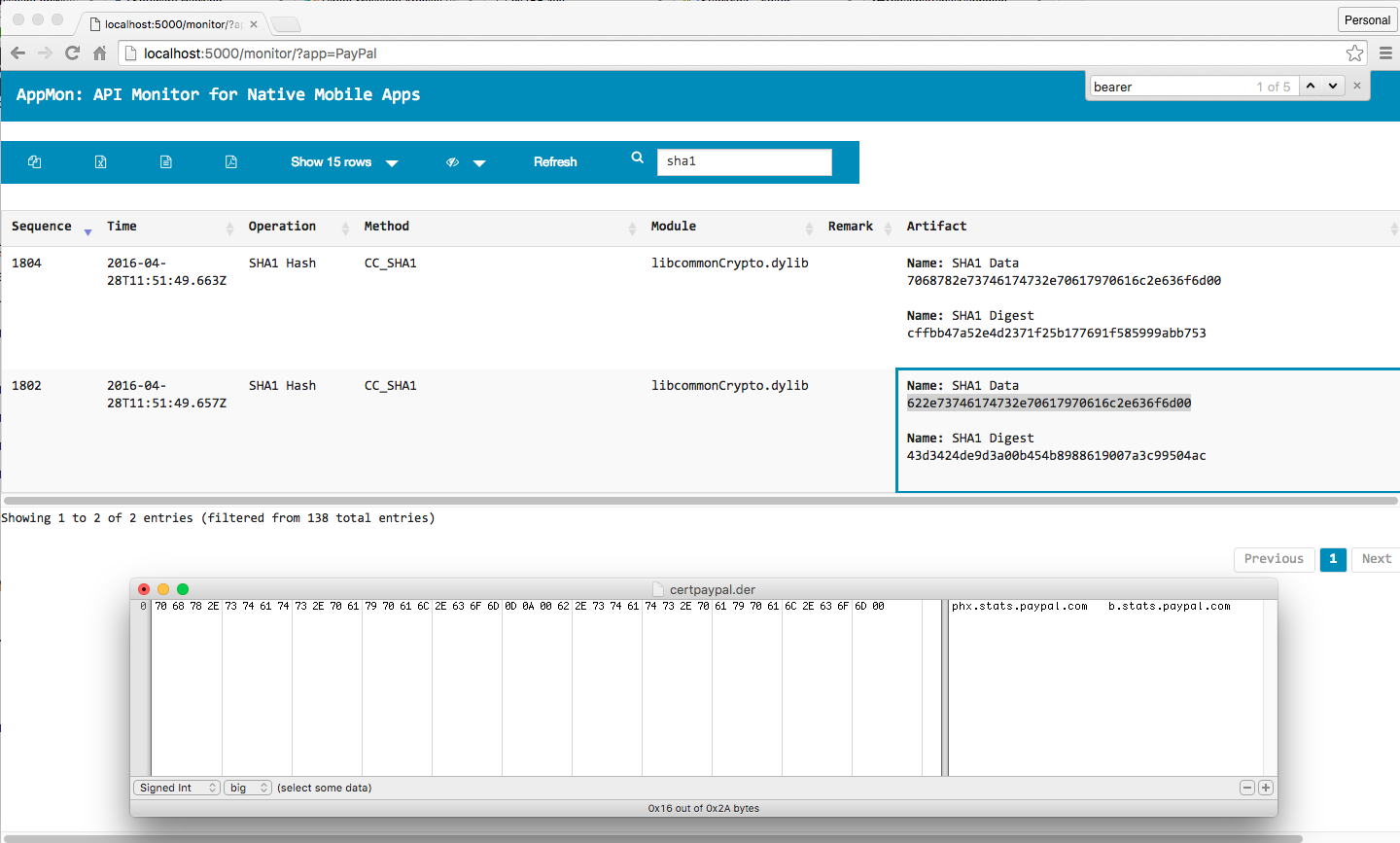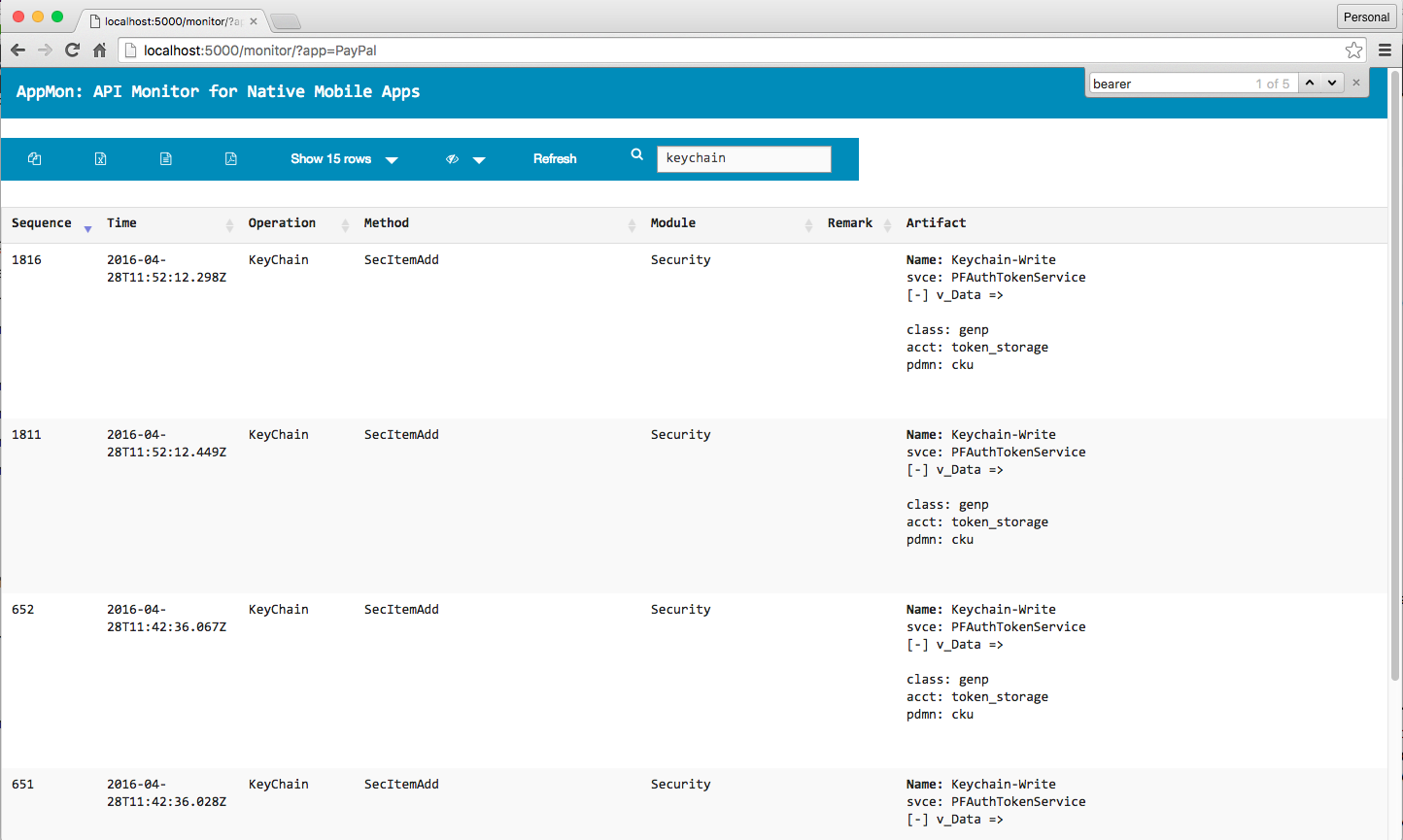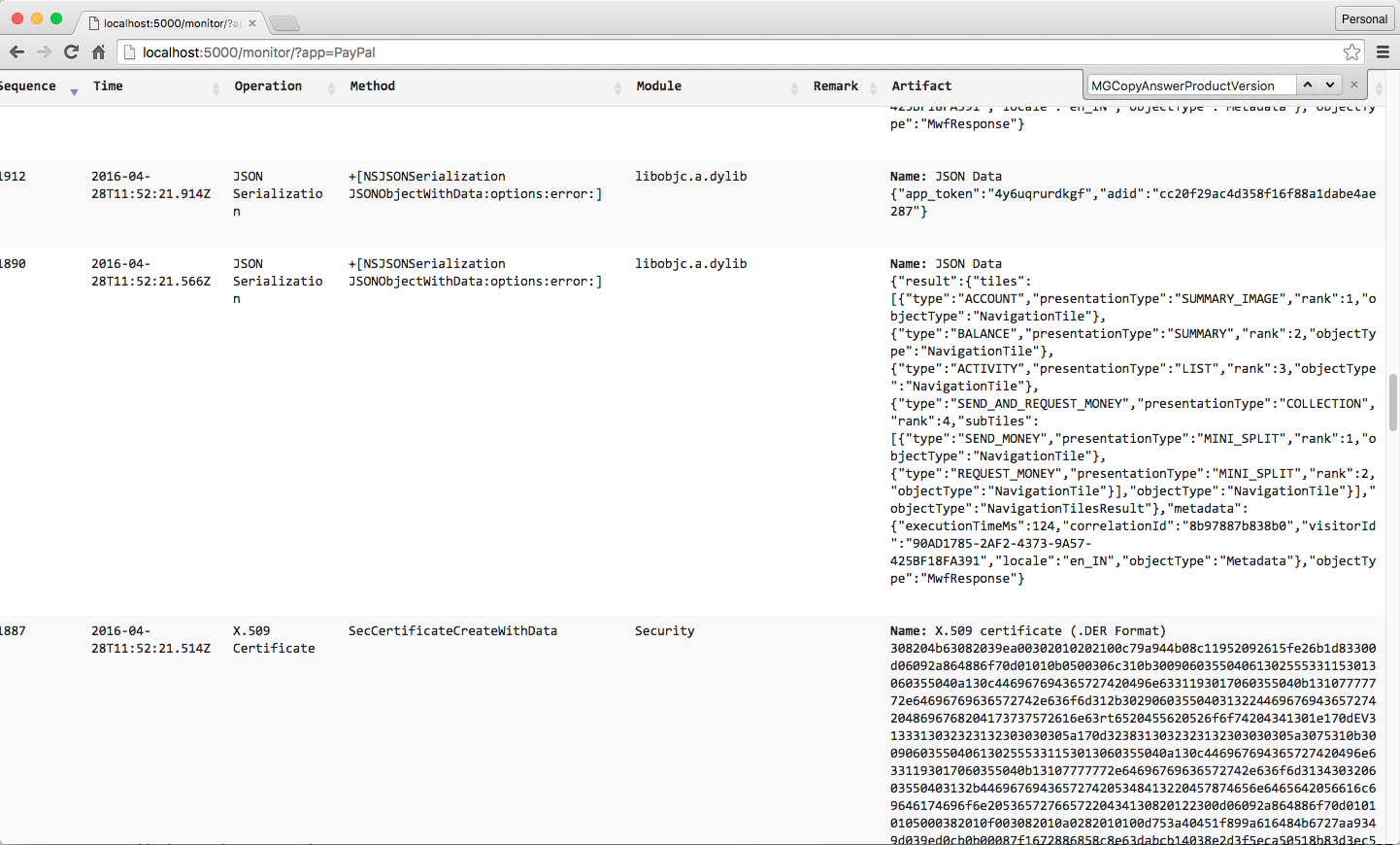-
Notifications
You must be signed in to change notification settings - Fork 275
6. Usage Guide: AppMon Sniffer
Nishant Das Patnaik edited this page Apr 10, 2017
·
21 revisions
___ .______ .______ .___ ___. ______ .__ __.
/ \ | _ \ | _ \ | \/ | / __ \ | \ | |
/ ^ \ | |_) | | |_) | | \ / | | | | | | \| |
/ /_\ \ | ___/ | ___/ | |\/| | | | | | | . ` |
/ _____ \ | | | | | | | | | `--' | | |\ |
/__/ \__\ | _| | _| |__| |__| \______/ |__| \__|
github.com/dpnishant
usage: appmon.py [-h] [-a APP_NAME] [--spawn SPAWN] [-p PLATFORM]
[-s SCRIPT_PATH] [-o OUTPUT_DIR] [-ls LIST_APPS] [-v]
optional arguments:
-h, --help show this help message and exit
-a APP_NAME Process Name; Accepts "Twitter" for iOS;
"com.twitter.android" for Android; "Twitter" for macOS
--spawn SPAWN Optional; Accepts 1=Spawn, 0=Attach; Needs "-p PLATFORM"
-p PLATFORM Platform Type; Accepts "ios", "android" or "macos"
-s SCRIPT_PATH Path to agent script file; Can be relative/absolute path for
a file or directory; Multiple scripts in a directory shall
be merged; Needs "-a APP_NAME"
-o OUTPUT_DIR (Optional) Path to store any dumps/logs; Accepts
relative/absolute paths
-ls LIST_APPS Optional; Accepts 1 or 0; Lists running Apps on target
device; Needs "-p PLATFORM"
-v show program's version number and exit
###Sample Usage
-
Monitoring the Twitter app on a jailbroken iOS device via attach to app:,
python appmon.py -a Twitter -p ios -s scripts/iOS -
Monitoring the Twitter app on a jailbroken iOS device via attach & respawn app:
python appmon.py -a Twitter -p ios -s scripts/iOS -
Monitoring the Twitter app on a non-jailbroken iOS device:
python appmon.py -a Gadget -p ios -s scripts/iOS/JSON/NSJSONSerialization_JSONObjectWithData.jsNOTE: The process name is alwaysGadget. -
Monitoring the Twitter app on a rooted Android device via attach to app:
python appmon.py -a "com.twitter.android" -p android -s scripts/Android -
List all running apps on a device (
-p iosor-p android),python appmon.py -p ios -ls 1
###Points to Remember
- After starting appmon, you may need to interact/use the app on the device till you see messages on console similar to
Dumping to foobar.dband until then you not may not find your app on the WebUI's app list. - For every unique app, appmon saves all data into a SQLite database with the same name as that of the app's name under the
appmon/app_dumpsdirectory. - If you want to start a fresh session, you may need delete the old db for that app, under the
appmon/app_dumpsdirectory (do not forget to backup it up shall you need it later)
###Tutorial Video
###Screenshots