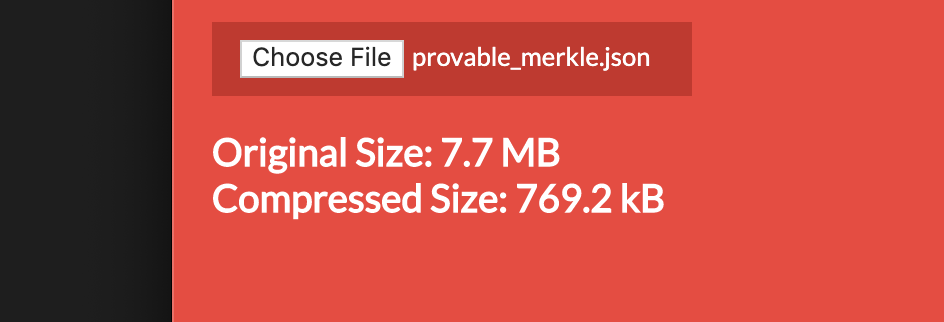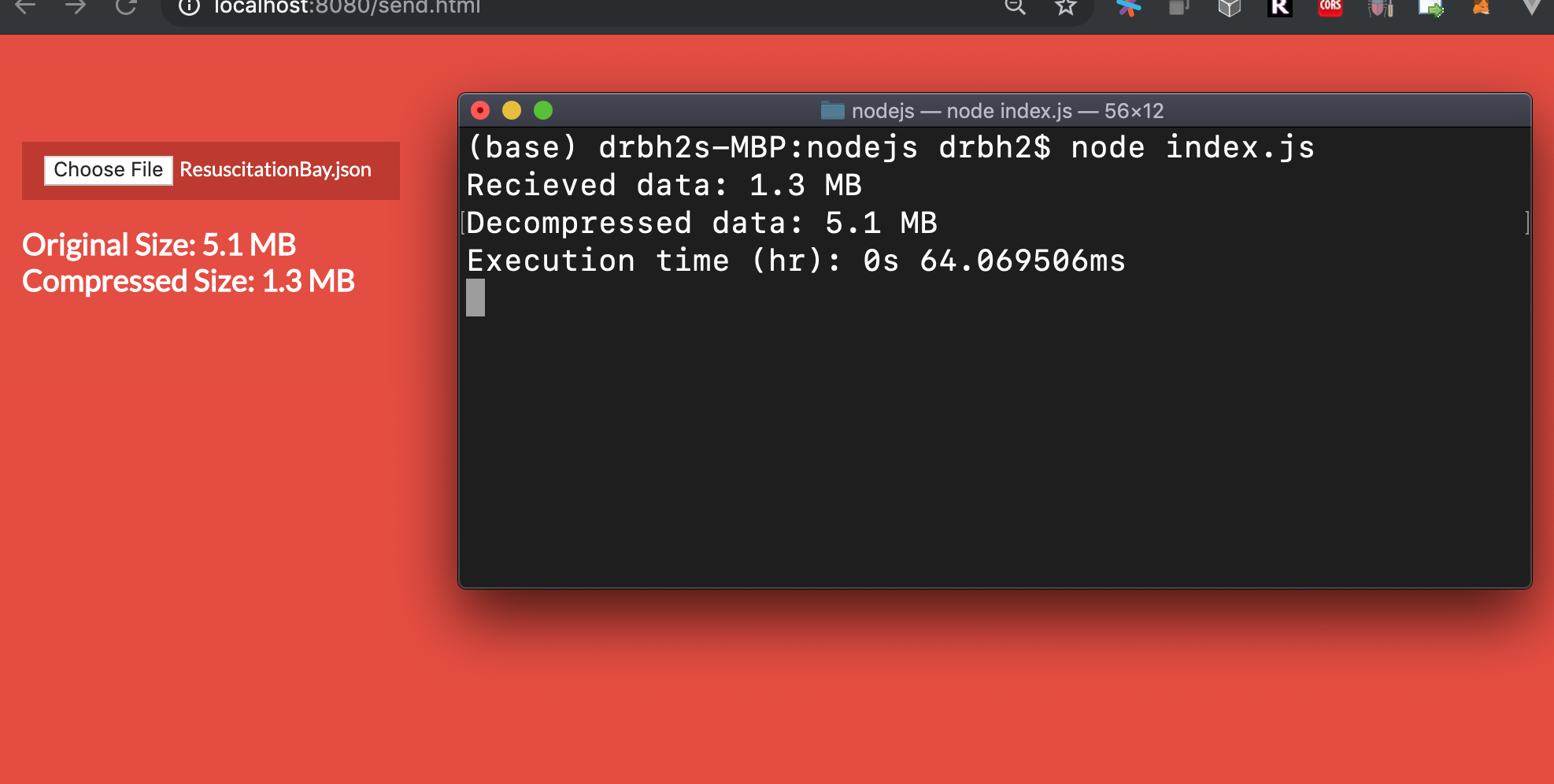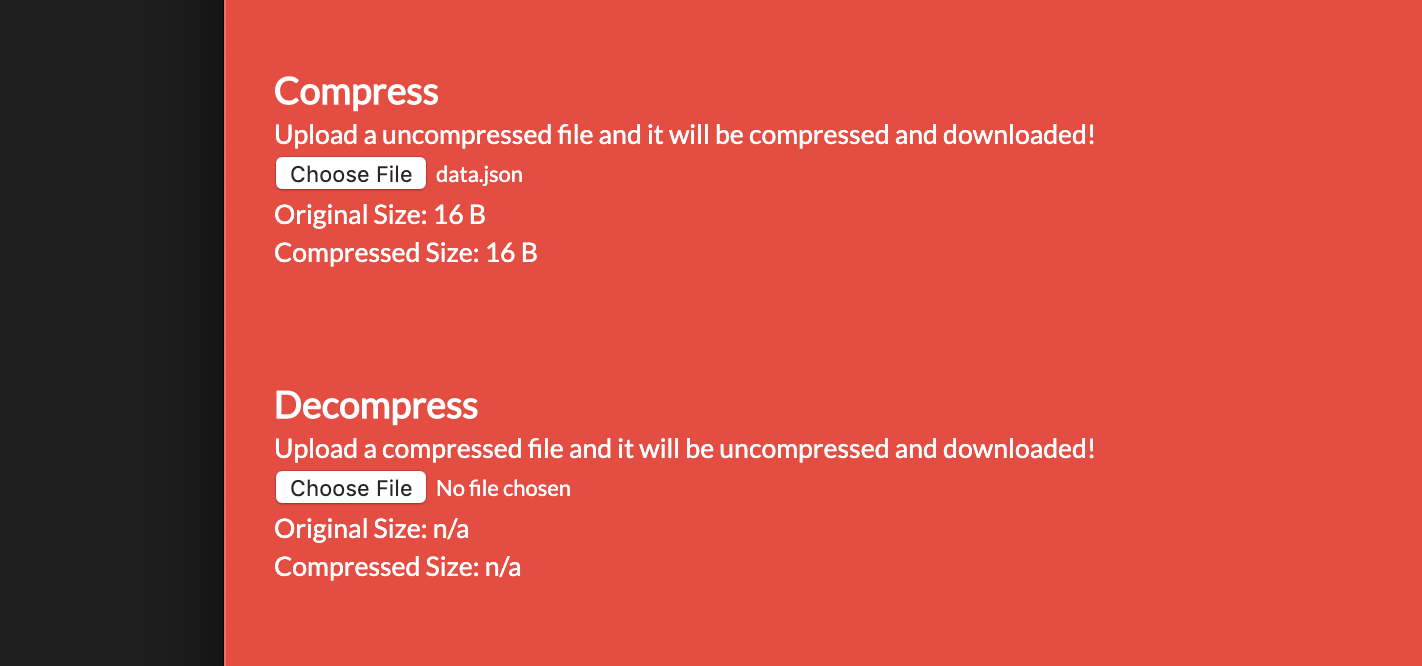This repo contains examples for interacting with wasm-flate and with and Node servers (Python & Golang coming soon).
The follow examples show how to consume compressed data from the browser and decrypt on the server side, or how to compress data server side an decompress in the browser.
Browser → Server usecases
- Users uploading files
- Moving large data from the user to the server
Covered in Node and Python, working on Go and Rust examples.
Server → Browser usecases
- Sending large files for UX (3D files, large config files, downloads)
- Sending data to people with unstable internet - much smaller packets on network
Working on Node, Python, Go and Rust examples.
git clone https://github.com/drbh/wasm-flate-examples.git
cd wasm-flate-examplesAll of the following examples use the DEFLATE algo, but wasm-flate supports gzip and zlib too, just change the compression functions accordingly.
All of the UI files are staic and only need to be hosted on a simple webserver. We'll fetch and install the http-server so we can easily start a server in the UI directory.
npm install http-server -g
cd dist
http-serverNow we can access the UI files at localhost:8080/send.html
This example page allows us to upload a file from our file system. Compress it with wasm-flate and send it to a local server (in python or node)
http://localhost:8080/send.html
cd nodejs
npm install
node index.js After you send a file you can see the file compressed and decompressed sizes, as well as the server decompression run time.
Recieved data: 1.3 MB
Decompressed data: 5.1 MB
Execution time (hr): 0s 64.069506ms
cd python
pip install flask
python uncompress-requests.pyAfter you send a file you can see the file compressed and decompressed sizes, as well as the server decompression run time.
Recieved data: 1MB
Decompressed data: 4MB
Execution time (hr): 0:00:00.018002
127.0.0.1 - - [08/May/2019 23:53:24] "POST / HTTP/1.1" 200 -
This example allows us to compress and download files, or decompress and download files.