New issue
Have a question about this project? Sign up for a free GitHub account to open an issue and contact its maintainers and the community.
By clicking “Sign up for GitHub”, you agree to our terms of service and privacy statement. We’ll occasionally send you account related emails.
Already on GitHub? Sign in to your account
IKEA Trådfri motion sensor detection #1676
Comments
|
I got the same behaviour. All lights shows on when a motion is detected. It is the new waterproof detector - FW: 2.0.022 - the old detectors runs FW: 1.2.214 |
|
Well. I deleted the Trådfri sensor from deconz. If I don't reset the sensor it will keep triggering all lights. |
|
I have issues with new model of motion control too. |
|
Maybe the new model sends different ZigBee commands/command parameters? It’s definitely different hardware, no dials, no duration setting, but a 30% vs 100% brightness setting. Do you have the sensor on Day or on Night setting? |
|
@ebaauw Hard to say if it's on Day or on Night, there is no indicator anymore on the back. Now there is just a toggliing button, and I think it's supposed to be indicated by gateway/app what's the current settings (and it doesn't indicate it for a moment). In my case, it's set by default, I didn't modify it. The older E1525 has default mode is set to "on Day". Here is how back side looks of E1745 now: |
|
@ebaauw This is how response of { config:
{ alert: 'none',
battery: 87,
delay: 180,
duration: 60,
on: true,
reachable: true },
ep: 1,
etag: '32101bc3e3b2992cb8f7efd5e68cb04d',
manufacturername: 'IKEA of Sweden',
modelid: 'TRADFRI motion sensor',
name: 'Bathroom Motion Sensor R',
state:
{ dark: true,
lastupdated: '2019-07-14T21:08:45',
presence: false },
swversion: '2.0.022',
type: 'ZHAPresence',
uniqueid: '14:b4:57:ff:fe:52:3c:3a-01-0006' } |
|
@avakarev - if you push the toggle button once, the sensor shows if it is day or night with a small red indicator just next to the button. If you push it again it changes mode. |
The IKEA "manual" seems to suggest there's a LED that lights up. Maybe I'm too optimistic reading it.
Thanks. Some observations:
Can you try the following:
|
Hi! Can confirm that the new IKEA sensor is behaving oddly. It does not create the config.group and "ghosts" all lights in deconz to "ON" on motion detected. Ive tried the @ebaauw way described above with no success. How ever, can confirm that the sensor is VASTLY more sensitive than the old one. Hoping for a solution. <3 |
I can confirm the back side shows the state and it was on Day mode. Unfortunately I don't have the access to conbee stick / deconz at the moment so can't provide the logfile / debug output. Hopefully some users of E1745 sensor can help with that. @ebaauw Thank you for your involvement and attempt to help! |
|
Hi there, same problem for me. Exactly same behavior. |
|
Hi, I have the same problem. Unfortunately I only have the newer sensor. |
|
Same here! |
|
same here! |
|
Made my semi-annual trip to IKEA this weekend, because I needed some new batteries and I long wanted to try the outlet with on/off switch. Unfortunately, the motion sensors were sold out completely, both old and new model. So I got a SYMFONISK instead... Still waiting on the FYRTUR, so I might actually visit them again by the end of the month. |
|
I have arround 20 Trådfri plug sockets. Even after deleting the motion sensors the items keep turning on my lights. After that almost all of my plug sockets were offline. I needed to resynch them. I don´t think that there is someone who will fix this problem. |
That is to be expected. The motion sensor sends a broadcast command to turn on all lights. This works without any interference from deCONZ, so removing the motion sensor from deCONZ won't change this. You need to remove the motion sensor from the network (by resetting the motion sensor).
Again, this is to be expected. When you reset the sockets, they are removed from the network.
Becasue no-one has provided the info we need to fix it. To gather the info myself, I need the device... |
I can provide the info needed (I hope...), just tell me what you need. Screendumps of info, debug? //T |
|
See #1676 (comment) |
|
@ebaauw
I will happily make further tests, especially test 1, with your guidance. |
|
Ad 2. I assume the sensor is on Day mode, and it’s light enough? This is the expected On with timed off command, with Accept only when On cleared and a 3-minute timed off. Same as the old motion sensor, I don’t understand why the lights don’t respond. Must be something special with the group. I’m not sure if that can be seen in the log, I probably need ZigBee sniffing output. How did you bind the sensor for 3 if you don’t understand 1? Yes, you need the GUI for this. |
|
Yes, the example was in day mode with sufficient light. Coming back to your test #1: Just to be clear: I have collected further logs, perhaps they are useful: Night mode, light setting "dimmed" (instead of 100%) in the motion sensor: Additional information: |
|
Oh, and it would help to have the GUI screenshots of the new model. In particular: is it now an HA / Zigbee 3 device, like the On/Off switch, or still a ZLL device; and does it have an 0xFC7C cluster. |
Thanks. Some observations:
Yes, you need to drag the 0x0008 cluster to the Source drop box and fill in the group ID manually.
Just a liitle tool I wrote to interact with the Hue/deCONZ API from the command line. It comes bundled with homebridge-hue. You can use |
|
Thanks, Eric. Binding the sensor via GUI binding dropbox to an (in my case) empty group did the trick. No Ghost-Ons anymore. I also tested with a group with lights in it and they are switched as expected. And only the lights in the group are switched, es expected. The problem is solved for me, thanks once again! Note: Configuriong the sensor via we interface to work only for a group did NOT work. Side effect: The group with the GUI-bound IKEA sensor is then not visible via Web Interface anymore. The sensor itself is normally visible within all GUIs and the REST API. Here is the sensor output via REST after binding it to group 6: |
|
Hi there, Can someone provide some insights? Need more info? |
|
I am sorry to hijack this thread but as stated above hassio + deconz latest (2.05.69) works good BUT I noticed that there is a strange "cooldown" time of 60 seconds in which the sensor does not detect anything. Is this behaviour changeable? |
That's a very old firmware which doesn't support devices like IKEA remote and sensor well. |
I have the same behavior. Don’t know if it’s because of deCONZ or the motion sensor itself. |
|
Most likely the sensor prevents battery drain by not sending messages too often. |
Thanks, this saved me. Altough it was kind of difficult to upgrade the firmware via Hass.io / Hass.os, it now works like a charm. |
This kind of makes sense, but on the other hand, as per my experience, the sensor only waits 60 seconds after presence changed to true. Then it sends another update (after 60 seconds). Let's say the second update is presence = false. Then it does not send anything until another movement detected. I assume this behaviour based on "lastupdated" value. Therefore it probably does not send update every 60 seconds, but to be sure we need to monitor the network activity and this is above my actual skill :) So the question remains. Is it possible to set config.delay to custom value other then default 60? |
|
The Trådfri motion sensor doesn’t send state updates (except for battery), and it doesn’t send anything when motion is no longer detected. It sends an On with Timed Off command to the bound group. This causes the lights in this group to turn on for the specified time. No need for a second message, and no need to report next/continued motion before that time has almost expired. The deCONZ REST API plugin eavesdrops on the group command and sets |
|
Thank you @ebaauw for further information. Unfortunately I still don't understand how motion sensor (new one) behaves when there is continous movement for let's say 5 minutes. Let me explain. I use OpenHab because I want to build more advanced rules, not only simple grouping. At first, I set simple rules: Back to beginning. You say that sensor only sends update when motion is detected. Does it then sleep for 60 seconds? Because according to log in openhab my presence state always changes to OFF exactly one minute after ON, regardless of the movement. Is this behaviour of the sensor or deconz API? Thank you for any ideas. |
Strictly speaking, it sends a command to turn on lights, it doesn’t send a status update. But yes: only when it detects motion.
Sleep as in shuts down its ZigBee radio: yes. Sleep as in: won’t detect motion: I don’t know. Also I haven’t looked in detail, how far apart it sends commands under continuous motion, but for the new sensor, it seems closer to 180 seconds than 60 seconds.
Again,
A single motion sensor cannot detect when you leave a room. It detects motion, not presence. I actually use multiple motion sensor in adjacent rooms to detect leaving (motion in living room, motion in hallway, no more motion in living room => left the living room). The granularity of the new Trådfri motion sensor is close to 3 minutes, i.e. you cannot infer no motion any sooner.
With LED based smart lights I wouldn’t worry about that. If you use a wired in-wall switch with tungsten or halogen lights, it’s maybe a different story - I’d replace them with (dumb) LED lights. |
|
Excuse me for butting in. I tried to read this loooong thread, but somehow got lost in too many technical terms. I have two small questions:
|
|
Hi @oywino , let's think about IKEA motion sensor this way: When it detects movement, it sends to zigbee network command to turn on lights for a specific time. This specific time is the "duration" you mentioned. So if duration is set to 60 seconds (default if I'm not mistaken), then the motion sensor sends the command: hey lights, turn on for 60 seconds, then turn off. That's it. There is no other message sent afterwards, just this one. No "turn off" message after 60 seconds or anything similar. Now deConz takes this message and set motion sensor "ON" for the duration time. Let's say it simulates the motion for a set duration. After that, when motion sensor detects movement, it sends another command to turn on lights. And this repeats. What I did in OpenHab is this logic:
I recently build HomeAssistant besides my OpenHab instance and didn't try automation yet, but I will give it a try. I will eventually move all my autiomations to HA, so I will also check how it looks there. If you have more questions, don't hesitate to ask ;) |
No. The time is fixed to 3 minutes for the new model and set between 1 and 10 minutes using the dial on the old model. This value is reported by the REST API as
You don’t. Since the REST API already resets
That must be an HA thing; Note that motion sensors typically take some time to “recharge” after detecting motion. They won’t send another motion detected message during that period. If you set |
|
Best ask the HA people. |
I will. Thanks for taking the time to reply :) |
|
I think HA triggers on motion detect and then applies own logic from that point on. So the duration is controller by HA and the stop motion trigger from the tradfri sensor is ignored. |
|
Hello!! Can someone know if there is a way to change the delay from 180 to 60 for example? |
|
The new model Trådfri motion sensor uses a fixed delay of 180 seconds. This is hard-coded in the sensor firmware. The old model has a user-configurable delay, between ~60 and ~600 seconds, using the dial on the sensor. |
You could try to reverse engineer the firmware. |
|
Quick update for anyone experiencing the original issue. This time around I tried the same solution but without success, as the binding kept failing with |
|
My second sensor died a while back and I just changed the batteries. As soon as the pairing was done my lights started to turn on and off randomly and not responding to input properly. Once again I did the method outlined above and it worked ⬆️ 👍 |
|
I just stumbled on this issue myself. I paired and configured the motion sensor without problems, but getting ghost 'ON' lights during usage. I tried binding the cluster to an empty group but when trying to do that I keep getting 'failed: table full'. |
I did a reset of the device, deleted in deconz and readded. After this, the binding command worked! :) |
|
If I'm reading this right, the motion sensor can only trigger on day OR night, not both? |

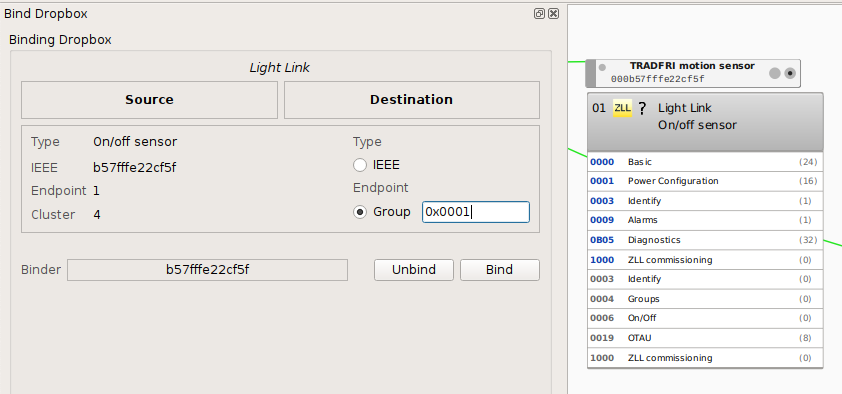

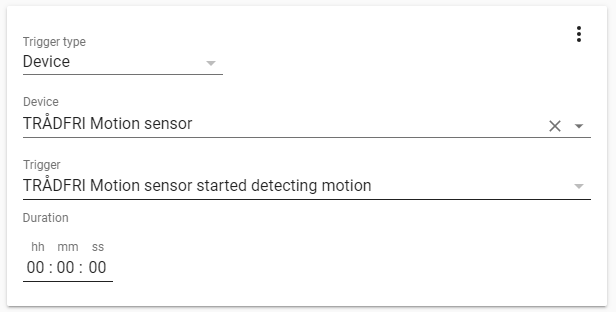
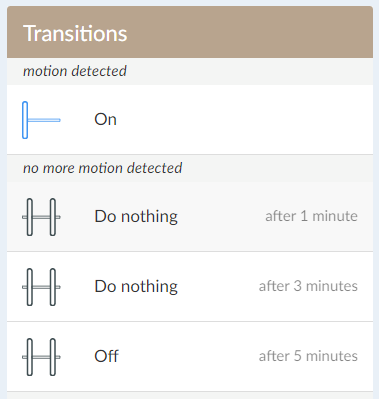
Hi all,
I have a strange behavior of my IKEA Trådfri motion sensor which has been perfectly synchronized with the deConz software (installed on raspberry pi 3B+). But after a motion has been detected all of my bulbs within deconz will be shown as triggered (ON), but they are definitely OFF. The bulbs are from OSRAM and IKEA and I am using Homebridge which works great, except this issue.
Does anybody know what I need to do?
Thanks in advance
The text was updated successfully, but these errors were encountered: