New issue
Have a question about this project? Sign up for a free GitHub account to open an issue and contact its maintainers and the community.
By clicking “Sign up for GitHub”, you agree to our terms of service and privacy statement. We’ll occasionally send you account related emails.
Already on GitHub? Sign in to your account
Moes Smart Zigbee Push Button Switch 2 Gang: _TZ3000_18ejxno0 / TS0012 #6798
Comments
|
Hi, Please add all screenshots of all clusters in full. including the attributes section being read. Kind regards, |
|
Sorry about that. The cluster info panels are longer than my screen, so these screengrabs come in sections. Identify1 of 22 of 2Groups1 of 32 of 33 of 3Scenes1 of 52 of 53 of 54 of 55 of 5On/OffSwitch 1, 1 of 2Switch 1, 2 of 2Switch 2, attribute section (the switch was on when I grabbed this) |
|
Could you try this DDF ? |
|
I'd be happy to, if I knew how to! :) |
|
Depend of OS.
For HA https://forum.phoscon.de/t/how-to-add-edit-a-ddf-on-home-assistant-using-text-editor/1839 need to put it in the folder /data/.local/share/dresden-elektronik/deCONZ/devices/ It's a wired device ? |
It is. See https://www.amazon.co.uk/dp/B096W1J72D Everything is a little bit more complicated for me because I'm running the deCONZ Docker container so I'm on a steep learning curve to work out how to do apparently simple things like copying a file to a suitable location. |
|
Suppose I copied the DDF @BabaIsYou posted, then what? I restart deconz, then does the device become discoverable by Phoscon? Do I have to re-pair it? Or is there some other step I need to take to make it visible to the Home Assistant deconz integration? |
Restart deconz. Re pair might also work after that. |
Restart deconz. Should show up in the rest api. You can see the events in Phoscon under help, then api information. |
|
If it works, the hex name should be gone and has something like switch. Additionally i am not sure if we need a button map? |
|
Doesn't seem to have worked. Did I put the DDF in the right place? I connected to the deconz-docker container Restarted deconz by I then put the DDF in the |
|
If you gain access to DeConz gui then you can edit DDF and simulate a save as … just to get the path ;-) |
I don't see any option to edit DDF in the deConz gui. I'm accessing it via VNC, and the only window on the desktop is |
|
I also modified the DDF in the initial post because the fingerprint part was useless and false, then I propose a specific DDF for this device. Hope that it doesn't need buttonmap as Mimiix suggested. BTW, you have also to change the setting in DeConz to pick up "Silver" DDF. Bronze and Silver status DDFs must explicitly be enabled prior to usage in the Control panel. Select Panels -> Control in deCONZ GUI to have the respective panel show up at the left bottom, then make your choice. Having a look at https://github.com/dresden-elektronik/deconz-rest-plugin/wiki/DDF-cheat-sheet should also help. |
|
Hallelujah! Thanks to everyone for your patience and advice, I finally have the switch working in Home Assistant. It was a bit of a journey of discovery. I backed up my old deconz configuration, and took down the container. Then had a few false starts getting the But I'd noticed that the Control menu specified only using "Gold" level DDFs, so I changed that to "Silver" which is what's in that DDF, and as if by magic the switch unit was found, and turned up in Home Assistant after reloading the deconz integration. Now at last I can get on with my plans to automate these lights, which are on my drive, so that they turn on and off based on proximity, ambient light levels, time of day, etc. Thanks again! |
|
Just for information there is a shared/persistent folder in the official deconz docker, you can just put your DDF in the |
|
Just to be sure, is it working each button individualy ? |
I found it, and that's where I put the DDF. |
Yes, I have two entities in Home Assistant and I can control them individually. although it displays in deconz gui with only the name I gave to the #1 endpoint. |
|
I think this can close now? |
|
No, don't close yet. I've linked the PR to this issue and if that one is merged this will auto close :) |

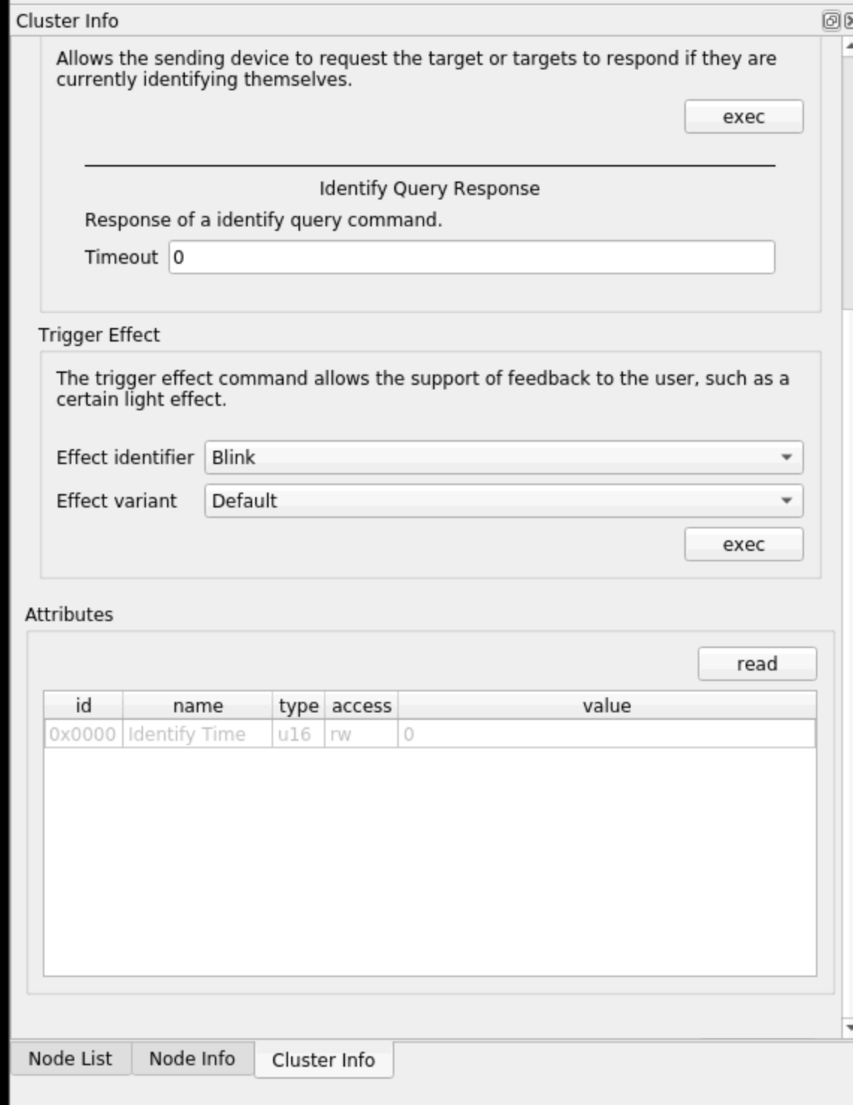





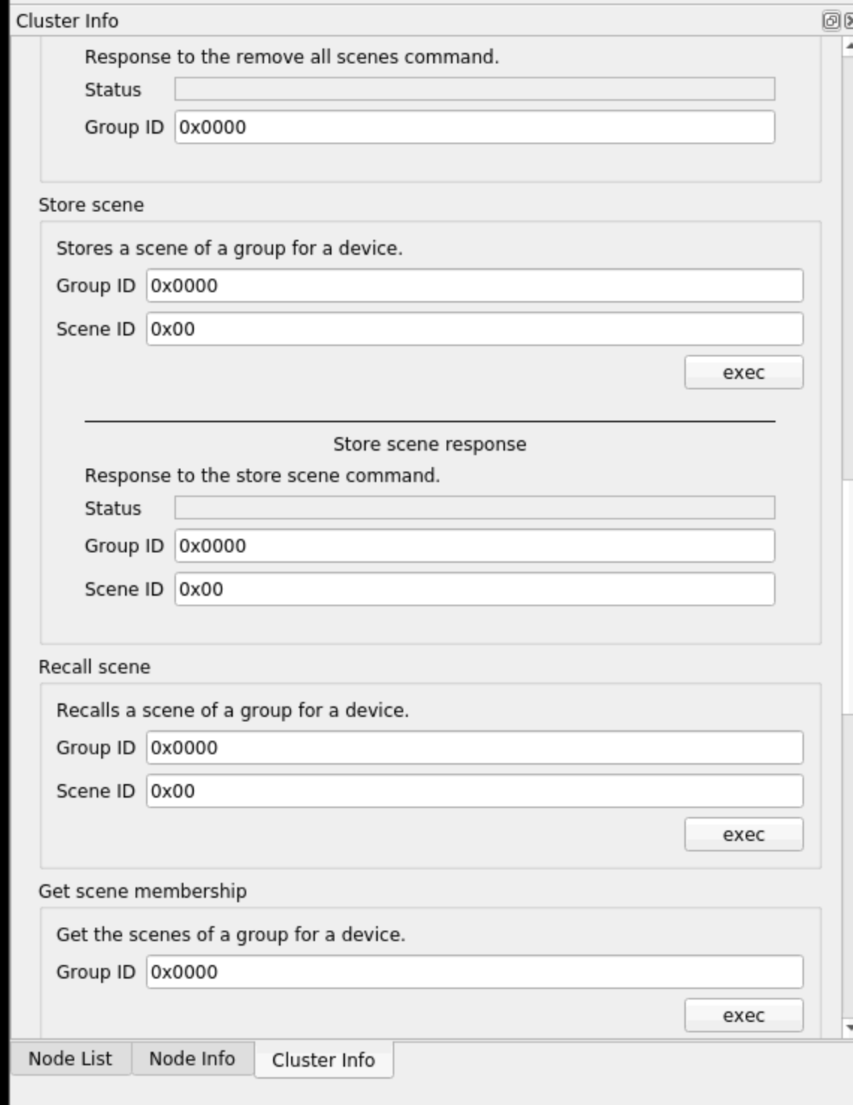


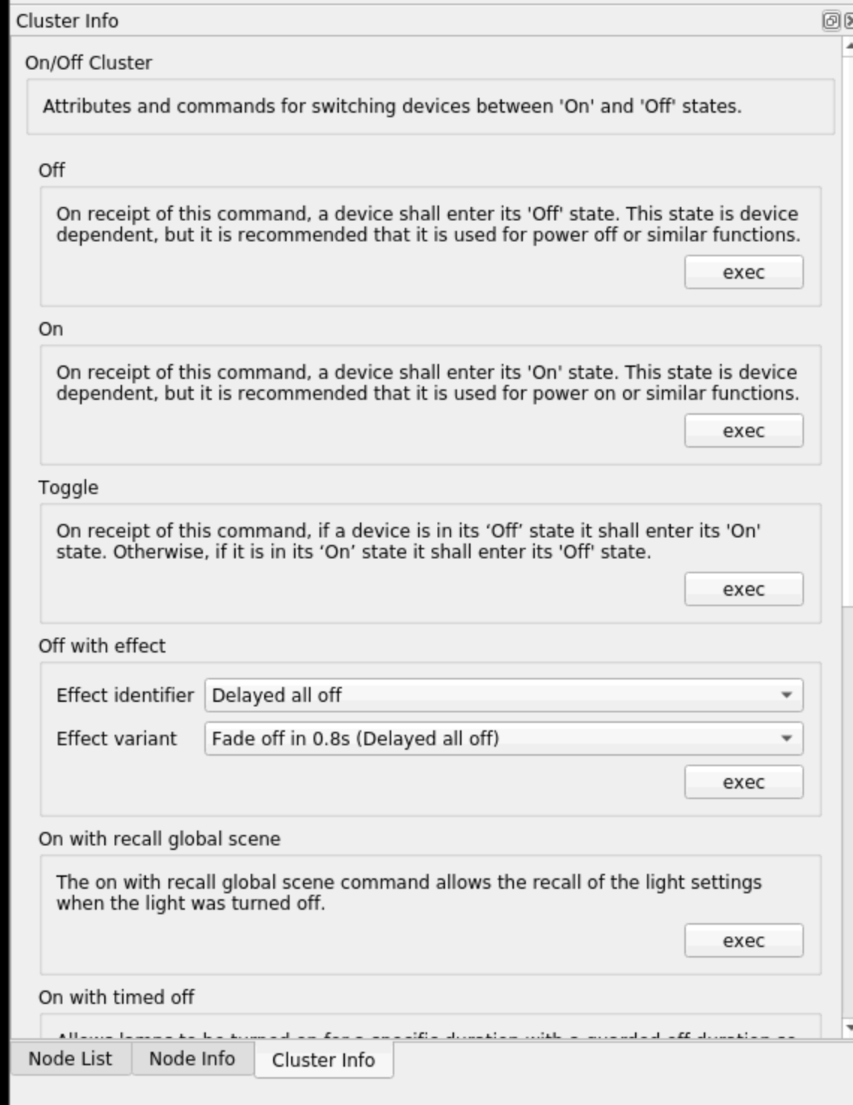


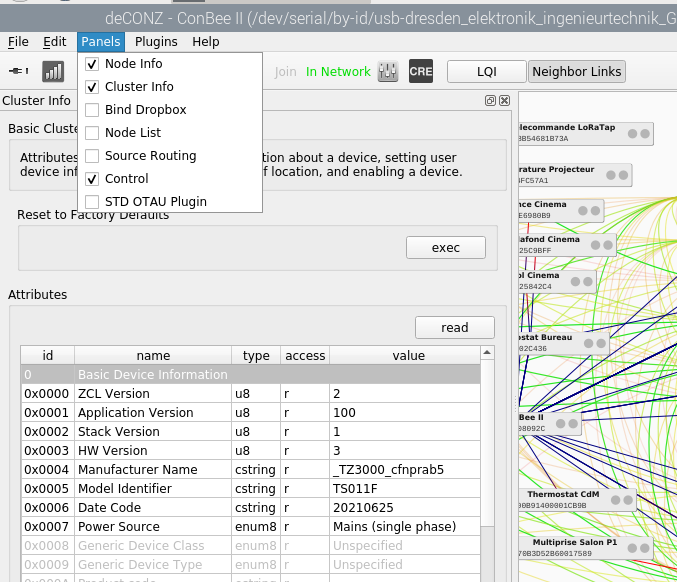






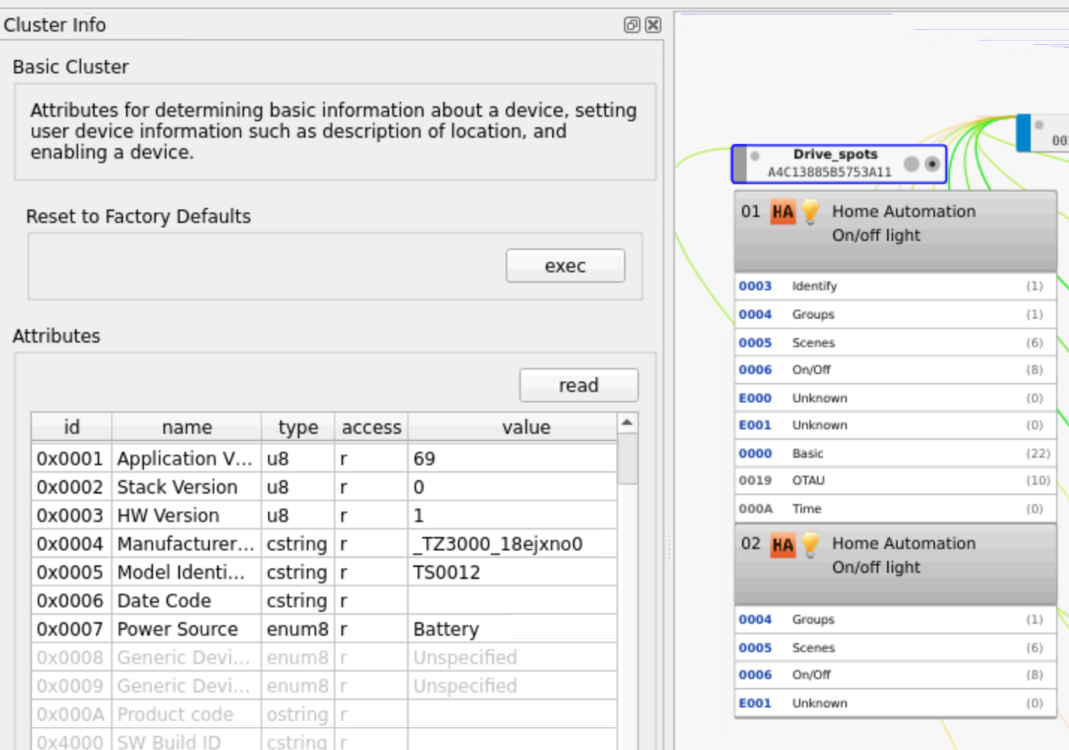
Device
Screenshots
Basic
Identify
Groups
Scenes
On/Off
The text was updated successfully, but these errors were encountered: