-
Notifications
You must be signed in to change notification settings - Fork 483
New issue
Have a question about this project? Sign up for a free GitHub account to open an issue and contact its maintainers and the community.
By clicking “Sign up for GitHub”, you agree to our terms of service and privacy statement. We’ll occasionally send you account related emails.
Already on GitHub? Sign in to your account
Device Integration: Samsung SmartThings Button #993
Comments
|
The endpoints and attributes appear very similar to a leak sensor another person mentioned here: |
Add Samsung SmartThings manufaturer code dresden-elektronik#993 dresden-elektronik#946
Button triggers websocket notifications in rest api, but single, double and hold still aren’t distinguishable from each other. dresden-elektronik#993 dresden-elektronik#946
|
Any chance this will be available soon? Looks like manup has provided the code? Excited to use this one. I'm in the same boat where I see the Alarm 1 / Alarm 2 status being updated ... but can't get the device added to the REST API. |
|
This issue has been automatically marked as stale because it has not had recent activity. It will be closed if no further activity occurs. Thank you for your contributions. |
The sensor is represented as ZHAWater and ZHATemperature sensor resources.
|
Is support for the Samjin button likely to be added in the future? |
Yes, we have it here for testing, but there is no ETA yet. |
|
Thanks for the update @manup ! That's exciting to hear :-) |
|
Hello, Thanks for all the hard work going on here. |
|
^Wondering the same thing as keithcroshaw |
|
Is there a way we can test this using, e.g., Home Assistant? |
|
Was support released @Indora? |
|
The SmartThings button isn't integrated yet, but will be very soon :) |
Issue: #993 This creates two sensors ZHASwitch and ZHATemperature. Switch button events are: * 1002 Single press * 1004 Double press * 1001 Hold Unfortunately there is no hold release event. { "config": { "battery": 95, "on": true, "pending": [], "reachable": true }, "ep": 1, "etag": "a66d7d6cc774cbc9e632856f386e3a2f", "manufacturername": "Samjin", "mode": 1, "modelid": "button", "name": "button 129", "state": { "buttonevent": 1002, "lastupdated": "2019-09-15T19:55:25" }, "type": "ZHASwitch", "uniqueid": "28:6d:97:00:01:06:41:79-01-0500" } { "config": { "battery": 95, "offset": 0, "on": true, "reachable": true }, "ep": 1, "etag": "4a4a966a0e796455ae8a4f68ea51fff8", "manufacturername": "Samjin", "modelid": "button", "name": "Temperature 131", "state": { "lastupdated": "2019-09-15T19:57:20", "temperature": 2426 }, "type": "ZHATemperature", "uniqueid": "28:6d:97:00:01:06:41:79-01-0402" }
|
Button press, double press and hold seems now seems to fire the appropriate buttonevent in the latest commit. Temperature reports also seem to be working properly now. Thanks. |
|
Cool, thanks for testing. |
|
How do I add this to Home Assistant? I use conbee2 with deconz plugin so I use phoscon app |
|
You'll need to wait for the next version 2.05.70 (or compile the plugin). |
|
I have 2.05.71 and I can add the button, but in Phoscon its in Switches, but if I try to add the switch to a group with the switch editor, the switch does not appear. I see the temperature and battery in Hassio. I suspect the not seeing the switch in the switch editor is the primary symptom, I can see my Ikea switch and use it in phoscon and hassio, but not this. |
|
I wonder if it shows up as an event in Home Assistant? I wish that all buttons would show up as binary sensor entities. |
|
It does indeed show up as an event in Home Assistant. single, double, and long presses are all different event types. {
"event_type": "deconz_event",
"data": {
"id": "button",
"unique_id": "1",
"event": 1004
},
"origin": "LOCAL",
"time_fired": "2019-12-04T03:30:23.164600+00:00",
"context": {
"id": "1",
"parent_id": null,
"user_id": null
}
}"event" was 1002 for single press, 1004 for double press, and 1001 for long press. |
Treat it like a sensor and create a rule to toggle an existing group according to its buttonevent. |
|
Does this device support Tamper detection and low battery in the IAS Zone Status? The code was inconsistent that |
|
This is listed in the support page but I see no indication in the issue whether it was actually verified as working. Is it supposed to work? Because I'm having no success pairing this in deconz 10.0.0.4 (FW version 261F0500). |




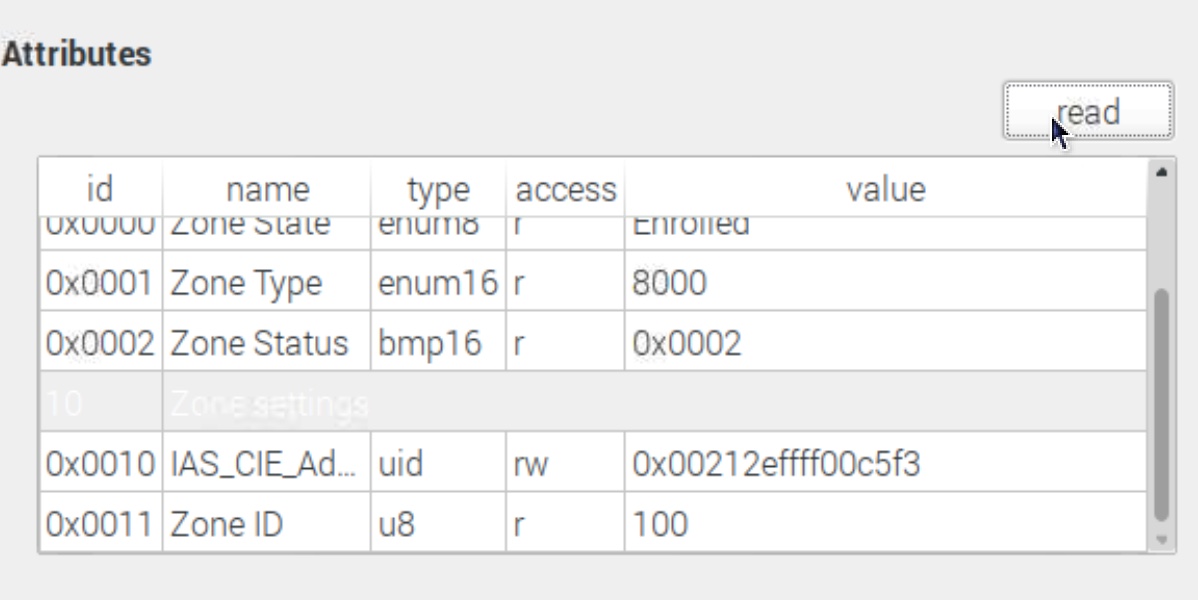

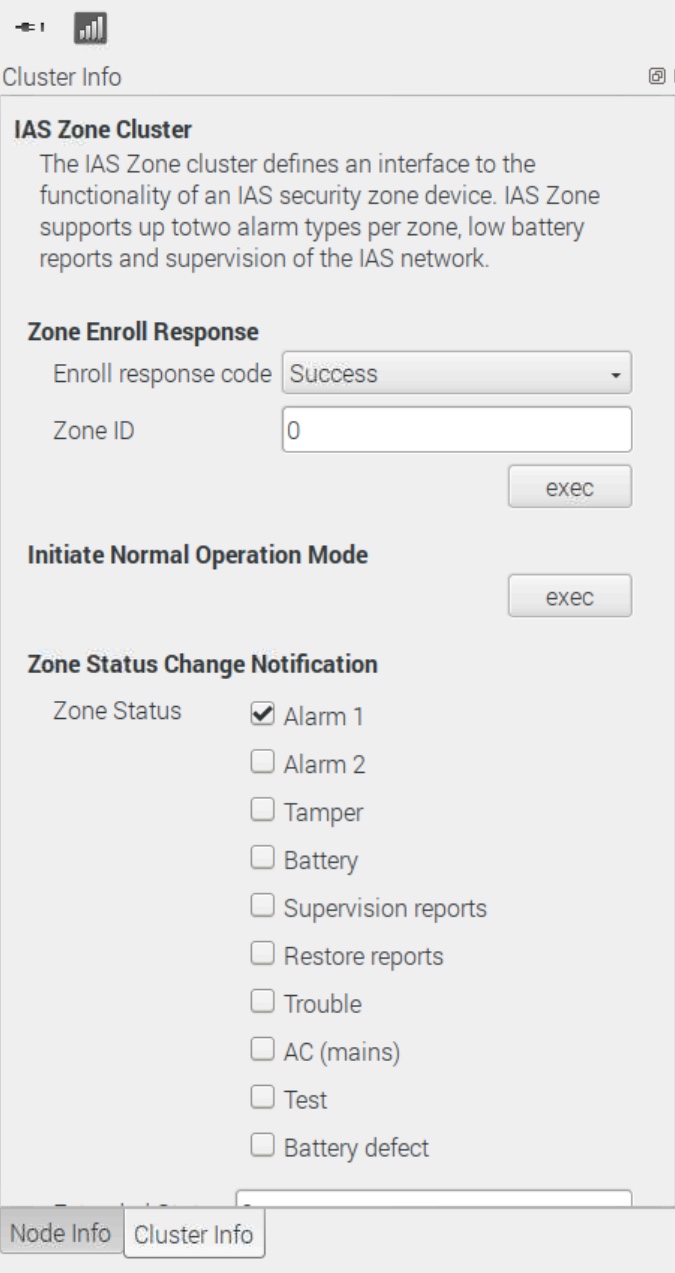


Is it possible to add compatibility for SmartThings Button:

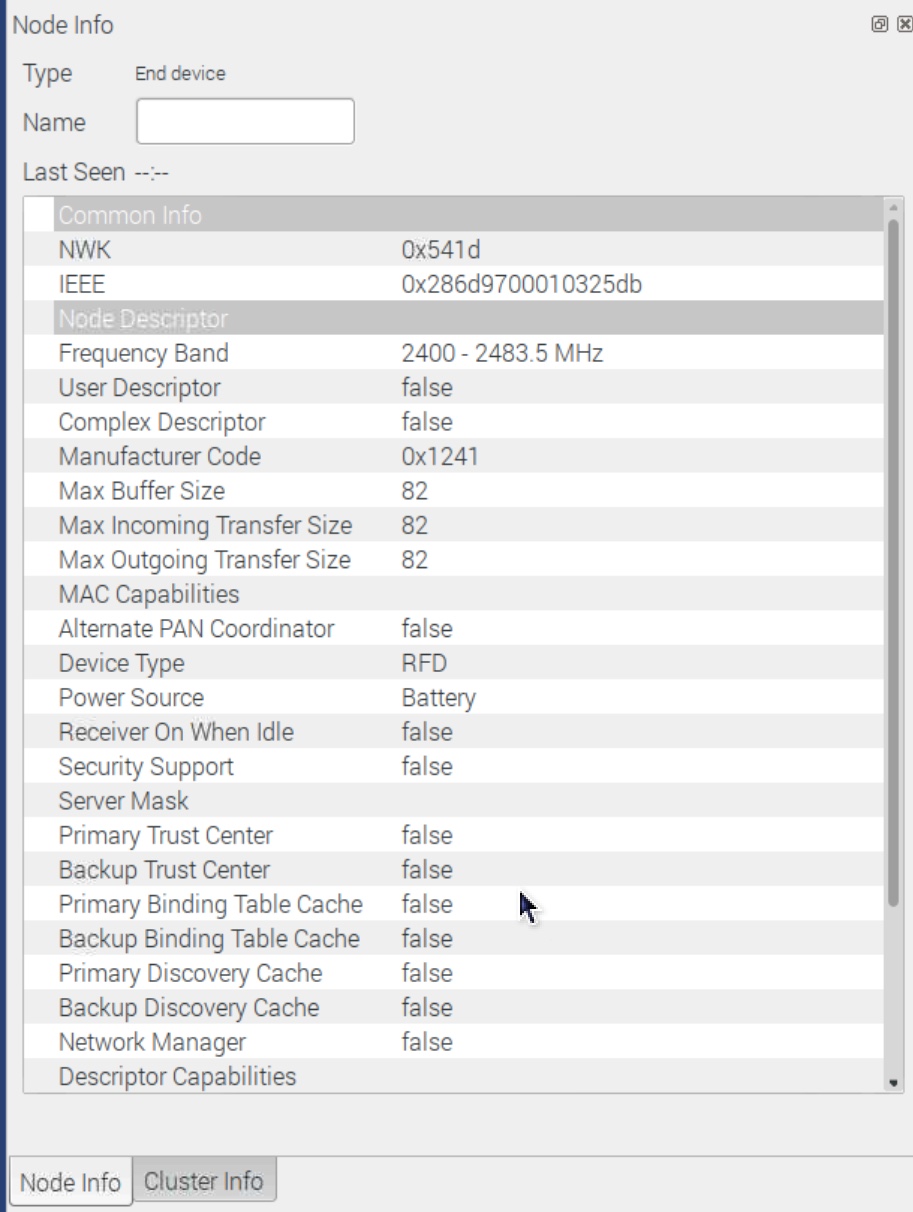
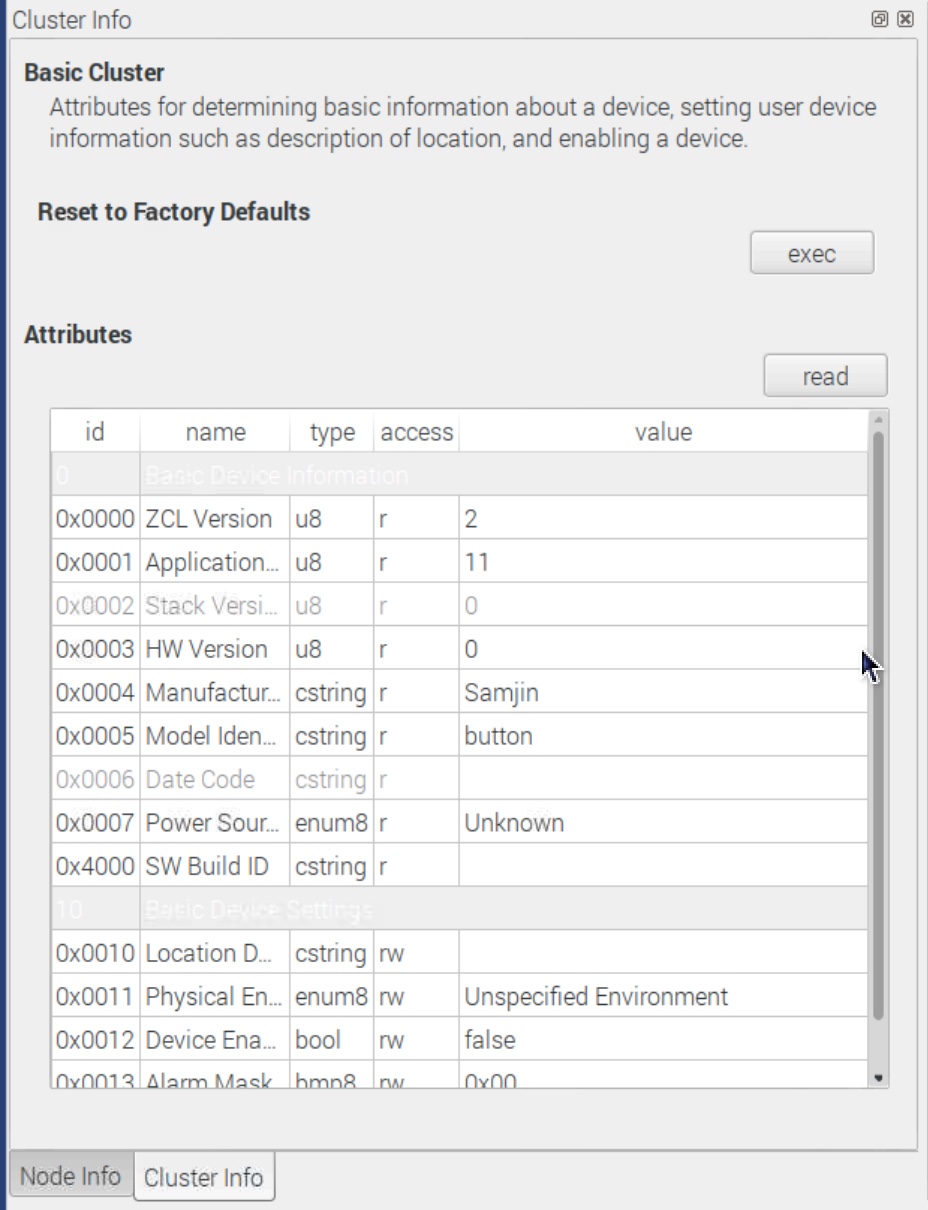



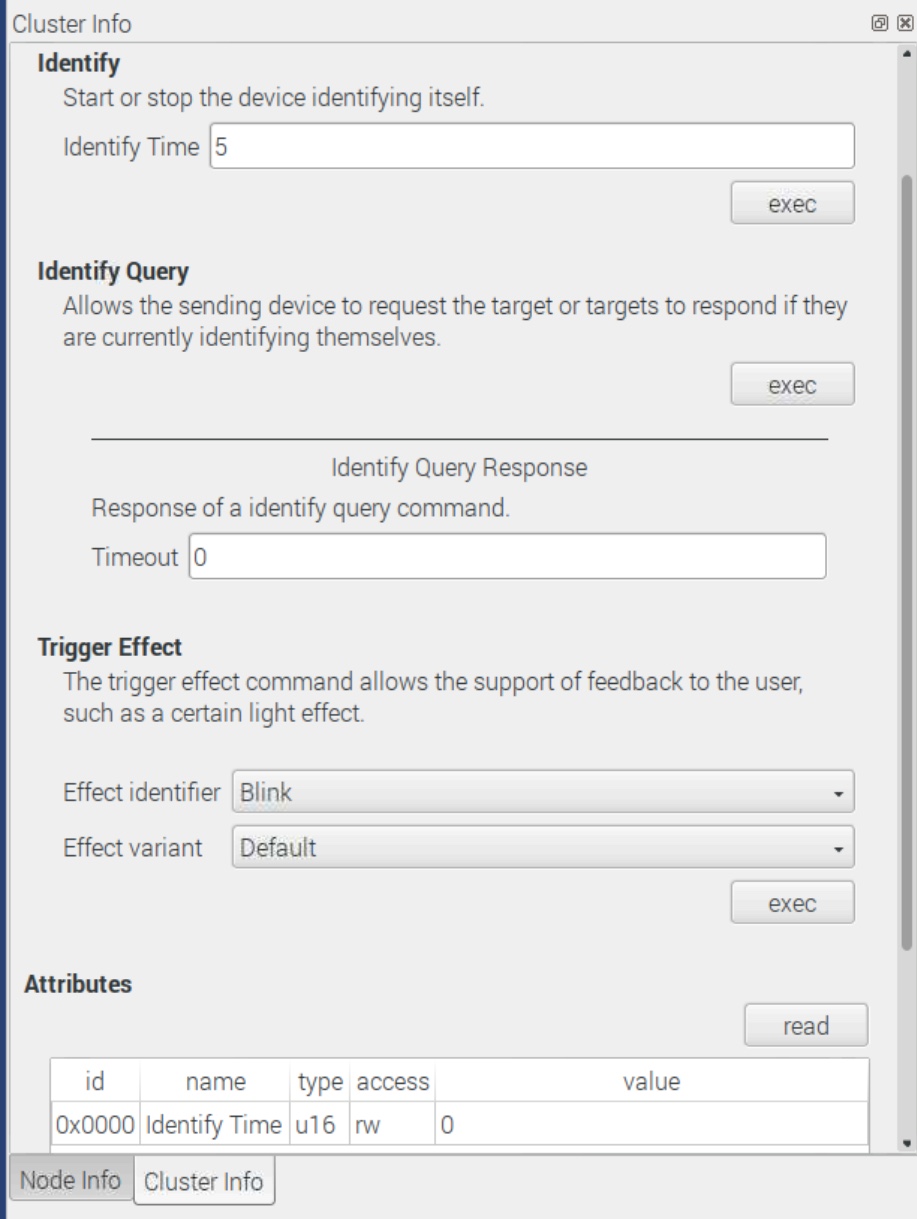

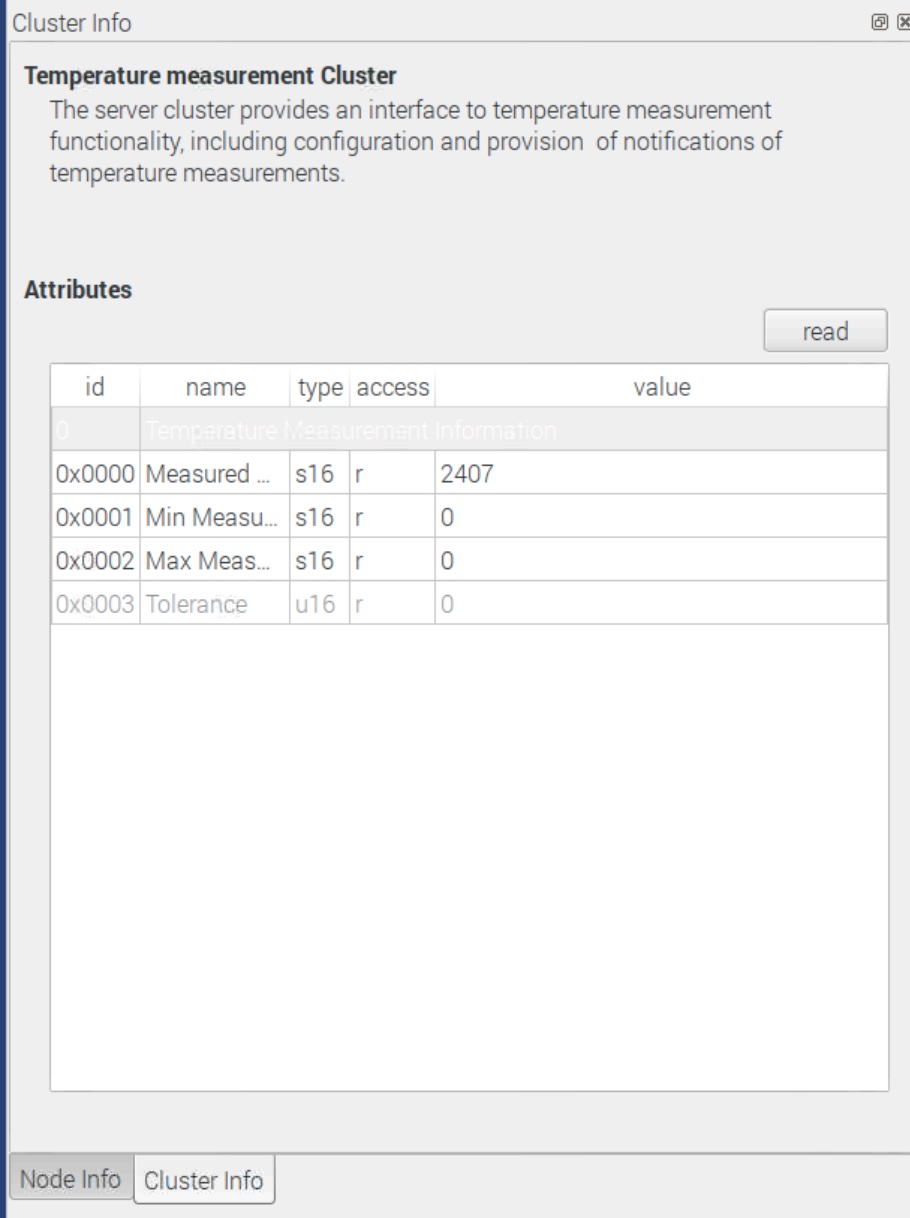

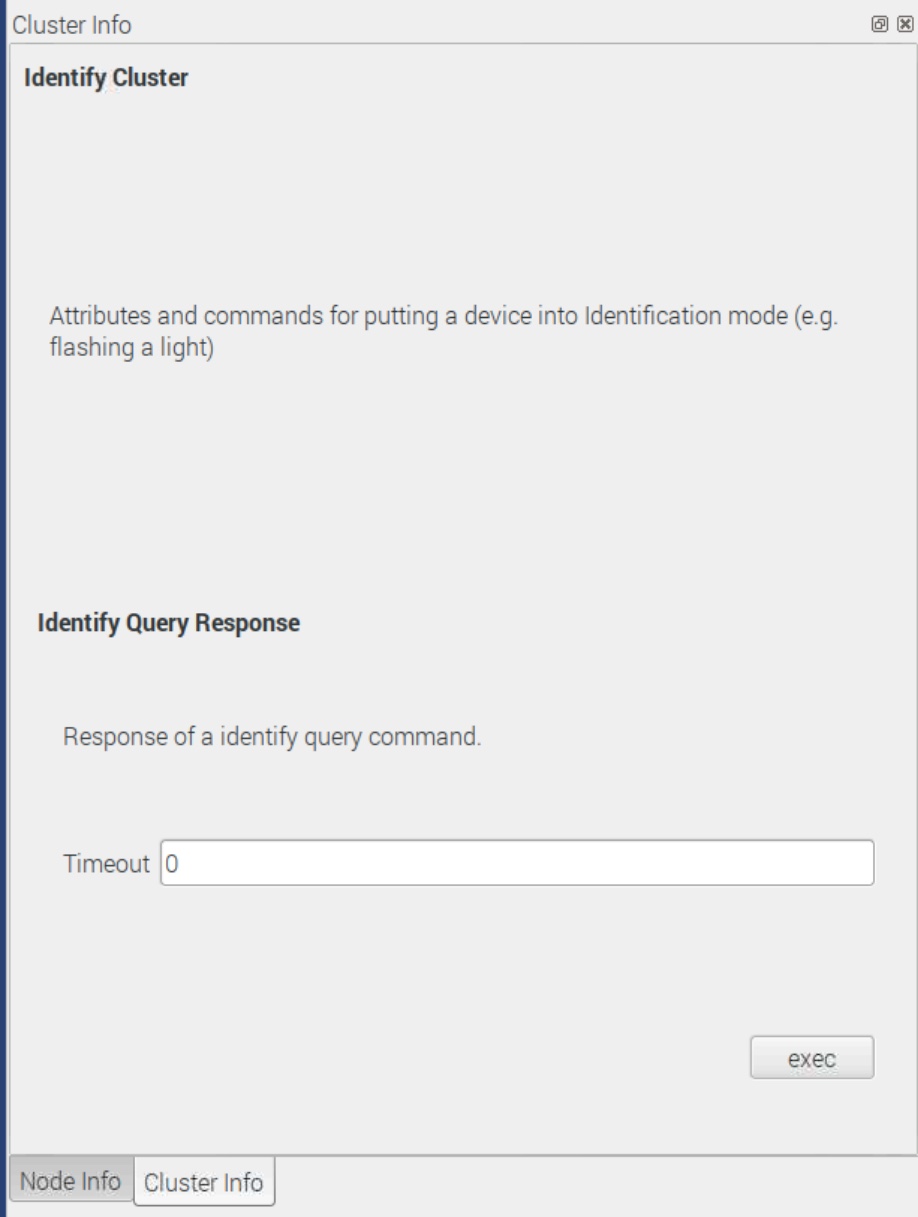

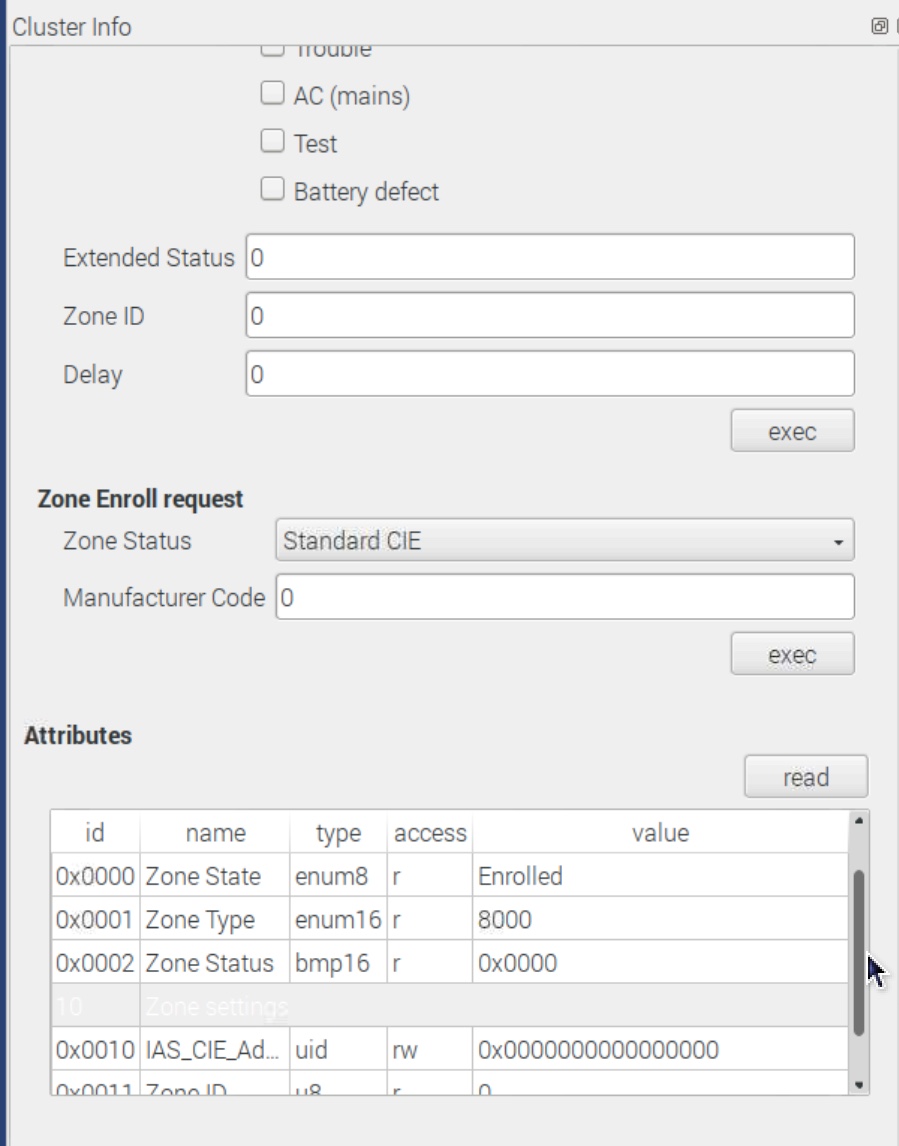
https://www.amazon.com/Samsung-SmartThings-GP-U999SJVLEAA-One-Touch-Appliances/dp/B07F8ZFFQK/
Hoping integration would be simple since other SmartThings products have been integrated and its already recognized by Deconz GUI. Device transmits events for button press, double press, hold and temperature. Node shows up in GUI, but missing from rest api.
The text was updated successfully, but these errors were encountered: