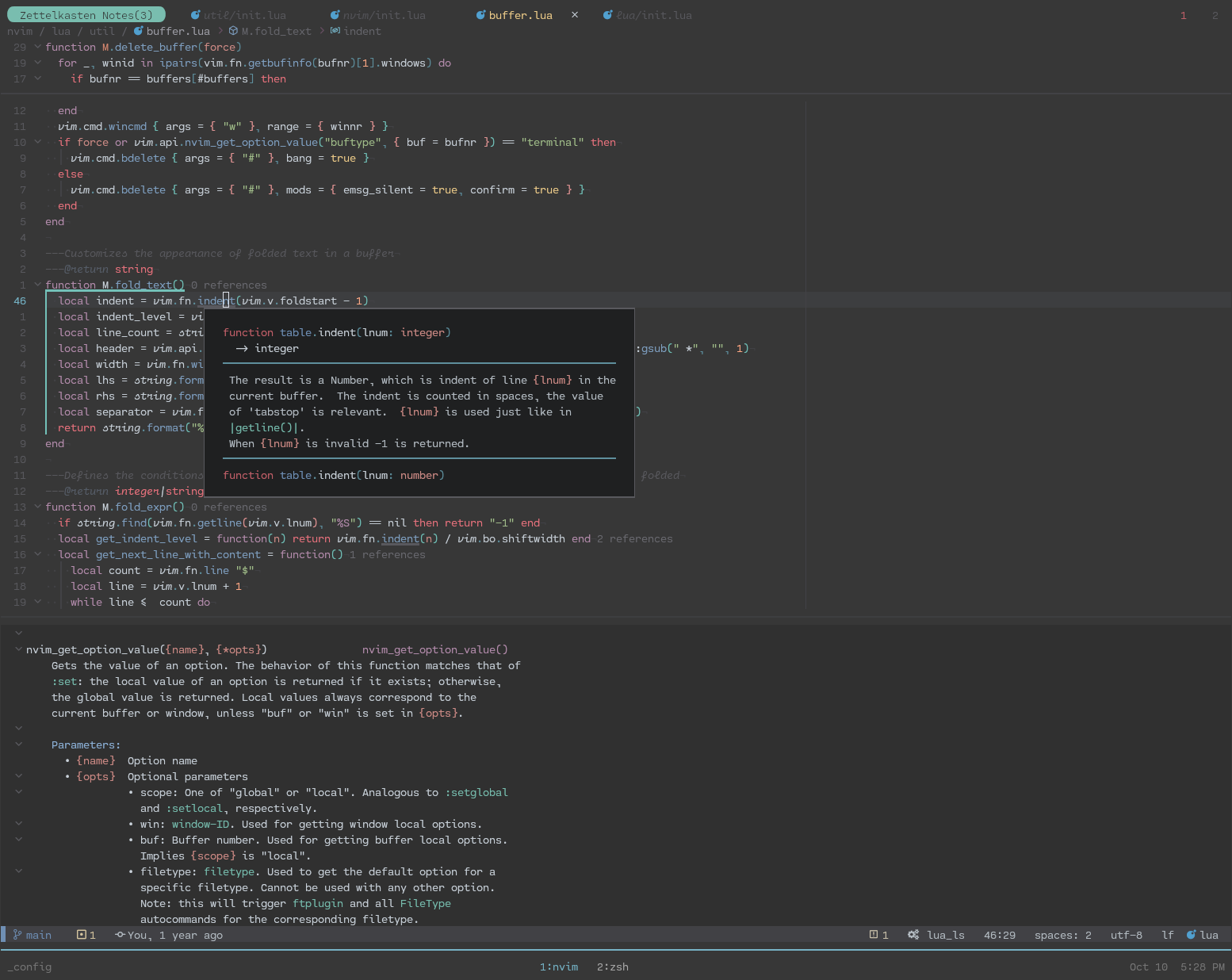The schema is constructed such that it adheres to the XDG Base Directory Specification.
This configuration adopts what I think is a more elegant solution; the .config
directory is maintained as a worktree linked to a git bare repository. To setup
the environment, a number of one-time tasks will need to be executed:
Clone the repository:
# If desired, replace '$HOME/Git/dotfiles' with another location that is preferred.
bare=$HOME/Git/dotfiles
worktree=$HOME/.config
git clone --bare https://github.com/dstanberry/dotfiles $bare
cd $bare
git worktree add $worktree $(git branch --show-current)The glue required to make this possible is to tell the system wide configuration file where to look for the user shell profile:
Bash (Deprecated): Depending on the distro this file may exist in
/etc/bashrc, /etc/bash.bashrc or /etc/bash/bashrc.
if [ -s "${XDG_CONFIG_HOME:-$HOME/.config}/bash/bashrc" ]; then
. "${XDG_CONFIG_HOME:-$HOME/.config}/bash/bashrc"
fiZSH: This will need to be set in /etc/zsh/zshenv.
export XDG_CONFIG_HOME="${HOME}/.config"
export ZDOTDIR="${XDG_CONFIG_HOME}/zsh/"Note on bash/zsh:
Machine specific settings can be defined within {bash,zsh}/rc.private/ if
desired. The directory will be created automatically if it does not exist. In
particular during startup vim and neovim will check if the current shell has a
file called hashes.zsh or hashes.bash (depending on the running shell) and
will define each path as an environment variable within the editor.
# (example content of hashes.zsh)
hash -d proj=/home/<user>/Projects/foo/bar
...Git (Optional): Have the global .gitconfig file include the configurations
maintained here.
[include]
; use this if config file is located at $XDG_CONFIG_HOME/git/config
path = gitconfig
; or use the following if config file is located at $HOME/.gitconfig
path = .config/git/gitconfigRestart the shell/terminal for the changes to take effect.
Luarocks: In order to make luarocks partially compliant, edit
/etc/luarocks/config-<version>.lua and replace the user path with the
following:
--rocks_trees = {
{ name = "user", root = (os_getenv("XDG_DATA_HOME") or (home .. '/.local/share')) .. "/luarocks" };
-- { name = "system", root = "/usr/share/lua/<version>" };
--}Tmux: Must be on version >= 3.1 as 3.1 introduced checking for the configuration
file in ~/.config/tmux/tmux.conf and in 3.2 $XDG_CONFIG_HOME/tmux/tmux.conf
is also checked.
Delta or diff-highlight (perl script included in repo)
Bat (required by delta and fzf)
Vim (Deprecated) can be compiled with support for Lua, Perl, Python and Ruby.
Neovim supports remote plugins written in the same set of languages, but they need to be installed separately. Currently the necessary packages can be pulled in without too much effort.
Read through all the txt files in shared/packages and remove delete any lines
that contain unwanted packages before running any of the load commands.
-
Rust
- install rust through package manager or manually
- Run
cargo loadto install/update the contents in shared/packages/cargo.txt
-
Go
- install through package manager
- Run
go loadto install/update the contents in shared/packages/go.txt
-
Luarocks
- install through package manager
- Run
luarocks loadto install/update the contents in shared/packages/luarocks.txt
-
NodeJS
-
npm (should be installed with nodejs otherwise install through package manager)
npm --version -
Run
npm loadto install/update the contents in shared/packages/npm.txt -
If npm is installed, the following will be enforced in npm's configuration file:
prefix=${XDG_DATA_HOME}/npm cache=${XDG_CACHE_HOME}/npm tmp=${XDG_RUNTIME_DIR}/npm init-module=${XDG_CONFIG_HOME}/npm/config/npm-init.js
-
-
Python
- pip (should be installed with Python)
python -m pip --version - pipdeptree (required to manage package dependency graph)
pip install pipdeptree - Run
pip loadto install/update the contents in shared/packages/pip.txt
- pip (should be installed with Python)
-
Ruby
- gem (should be installed with Ruby)
gem --version - Run
gem loadto install the contents in shared/packages/gem.txt
- gem (should be installed with Ruby)