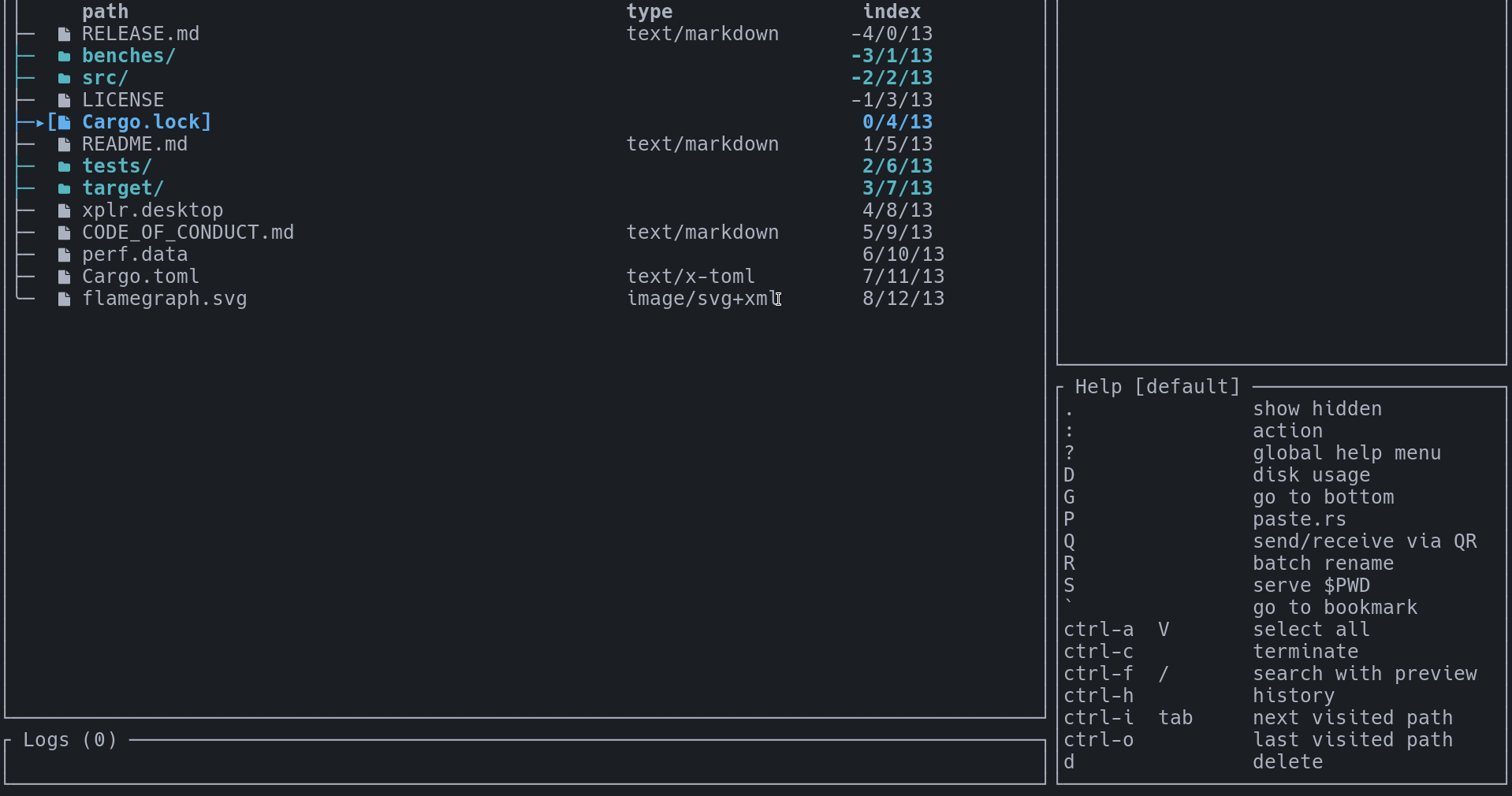Use this plugin to paste your files to paste.rs, and open/delete them later in fzf.
I don't take any credit for this plugin, I ran @sayanarijit's yml-to-lua converter over his own xplr hack.
-
Add the following line in
~/.config/xplr/init.lualocal home = os.getenv("HOME") package.path = home .. "/.config/xplr/plugins/?/init.lua;" .. home .. "/.config/xplr/plugins/?.lua;" .. package.path
-
Clone the plugin
mkdir -p ~/.config/xplr/plugins git clone https://github.com/dtomvan/paste-rs.xplr ~/.config/xplr/plugins/paste-rs
-
Require the module in
~/.config/xplr/init.luarequire("paste-rs").setup() -- Or require("paste-rs").setup{ mode = "default", key = "P", db_path = "$HOME/paste.rs.list" } -- Type `Pp` to paste files. -- Type `Pl` to list pasted files. -- Type `Po` to fuzzy search and open the link to file in browser. -- Type `Pd` to fuzzy search and delete the file from paste.rs.
- Paste your files directly to paste.rs
- Set
db_pathto a file in a permanent location to persist links across sessions. - Fuzzy search with preview to open in browser or delete files from paste.rs.