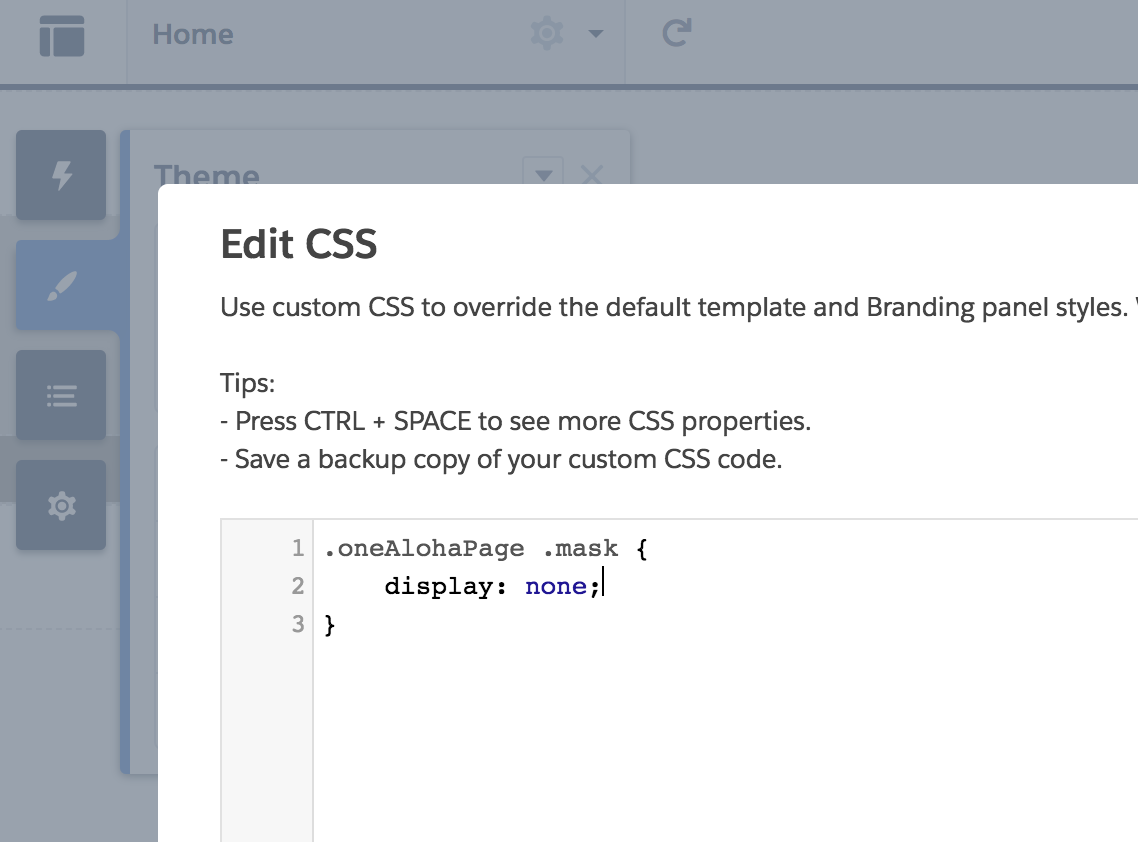-
Notifications
You must be signed in to change notification settings - Fork 0
Visualforce Page on Page Layout in Lightning Community
Salavat Ianberdin edited this page Apr 10, 2018
·
1 revision
By default Visualforce page doesn't work on page layout in Lightning Communities. It renders, but no interactions are possible because of a link tag
<a class="mask" title="<Visualforce_Page_Name>" href="javascript:void(0);">
<span class="assistiveText">Expand</span>
</a>Inline page behaves like a link, and when you try to interact with a page, it opens a new tab with wrong page URL /<portal>/s/<portal>/<Visualforce_Page_Name> saying "Invalid Page".
Where - your community name.
Go to Community Builder => Theme => Edit CSS
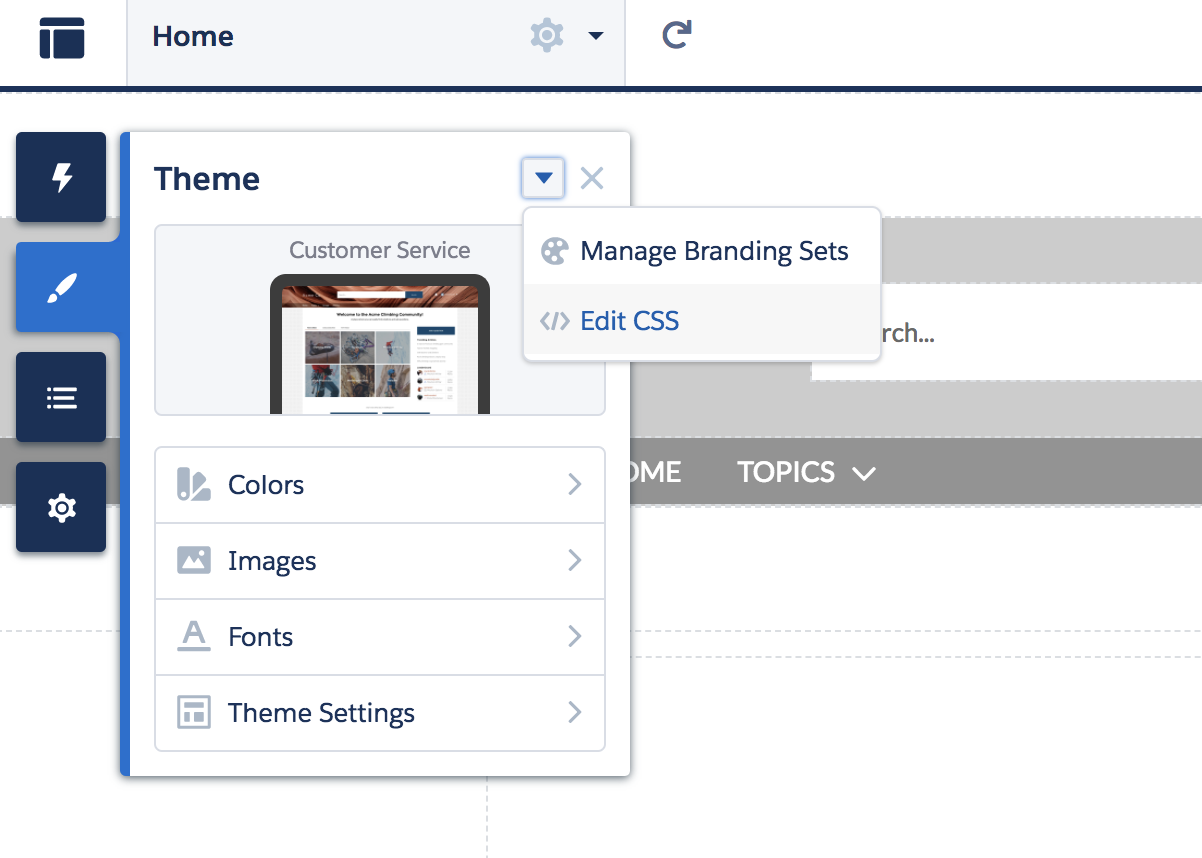
Add the following css:
.oneAlohaPage .mask {
display: none;
}