-
Notifications
You must be signed in to change notification settings - Fork 8k
New issue
Have a question about this project? Sign up for a free GitHub account to open an issue and contact its maintainers and the community.
By clicking “Sign up for GitHub”, you agree to our terms of service and privacy statement. We’ll occasionally send you account related emails.
Already on GitHub? Sign in to your account
[Security Solution] ES|QL tab under Timelines shows only elastic logo when user import the Timeline with having ES|QL query and Results. #182823
Comments
|
Pinging @elastic/security-threat-hunting (Team:Threat Hunting) |
|
Pinging @elastic/security-solution (Team: SecuritySolution) |
|
Pinging @elastic/security-threat-hunting-investigations (Team:Threat Hunting:Investigations) |
|
@karanbirsingh-qasource Please review this ticket. Thanks. |
## Summary Handles #182823 This PR resolves the issue where user opens a timeline with a `savedSearchId` which no longer exists. ## Desk Testing Guide 1. Create an `Untitled Timeline` and add `ESQL` query and save the timeline. 2. Make sure `Saved Objects` in Stack Management contains a new saved object. with name - `Saved search for timeline - <name_of_timeline_above>`. 3. Export the above created timeline as `ndjson` as shown below. 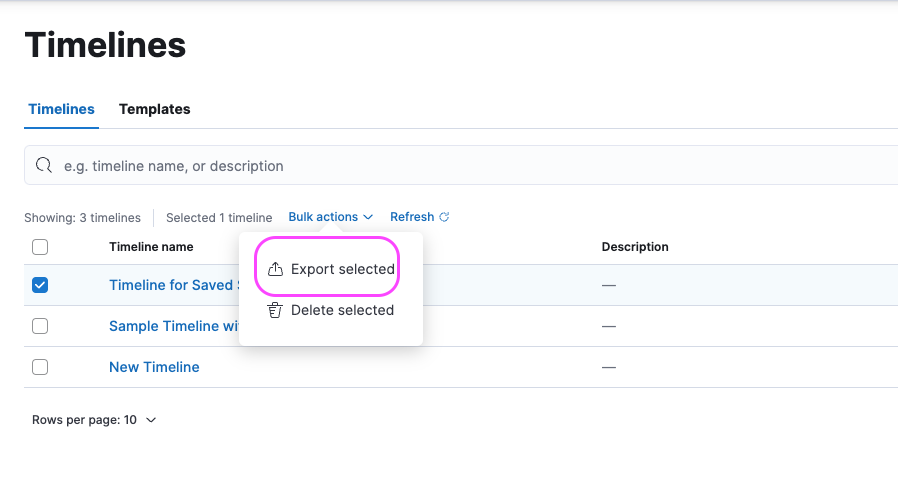 5. Delete the above created timeline 6. Make sure that corresponding saved objects is also deleted in `Saved Objects` in Stack Management. 7. `Import` the timeline export in Step 3 on the Timelines Page. 8. Once imported.. Navigate to ESQL tab and save a arbitrary query. 9. Save the timeline... Switch to another timeline and then back. 10. The query you saved should be restored. --------- Co-authored-by: Jan Monschke <janmonschke@fastmail.com>
## Summary Handles elastic#182823 This PR resolves the issue where user opens a timeline with a `savedSearchId` which no longer exists. ## Desk Testing Guide 1. Create an `Untitled Timeline` and add `ESQL` query and save the timeline. 2. Make sure `Saved Objects` in Stack Management contains a new saved object. with name - `Saved search for timeline - <name_of_timeline_above>`. 3. Export the above created timeline as `ndjson` as shown below. 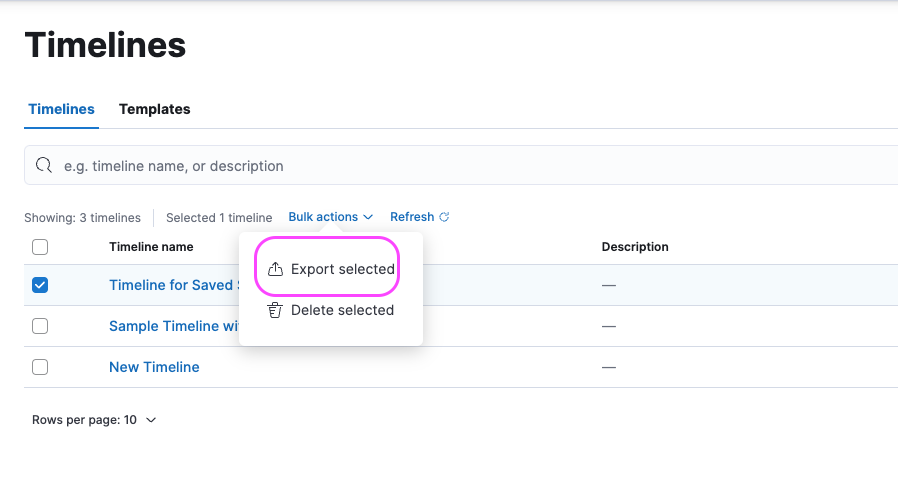 5. Delete the above created timeline 6. Make sure that corresponding saved objects is also deleted in `Saved Objects` in Stack Management. 7. `Import` the timeline export in Step 3 on the Timelines Page. 8. Once imported.. Navigate to ESQL tab and save a arbitrary query. 9. Save the timeline... Switch to another timeline and then back. 10. The query you saved should be restored. --------- Co-authored-by: Jan Monschke <janmonschke@fastmail.com> (cherry picked from commit 02a22fd)
…83059) # Backport This will backport the following commits from `main` to `8.14`: - [[Security Solution] Handle invalid savedSearchId (#182937)](#182937) <!--- Backport version: 9.4.3 --> ### Questions ? Please refer to the [Backport tool documentation](https://github.com/sqren/backport) <!--BACKPORT [{"author":{"name":"Jatin Kathuria","email":"jatin.kathuria@elastic.co"},"sourceCommit":{"committedDate":"2024-05-09T15:44:33Z","message":"[Security Solution] Handle invalid savedSearchId (#182937)\n\n## Summary\n\nHandles #182823 PR resolves the issue where user opens a timeline with a\n`savedSearchId` which no longer exists.\n\n\n## Desk Testing Guide\n\n1. Create an `Untitled Timeline` and add `ESQL` query and save the\ntimeline.\n2. Make sure `Saved Objects` in Stack Management contains a new saved\nobject. with name - `Saved search for timeline -\n<name_of_timeline_above>`.\n3. Export the above created timeline as `ndjson` as shown below. \n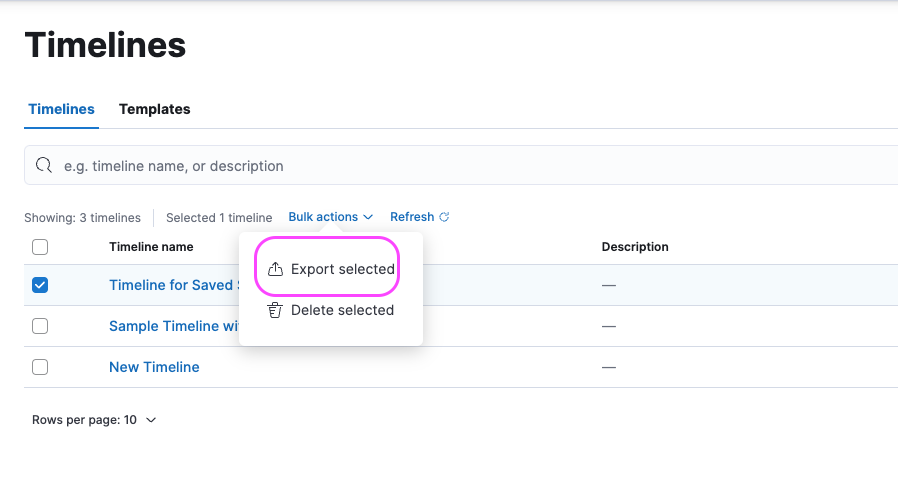\n5. Delete the above created timeline\n6. Make sure that corresponding saved objects is also deleted in `Saved\nObjects` in Stack Management.\n7. `Import` the timeline export in Step 3 on the Timelines Page. \n8. Once imported.. Navigate to ESQL tab and save a arbitrary query.\n9. Save the timeline... Switch to another timeline and then back.\n10. The query you saved should be restored.\n\n---------\n\nCo-authored-by: Jan Monschke <janmonschke@fastmail.com>","sha":"02a22fd01acb56ff60512a31d4ed824b56b48d4e","branchLabelMapping":{"^v8.15.0$":"main","^v(\\d+).(\\d+).\\d+$":"$1.$2"}},"sourcePullRequest":{"labels":["release_note:skip","Team:Threat Hunting:Investigations","backport:prev-minor","v8.15.0"],"title":"[Security Solution] Handle invalid savedSearchId","number":182937,"url":"#182937 Solution] Handle invalid savedSearchId (#182937)\n\n## Summary\n\nHandles #182823 PR resolves the issue where user opens a timeline with a\n`savedSearchId` which no longer exists.\n\n\n## Desk Testing Guide\n\n1. Create an `Untitled Timeline` and add `ESQL` query and save the\ntimeline.\n2. Make sure `Saved Objects` in Stack Management contains a new saved\nobject. with name - `Saved search for timeline -\n<name_of_timeline_above>`.\n3. Export the above created timeline as `ndjson` as shown below. \n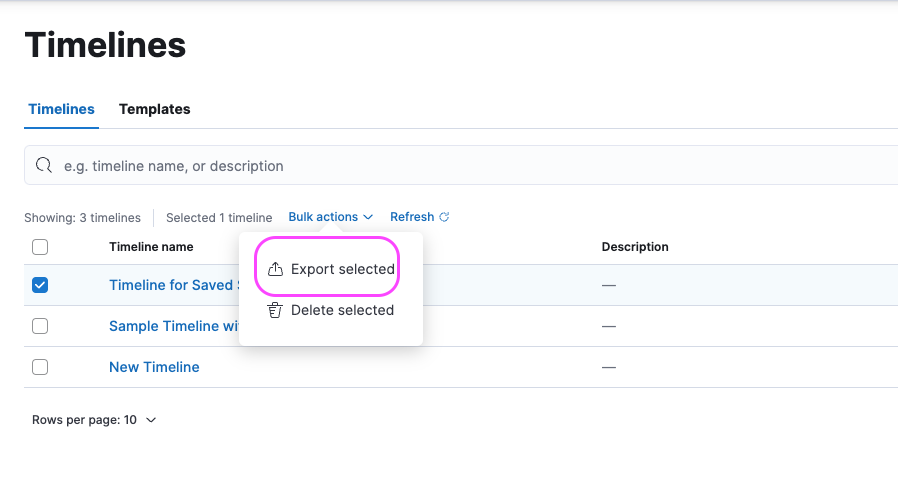\n5. Delete the above created timeline\n6. Make sure that corresponding saved objects is also deleted in `Saved\nObjects` in Stack Management.\n7. `Import` the timeline export in Step 3 on the Timelines Page. \n8. Once imported.. Navigate to ESQL tab and save a arbitrary query.\n9. Save the timeline... Switch to another timeline and then back.\n10. The query you saved should be restored.\n\n---------\n\nCo-authored-by: Jan Monschke <janmonschke@fastmail.com>","sha":"02a22fd01acb56ff60512a31d4ed824b56b48d4e"}},"sourceBranch":"main","suggestedTargetBranches":[],"targetPullRequestStates":[{"branch":"main","label":"v8.15.0","branchLabelMappingKey":"^v8.15.0$","isSourceBranch":true,"state":"MERGED","url":"#182937 Solution] Handle invalid savedSearchId (#182937)\n\n## Summary\n\nHandles #182823 PR resolves the issue where user opens a timeline with a\n`savedSearchId` which no longer exists.\n\n\n## Desk Testing Guide\n\n1. Create an `Untitled Timeline` and add `ESQL` query and save the\ntimeline.\n2. Make sure `Saved Objects` in Stack Management contains a new saved\nobject. with name - `Saved search for timeline -\n<name_of_timeline_above>`.\n3. Export the above created timeline as `ndjson` as shown below. \n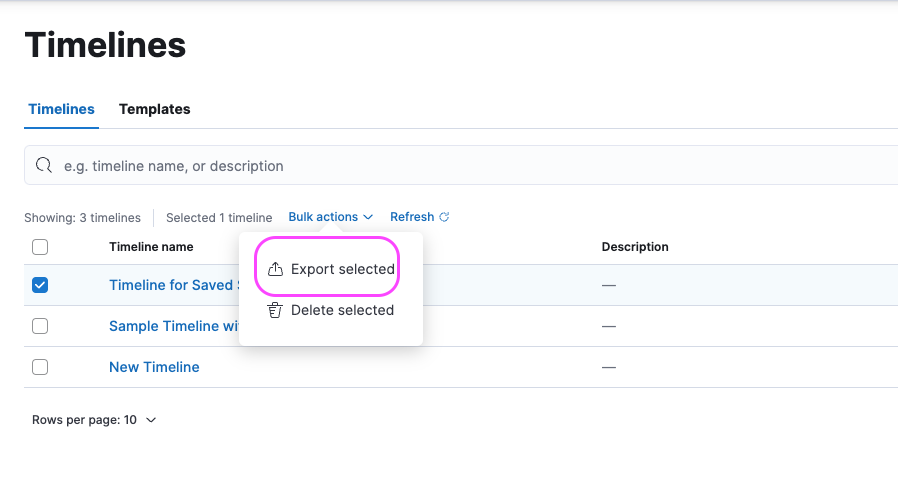\n5. Delete the above created timeline\n6. Make sure that corresponding saved objects is also deleted in `Saved\nObjects` in Stack Management.\n7. `Import` the timeline export in Step 3 on the Timelines Page. \n8. Once imported.. Navigate to ESQL tab and save a arbitrary query.\n9. Save the timeline... Switch to another timeline and then back.\n10. The query you saved should be restored.\n\n---------\n\nCo-authored-by: Jan Monschke <janmonschke@fastmail.com>","sha":"02a22fd01acb56ff60512a31d4ed824b56b48d4e"}}]}] BACKPORT--> Co-authored-by: Jatin Kathuria <jatin.kathuria@elastic.co>
|
Hello It looks like the fix for this did not make it to BC4. But it should automatically be included in BC5. |
|
Hi @logeekal Thanks for the update. We have validated this ticket on latest kibana v8.14 BC build and found that issue is still reproducible. Please find the below observationsBuild DetailsObservations
Timelines.-.Kibana.-.Google.Chrome.2024-05-14.15-02-49.mp4Thanks. |
|
Hey @arvindersingh-qasource , Please see my comment here : #182823 (comment). Unfortunately bug did not make it to BC4 and it will make it to BC5 on 16th of May. |
|
Hi @logeekal Thanks for the update. We have validated this ticket on latest kibana v8.14 BC build and found that issue is now fixed Please find the below observationsBuild DetailsObservationsTimelines.-.Kibana.-.Google.Chrome.2024-05-21.13-12-17.mp4Hence, we are closing this ticket. Thanks. |
Describe the bug
ES|QL tab under Timelines shows only elastic logo when user import the Timeline with having ES|QL query and Results.
Build Details
Browser Details
This issue is occurring on all browsers.
Preconditions
Steps to Reproduce
Security->Timelines.Importto import pre requisite Timeline.Actual Result
On removing column for result table under ES|QL query on Timeline, Column selector starts Flickering.
Expected Result
On removing column for result table under ES|QL query on Timeline, Column selector Should not Flicker.
What's Working
What's Not Working
Screen Recording
Timelines.-.Kibana.-.Google.Chrome.2024-05-07.17-53-06.mp4
The text was updated successfully, but these errors were encountered: