New issue
Have a question about this project? Sign up for a free GitHub account to open an issue and contact its maintainers and the community.
By clicking “Sign up for GitHub”, you agree to our terms of service and privacy statement. We’ll occasionally send you account related emails.
Already on GitHub? Sign in to your account
OpenGL on MacOS Catalina #20944
Comments
|
@GrzegorzZajac000 Can you reproduce this error with Chrome? |
|
Any news on this issue? |
|
Still waiting to hear if this issue is also present in Chrome. |
|
same in electron 6.x with macOS Catalina 10.15.1 |
|
the same problem macOS Catalina 10.15.1 |
|
More comments reporting the same issue aren't helpful. This is still marked blocked/need-info because we have not yet heard if anyone has tried the same code in Chrome to see if the behavior is the same there. If Chrome behaves fine, but Electron doesn't, then there's maybe something we can do. Otherwise, it's out of our hands. If you're experiencing this issue, please try to reproduce it in Chrome and let us know how that goes. |
|
Today I saw new errors, maybe they will be useful for something |
|
@nornagon I am seeing this on latest Catalina(10.15.2) and latest Chrome (79.0.3945.79 (Versão oficial) 64 bits if I do the following: Launch Chrome from terminal: /Applications/Google\ Chrome.app/Contents/MacOS/Google\ Chrome Go to a site that presumably uses GPU: https://animejs.com Inspect the site and go into device mode (I'm doing a 4K display mode) You'll then see at some point (not always right away), this output in the Terminal: Unable to create basic Accelerated OpenGL renderer. |
|
OK. If this issue is also present in Chrome then unfortunately there's nothing we can do about it. Feel free to file an issue on Chromium's bug tracker: https://crbug.com/new |
|
Chrome already has a flag (chrome://flags) that allows you to enable metal rendering. Can the same be done in Electron though @nornagon ? |
|
You can try enabling the feature for yourself with |
|
|
Any update on this one? |
|
@tboulis After updating to Electron 8, I'm not getting those messages, even Catalina |
|
I still have them. |
|
Me as well @appleparan |
|
I'm using Electron 8.0.1 macOS 10.15.3. Still getting them too. |
|
I saw the error message a few times in an app I was hacking on last night, but it was unclear what was triggering it. Small sample size so far, but I didn't see any logging after adding the following to the initialization of my app. Hopefully I'm not just fooled by randomness here. ––– Edit: Ugh, just saw the log message again. It didn't work. |
|
Able to reproduce this issue today on a clean install of the electron boilerplate ( https://github.com/sindresorhus/electron-boilerplate ), running Catalina and Electron 7. |
|
Electron:8.1.1;catalina:10.15.3 |
|
Guys, I came with good news and i fix electron app and running locally and .PKg and .DMG all packages are running on @MAC - CATALINA OS. MY ELECTRON APP IS WORKING SMOOTHLY ON MAC CATALINA EVEN I DO HAVE MAC ON CLOUD. WHICH IS EVEN BETTER TO SERVE THE SOFTWARE. Thanks Everyone |
|
Has a solution been found? @agashish @nathansobo Experiencing the same error sometimes. Running on Catalina 10.15.3 and Electron 8.2.5 |
|
Yep, it appears to only happen when the devtools is opened. Found the area where it triggers for me, in the Styles tab: Video in action: https://imgur.com/a/9wrnv3r |
See electron/electron#20944 for more details
See electron/electron#20944 for more details
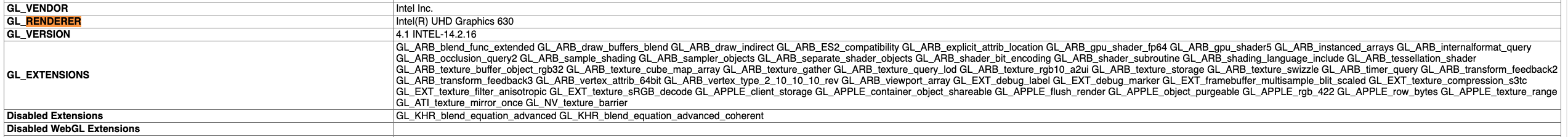






Issue Details
7.0.1
macOS Catalina 10.15.1
Expected Behavior
OpenGL is deprecated on macOS Catalina. Can I use Metal API in Electron?
Actual Behavior
I get this error in console:
The text was updated successfully, but these errors were encountered: